Hi Everyone. How are you all? Today I am going to share with you 10 Secret WhatsApp Hidden Tricks That Every User Should Know About. WhatsApp is one of the world’s most mainstream instant messaging service app for android and ios users, connected over a billion WhatsApp users worldwide right now. Whether you’re just starting to use WhatsApp years-long, but you’re probably missing out on a few of these helpful, hidden features, which you may never have run before. However, We’ve gathered some hidden secret tips of Latest Whatsapp for everyone.
10 Secret WhatsApp Hidden Tricks That Every User Should Know About

1. Mark Chats as Unread:
Sometimes we forgot to read a chat and then completely forgot to reply? But, There is a way to mark important chats with a dot to remind you to go back to it though.
- iOS Phone: Chats >> Swipe left to right >> Mark as Unread.
- Android Phone: Long press chat >> Open Menu >> Mark as Unread.
2. Format Message Text on Command:
WhatsApp lets you bold, italicize or strikethrough text on the fly. WhatsApp allows you to make whichever words or phrases you need intense, italic, or strikethrough them altogether. To do so, you’ll need to add a couple of special characters before and after whatever it is you want to format.
- Ios and Android Phone: To bold text in WhatsApp, use an asterisk (*bold*); italicize text with an underscore (_italicize_); create strikethrough text with tildes (~strikethrough~).
3. Star a Message:
Do you know you can start a message to your friend? Starring a message creates a comfortable way to go back to a phone number, address or article link a friend sent you. To view your starred messages, on iOS select the Star tab along the bottom of your screen. Android users need to tap on the Menu button, then Starred Messages.
- Ios and Android Phone: Long-press on the message, then tap on the Star icon.
How to Share Live Location In Real Time on WhatsApp [2017]
4. Hide the Blue Ticks:
Those blue ticks can get you in a bad position, in a whole world of trouble, particularly when you don’t answer quickly and somebody sees you have seen or read their messages. You can turn them off, yet it’s noted that in the event that you do, you won’t get read receipts for your messages either. If you are apple user, get Siri to read the message, the blue ticks won’t seem so this could be a good way to read a message without the sender knowing you have.
- iOS Phone: Settings > Account > Privacy > Toggle off Read Receipts
- Android Phone: Settings > Account > Privacy > Untick Read Receipts
5. Hide Your profile picture:
Most of us might not want everyone to see your profile picture, particularly if you’re joined by many groups where you don’t know everyone in the group. Or perhaps you just like being a little dark for the day. Either way, you can choose if everyone, no-one, or only your contacts see your picture.
- iOS & Android: Setting > Account > Privacy > Profile Photo.
How to Use Multiple WhatsApp Accounts in One Android Phone?
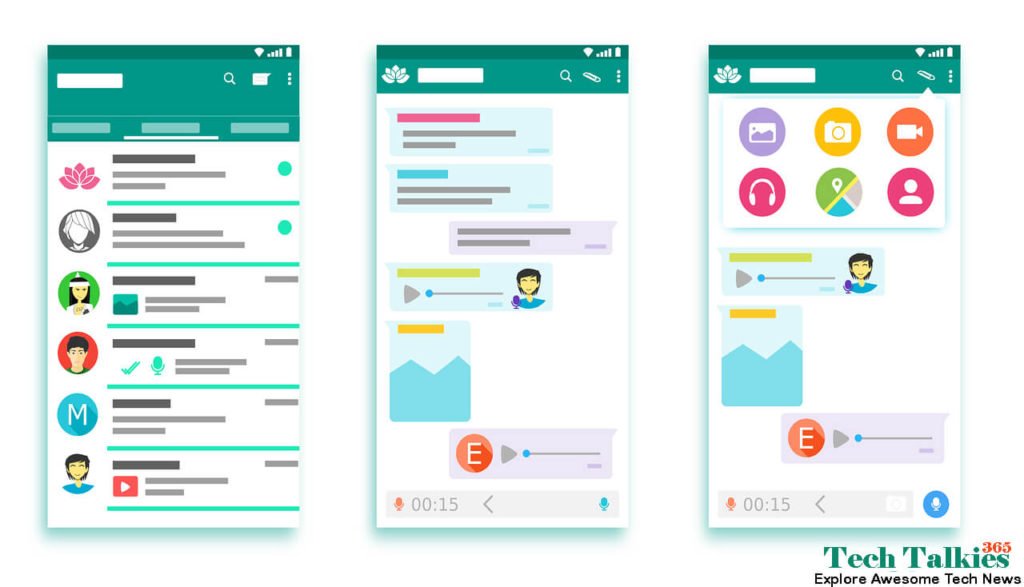
6. Hide Your Last seen Status:
If you don’t want friends to know your “Last Seen” time? Then you can easily hide your last seen status easily by doing this steps. WhatsApp provides three options: Everyone, My contacts, Nobody.
- Ios and Android Phone: Open Settings > Account > Privacy > Last Seen.
7. Send Your Public Message Personally:
You can send a public message to a list of contacts with it looking as though you’ve asked them separately. This feature can help you for saving time, terrible if they all replied yes. Ever had a free evening and needed to ask several of your friends if they are around without having to open up each chat to ask them separately?
- iOS Phone: Chats > Broadcast Lists > New List > Add contacts
- Android Phone: Chats > Menu > New Broadcast
8. Check How Long you’ve been Neglected For:
There is nothing more irritating than seeing those blue ticks seem without a reply arising soon after. If you want to bother yourself a little more and find out when your message was really read and how long you’ve been neglected for, you can. We don’t advise it though.
- iOS Phone : Chats > Specific chat > Specific message > Swipe left to right
- Android Phone: Chats > Specific chat > Specific message > Press and hold > Tap the info “i” icon at the top
How to Verify Whatsapp Without Mobile Number?

9. Keep Messages Private:
Apparently, all messages on WhatsApp are private – but does not when you leave your phone on the table, and a new message notification pops up. How many times have you accidentally read someone’s message just because you’ve curiously looked over when their phone screen blinked to life with a new message notification?
- Ios and Android Phone: Go to Settings, then Notifications, and disable “Show Preview”.
By doing this your notification still reveals who has just messaged you, without revealing any of its super-secret contents.
10. Use WhatsApp on a Computer:
You can access WhatsApp from a computer with by doing this process. You can do it on WhatsApp Web within the mobile app, visiting web.whatsapp.com on your computer, and scanning a QR code with your phone.
Send Or Receive Money on Facebook Messenger Using PayPal [P2P System]
My Last Words:
Hope you like this article 10 Secret WhatsApp Hidden Tricks That Every User Should Know About. Let’s apply it. And tell me what your opinion. Also, must tell us If I had forgotten any tips that you well know. If you have any issues while following above methods, then do not forget to tell me through your comment below in comment section. Thank you for reading my article.


![2 Easy Ways to Block Unwanted Websites on Android Phone 2024 [Full Protection] Block Unwanted/Insecure Websites on Android Phone](https://www.techtalkies365.com/wp-content/uploads/2017/10/2-Easy-Ways-to-Block-Unwanted-Insecure-Websites-on-Android-Phone-2017-218x150.jpg)




![How to Download Windows 10 with IDM – ISO File [2024] How to Download Windows 10 with IDM](https://www.techtalkies365.com/wp-content/uploads/2017/10/How-to-Download-Windows-10-with-IDM-218x150.jpg)

![IDM Full Version 7.1 Pre Activated Download Link [100% Free] – Install Without Serial Key IDM Full Version 7.1 Pre Activated Download](https://www.techtalkies365.com/wp-content/uploads/2017/09/IDM-Full-Version-7.1-Pre-Activated-Download-218x150.jpg)



















![How to Get WhatsApp on an iPad [Pro Trick 2018] How to Get WhatsApp on an iPad [Pro Trick 2018]](https://www.techtalkies365.com/wp-content/uploads/2018/01/How-to-Get-WhatsApp-on-an-iPad-Pro-Trick-2018-100x70.jpg)



