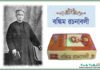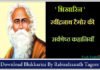Hello Everyone, Today in this article I am going to show you How How to Apply for CSC Center Online? So, If you don’t know how to do that or where to apply for that then this complete article is for you. From here You can easily learn and start a CSE [Common Service Center] easily. All you need to do is read this full article from the beginning to the end.
How to Start A Common Service Center (CSC)

The process of Common Service Center Registration (CSC) and Starting a New CSC in Your Area and Check Status Online is rather simple and easy. Any person who wants to open the Common Service Center and fulfills the ability can apply online. If you can apply by following the methods below.
How to Apply for CSC Center Online
- Open the CSC official website i.e. www.csc.gov.in
- Next, Click on “Interested to become a CSC” at the left side of the Home page.
- After that Click on Link given ” For CSC Registration, Click Here”
- Next, You have to Input the Aadhar Number in required box.
- After that select the authentication Option from IRIS/ Finger Print/ One Time Password. Click on “Proceed”.
NOTE: The Applicant has to reach through OTP Process. - Click on Generate OTP.
(The necessary details of the applicant will automatically get filled from Aadhar database. Mobile Data and Email Id will be taken from Aadhar Card, same can’t be modified until change is not made in Aadhar. So, You needs to fill other details.) - After you have done the above process, Upload the Geo-tagged Image of Centers.
- The final step, Click on SUBMIT Option.
After you complete the submission of Application, an acknowledgment number will be sent to the applicant. Now you can track your status of Registration. If you don’t know how to track the status of registration/application follows the steps below.
Track the Status of Registration / Application
- First of all open this link i.e. http://registration.csc.gov.in/cscregistration/RegStatus.aspx
- Next, Enter the E-Mail, Registration ID and Aadhaar Number in Required boxes.
- Click on SUBMIT option. Now you can track your online status.


![2 Easy Ways to Block Unwanted Websites on Android Phone 2024 [Full Protection] Block Unwanted/Insecure Websites on Android Phone](https://www.techtalkies365.com/wp-content/uploads/2017/10/2-Easy-Ways-to-Block-Unwanted-Insecure-Websites-on-Android-Phone-2017-218x150.jpg)




![How to Download Windows 10 with IDM – ISO File [2024] How to Download Windows 10 with IDM](https://www.techtalkies365.com/wp-content/uploads/2017/10/How-to-Download-Windows-10-with-IDM-218x150.jpg)

![IDM Full Version 7.1 Pre Activated Download Link [100% Free] – Install Without Serial Key IDM Full Version 7.1 Pre Activated Download](https://www.techtalkies365.com/wp-content/uploads/2017/09/IDM-Full-Version-7.1-Pre-Activated-Download-218x150.jpg)



















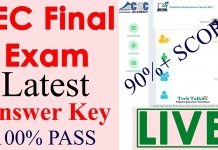


![Vodafone Diwali 2017 Offer Get 90GB 4G Data, Unlimited Calls at Rs 399 for 6 Months Vodafone Diwali [2017] Offer Get 90GB 4G Data](https://www.techtalkies365.com/wp-content/uploads/2017/10/Vodafone-Diwali-2017-Offer-Get-90GB-4G-Data-100x70.jpg)