Hello! Everyone. Is your Pendrive, Flash drive or Memory card has been Damaged or Corrupted? Sometimes we face trouble formatting our SD Card or Pen drive due to some error. Possible problem types are the Corrupted card, damaged, unable to format, size may get reduced and some other symptoms. So, if you are searching on Google “How to Repair Damaged/Corrupted/Write Protected Memory Card/Pen Drive?” then you are at the right place. You may be able to Repair your Damaged/Corrupted/Write Protected Memory Card/Pen Drive by doing a trick. Below is our guide to getting your Memory Card/Pen Drive again. By Following some steps You can repair your card for sure.
How to Repair Damaged/Corrupted/Write Protected Memory Card/Pen Drive

3 Easy Ways to Earn Money From Google Apps
Remember: Repairing Damage Prodrive Means A Pendrive Which Can Detect Your Pc But Cant Acces with that. Like, Possible problem types are the Corrupted card, damaged, unable to format, size may get reduced and some other signs. You Can’t repair any Pendrive or Memory card Which Windows can’t detect on its system or not be showing the device at all. So, Let’s Start.
Best Solution to Fix or Repair Water Damaged iPhone or Android Phone 2017
Step 1. Press Windows Key + R >> Enter CMD and Tap Ok Button to open Command Prompt.
Step 2. Next Type Diskpart and Hit Enter >> Type List Disk >> Look Very Carefully Which one is your Pendrive or Memory Card by size >> Type Select Disc and the Number [Your Pendrive or Memory Card Disk Number Like].
How to Verify Whatsapp Without Mobile Number?
Step 3. After That Right Click on Your Windows Start Button, >> Tap on Disk Management.
IDM Cannot Resume Downloading The File (Get Solution)
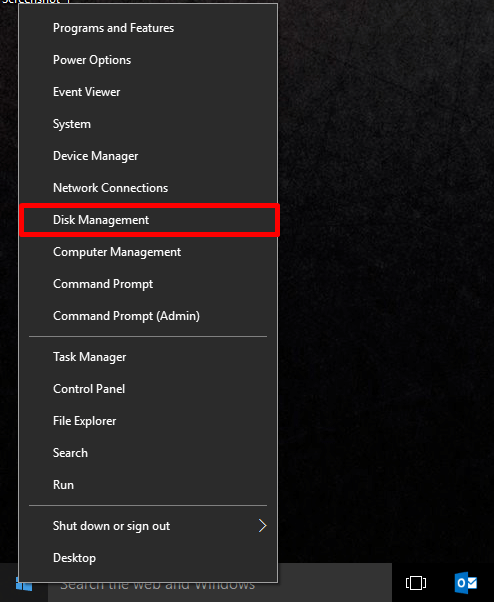
Step 4. Next Right Click on The Disk which is Your Pendrive or Memory Card Location and Click on New Simple Device…
How To Remove Shortcut Virus Permanently From Computer or Pendrive?
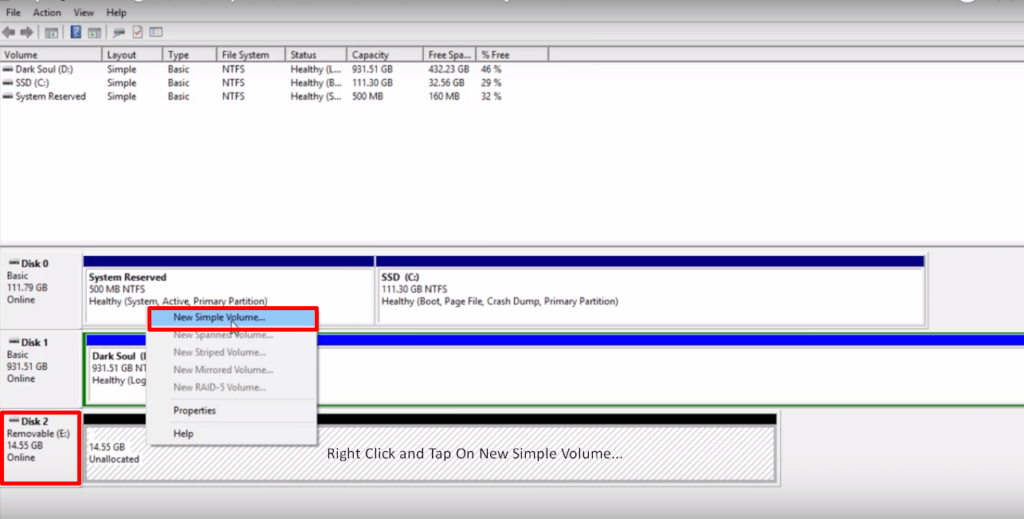
Step 4. A Popup Window will Appear right on your Screen Click Next > Next > Next and Final Step Finish Button. Now You Can See Your Damaged/Corrupted/Write Protected Memory Card/Pen Drive has been Successfully repaired.
5 Easy Way to Download Large Files From Google Drive With IDM [2017]
5 Easy Steps to Make Slow Windows Computer Super Fast
My Last Words:
Hope you like this article about How to Repair Damaged/Corrupted/Write Protected Memory Card/Pen Drive. How is it? If this article is helpful for you or If you have any issues while following above methods, then do not forget to tell me through your comment below in comment section. Any of your opinions will encourage me for correction and make this article into a better quality. Thanks for being, stay tuned for my next for my next article.
Let’s apply it. Please support and promote Techtalkies365 by sharing this article on social media. Because share must help others.
Thank You!


![2 Easy Ways to Block Unwanted Websites on Android Phone 2024 [Full Protection] Block Unwanted/Insecure Websites on Android Phone](https://www.techtalkies365.com/wp-content/uploads/2017/10/2-Easy-Ways-to-Block-Unwanted-Insecure-Websites-on-Android-Phone-2017-218x150.jpg)




![How to Download Windows 10 with IDM – ISO File [2024] How to Download Windows 10 with IDM](https://www.techtalkies365.com/wp-content/uploads/2017/10/How-to-Download-Windows-10-with-IDM-218x150.jpg)

![IDM Full Version 7.1 Pre Activated Download Link [100% Free] – Install Without Serial Key IDM Full Version 7.1 Pre Activated Download](https://www.techtalkies365.com/wp-content/uploads/2017/09/IDM-Full-Version-7.1-Pre-Activated-Download-218x150.jpg)
















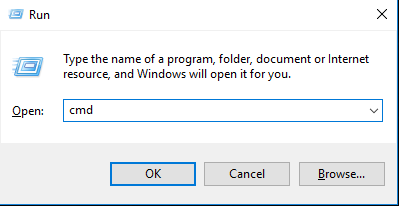
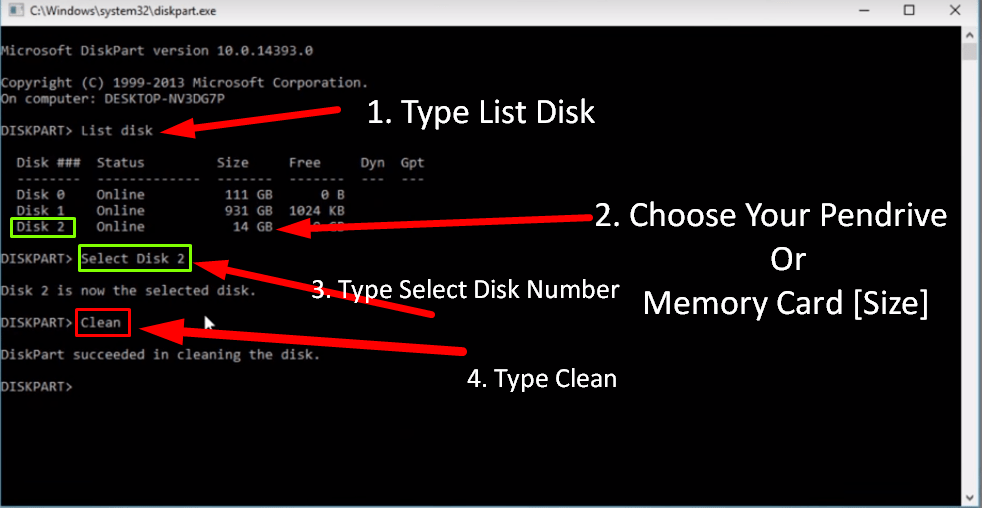
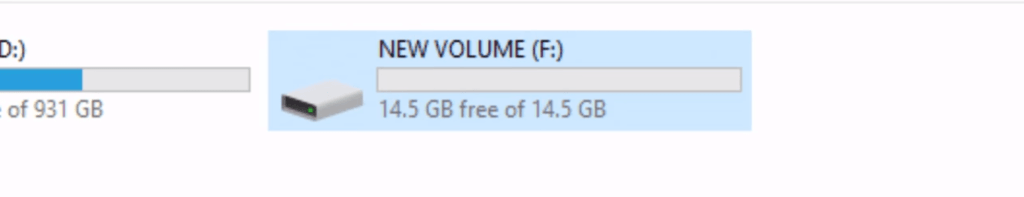


![Free Download Professional Logo Design [2017] HD Tutorials – Learn Step By Step Free Download Professional Logo Design [2017] HD Tutorials – Learn Step By Step](https://www.techtalkies365.com/wp-content/uploads/2017/10/Free-Download-Professional-Logo-Design-2017-HD-Tutorials-–-Learn-Step-By-Step-100x70.jpg)



