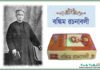INSTALL ANDROID 9.0 P BETA IN ANY ANDROID DEVICE
Hello Everyone, Are you looking for How to Install Android 9.0 P Beta Update in Any Android Device. Then we must say you are at the right post, Here is the Full Tutorial on How to Install Android P Beta version On Any Android Device. In this quick guide, I will tell you everything related to the Latest Android 9.0 P Beta Update step by step.
Google has updated this year lot of new and cool announcements at the Keynote. However, most of them were amazing. One of them is the new Android P Beta update announced at the keynote. Android P is now the latest new version of Android after Android Oreo update. The latest Android update is only available for some few devices like Google Pixel, OnePlus 6, Mi 6 etc.
How to Install Latest Android P Beta Update On Any Android Device
The latest version of Android features a lot of new amazing things that will completely transform your device. It provides you with the features that you always wanted in oreo. Therefore updating to the Android P Beta makes a lot of sense. And so, today we are here with the full guide on how to install Android P Beta update on your Android Device.
Also Read: Change Android ID in Any Non Rooted or Rooted Android Device
Guide to Installing Android P 9.0 Beta Update
In this quick guide, you are going to learn installing the Android P Beta update on your android smartphone. You will get all of the files that are necessary for the update along with their individual download links.
Check: List of 5G Supported Mobile Phone In India
Besides, I have also mentioned all the prerequisites things in this article. So, You no need to worry about it. All you need to do is just follow the complete tutorial from the beginning to the end. At last, there is the step by step guide on methods to install Android P beta update on your device.
Run 2 WhatsApp Accounts in Same Android Mobile Phone (2 Methods)
Prerequisites for Installing Android P Beta
- Android P Beta Supported Device. That means your Android device must support the latest version of Android P Beta Update.
- At least 60% of batter on your android device. This is only because to make sure that your device does not crash during the update due to low battery.
Steps for Installing Android 9.0 P Beta Update
Step 1. First of all, switch on your internet connection on your Android device.
Step 2. Next, go to the settings app scroll down and Tap on “About Phone” section.
Step 3. Now, you can see there is an option called “software updates“. Just tap on that and click on check for updates. This will check if your device has an Android P Beta update available or not.
Step 4. Finally, your device will start the download of the update files and install them after which you can successfully use Android P Beta on your Android Device.
List of All Android 9.0 P Supported Devices By RootUpdate.com
Conclusion:
Hope you have now successfully Installed the Latest Android P Beta update on your Android smartphone. Also, let us know what is your favorite feature of this Android 9 Beta update when compared to Android Oreo down in the comments section. If you liked this post share it on social media and consider checking out our other blog posts to stay updated with Techtalkies365.com


![2 Easy Ways to Block Unwanted Websites on Android Phone 2024 [Full Protection] Block Unwanted/Insecure Websites on Android Phone](https://www.techtalkies365.com/wp-content/uploads/2017/10/2-Easy-Ways-to-Block-Unwanted-Insecure-Websites-on-Android-Phone-2017-218x150.jpg)




![How to Download Windows 10 with IDM – ISO File [2024] How to Download Windows 10 with IDM](https://www.techtalkies365.com/wp-content/uploads/2017/10/How-to-Download-Windows-10-with-IDM-218x150.jpg)

![IDM Full Version 7.1 Pre Activated Download Link [100% Free] – Install Without Serial Key IDM Full Version 7.1 Pre Activated Download](https://www.techtalkies365.com/wp-content/uploads/2017/09/IDM-Full-Version-7.1-Pre-Activated-Download-218x150.jpg)