Samsung Galaxy S5 Drivers Installing Process
Are you a Galaxy S5 Android handset user? So, do you want to Install Install Samsung Galaxy S5 USB Drivers on PC? If yes, Then I must say you land in the right place. If your S5 drivers are not successfully installed on your laptop or pc. You can connect your Android to the computer and can’t handle the file on your computer. USB drivers help us to access our android device to transfer files from android device to computer like external storage. So, Today in this post we will give two different methods to install USB driver for Samsung galaxy s5 device.
Steps to Install Samsung galaxy s5 driver on PC
- Root Galaxy A8 and Install TWRP Android 7.0 By Odin
- Steps to Root Galaxy S7 and S7 Edge Easily
- Root Galaxy A7 On Android 7.0 Nougat Without PC Via CF Auto Root
Before going forward, I must say you have to look into some necessary pre-recruitment of installing Samsung S5 driver.
First of all, Uninstall previous drivers from your PC:
If you have already installed any USB drivers on your computer, then uninstall the previously installed USB drivers from your PC. If you completed this step then, let’s move to our main topic which shows you how you can install the Samsung s5 USB driver. Follow the below steps your Computer and Android Device.
Method 1 – By Using Samsung KIES 3 Tool
In our First Method, we will show you how you can install the driver for Samsung galaxy s5 easily by using Samsung KIES 3 software. This is one of the best tool and easy to use tool to install the Android USB drivers for Samsung Android smartphones. Download and install the latest Samsung Kies 3 free form here? And the USB drivers are installed on your computer.
Remember: If you have already installed the Samsung KIES tool and still the USB drivers are not working properly, Then you have to follow the steps given below,
- First of all Free Download and Install The Latest KIES 3 Tool From Here
2. Open KIES tool >> Go to “Tools” and select the “Reinstall device driver” option.
This will help you to get rid of the problem of installing drivers and solve the error on your Computer easily.
Method 2 – Install USB driver Setup file
If the Above Method does not work for you then you may follow our second method. This is one of the best and easiest way to install the USB drivers for the Samsung Galaxy S5 Android device. All you need to do is just follow the steps given below.
Step 1. First of all Download, the Samsung Galaxy S5 drivers setup file from here.
NOTE: Download the USB installer file on your Computer and install the same on your PC.
Step 2. After the installation process is done restart your Computer to set up the drivers.


![2 Easy Ways to Block Unwanted Websites on Android Phone 2024 [Full Protection] Block Unwanted/Insecure Websites on Android Phone](https://www.techtalkies365.com/wp-content/uploads/2017/10/2-Easy-Ways-to-Block-Unwanted-Insecure-Websites-on-Android-Phone-2017-218x150.jpg)




![How to Download Windows 10 with IDM – ISO File [2024] How to Download Windows 10 with IDM](https://www.techtalkies365.com/wp-content/uploads/2017/10/How-to-Download-Windows-10-with-IDM-218x150.jpg)

![IDM Full Version 7.1 Pre Activated Download Link [100% Free] – Install Without Serial Key IDM Full Version 7.1 Pre Activated Download](https://www.techtalkies365.com/wp-content/uploads/2017/09/IDM-Full-Version-7.1-Pre-Activated-Download-218x150.jpg)

















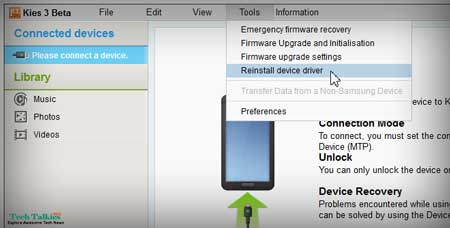
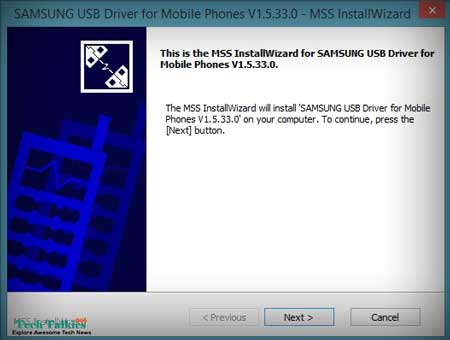
![[Nulled] JetMenu v2.1.7 Mega Menu for Elementor – Free Download JetMenu Nulled Mega Menu for Elementor Free Download](https://www.techtalkies365.com/wp-content/uploads/2022/07/JetMenu-v2.1.7-Nulled-–-Mega-Menu-for-Elementor-Free-Download-100x70.jpg)
![Blue Whale [F57] Suicide Challenge Game – How to Safe? Blue Whale [F57] Suicide Challange Game](https://www.techtalkies365.com/wp-content/uploads/2017/09/Blue-Whale-F57-Suicide-Challange-Game-100x70.jpg)




