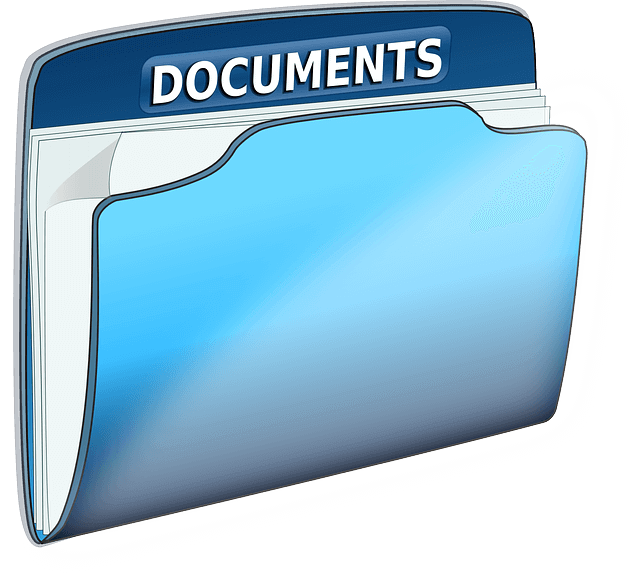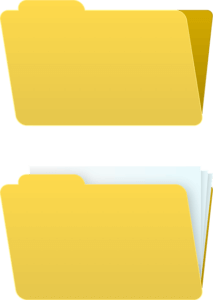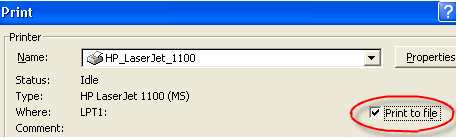Open Files With Any Kind Of Extensions In Windows
Many people wonder how they can open files with different kinds of extensions in Windows. We all have to deal with such file extensions as .sit, .psd, .mdi, .pps, .mpp, .wps, .rar, .nrg, or .prn which are not that common. If you have received such a file and you have no clue which program you need for opening this file, read this article and you will have a clear idea.
Every time when you get a file with an unknown extension, you should know that there are several common ways how to open it. The first thing you have to do is to identify which program is the best to open this file extension. In this article, you will get to know the most popular file types you have to deal with.
How to Hide Files in Google Drive Easily? Learn Step By Step
In fact, in order to determine which program is the best for opening a file with unknown extension is to use online database of all kinds of extensions. There are so many different websites such as wikiext where you will find professional help.
Download Facebook Social Toolkit Premium For Free (Chrome Extension)
How Can you Open Different Files:
- DAT Files
You will see this files in emails. They do not come from just a single program. This makes this file type a bit complicated in deciphering the easiest way to open it.
- ODT Files
Usually, this is a text-based document which has been created b using various free source word processors, for example, OpenOffice or StarOffice. It is very easy to open such files and you can do it directly in MS Word which installed on most Windows computers. If you use Mac, this file type can be opened in TextEdit, which is included by default in all OS X. People who do not have installed Microsoft Office on their personal computers should use Lotus Notes, LibreOffice, or WordPerfect.
How to Download Windows 10 with IDM – ISO File [2018]
- RAR Files
It’s difficult to understand why so many people compress their files using RAR. This is a common case when people download something from torrent websites. Note, that you do not have to buy any extra software, as these kind of programs are free of charge. The best file archive is 7-Zip for extracting RAR files. Most RAR files have protected password, which can be easily cracked.
- PRN Files
Usually, when you check the option “Print to file” from Windows you end up with PRN files. This file type contains file format which is understood by most printers. While printing your documents this file gets created transparently before being sent for printing.
- VSD Files
This extension is a special MS Visio drawing. If you want to check the drawing, you will need to install MS Visio on your personal computer. Alternatively, you can use free viewer for Visio which are available online, such as Visio 2010 Viewer or Visio 2013 Viewer.
- PUB Files
This file extension is a common format of Microsoft Publisher. Do not worry if you do not have MS Publisher on your computer. You can always convert your file to PDF format.
12 Effective Chrome Extensions to Improve SEO
Over to You
Hope you like this post about How to Open Files With Any Kind Of Extensions In Windows? Having any quarries feel free to leave your comments down in the comments section. Please Share this post With Your Friends.


![2 Easy Ways to Block Unwanted Websites on Android Phone 2024 [Full Protection] Block Unwanted/Insecure Websites on Android Phone](https://www.techtalkies365.com/wp-content/uploads/2017/10/2-Easy-Ways-to-Block-Unwanted-Insecure-Websites-on-Android-Phone-2017-218x150.jpg)




![How to Download Windows 10 with IDM – ISO File [2024] How to Download Windows 10 with IDM](https://www.techtalkies365.com/wp-content/uploads/2017/10/How-to-Download-Windows-10-with-IDM-218x150.jpg)

![IDM Full Version 7.1 Pre Activated Download Link [100% Free] – Install Without Serial Key IDM Full Version 7.1 Pre Activated Download](https://www.techtalkies365.com/wp-content/uploads/2017/09/IDM-Full-Version-7.1-Pre-Activated-Download-218x150.jpg)