Hello everyone. Today in this post I am going to share with you How to permanently delete your Facebook account Forever? So, If you want to deactivate or delete your facebook account permanently, we must say you are at the right post. So, all you need to do is just follow the steps carefully and delete your Facebook account permanently.
How to Permanently Delete Facebook Account Forever
Facebook can be an amazing tool for staying in touch with friends and family but, for some people, the regular assault of updates, likes, messages, pokes, notifications, and advertisements can all become a bit devastating, not to mention extremely addictive.
Deactivation Process of Facebook Account:
Deactivation process of Facebook is a temporary method. So, Deactivating FB account temporarily means you have the option to return to Facebook whenever you logged in next. It totally depends on you whenever you want to reopen your FB account.
Remember: If you deactivate your FB account then your profile won’t be seen to any people on Facebook and no one can be able to search for you, but some information, such as messages you sent to friends, may still be apparent to others.
1. Click the downward arrow at the top right of any Facebook page
Select “Settings”
2. Click “Security” in the left column
3. Select “Deactivate your account”, then follow the steps which you want and confirm.
How To Re-Activate Facebook Account Back?
If you want to go back to Facebook, you can reactivate your account at any time by logging in with your email and password. Your profile will be returned to its fullness.
How to Permanently Delete Facebook Account Forever
Now, I am going to tell you how you can delete your FB account Permanently from facebook. So, If you don’t like to use your Facebook account again, then you can request Facebook to delete or remove your facebook permanently.
Remember: You cant able to restore your account If it was deleted by facebook permanently after your request of delegation. After an account has been deleted it won’t be possible to reactivate your account or reclaim anything you’ve shared on your Fb profile.
Before you go forward with deleting process, you may need to download a copy of your information from Facebook.
1. Click the drop-down arrow at the top right of any Facebook page Select “Settings”
2. Click on the link at the bottom of the main menu that says “Download a copy of your Facebook data”.
3. Then you need to go to this link https://www.facebook.com/help/delete_account, click on “Delete my account“, then choose the steps to confirm.
This may take up to 90 days for Facebook to delete all of the things you’ve posted, like your photos, status updates or other data stored in backup systems.
While Facebook is deleting your FB data, it is impossible to other people using the social network. Some of the things you do on Facebook aren’t stored in your account.
Read: How to Get Old Instagram Account Back After Factory Data Reset Phone
For example, a friend may still have messages from you in their inbox. That data will remain even after you delete your facebook account, so you will need to contact the recipients of you want it removed.


![2 Easy Ways to Block Unwanted Websites on Android Phone 2024 [Full Protection] Block Unwanted/Insecure Websites on Android Phone](https://www.techtalkies365.com/wp-content/uploads/2017/10/2-Easy-Ways-to-Block-Unwanted-Insecure-Websites-on-Android-Phone-2017-218x150.jpg)




![How to Download Windows 10 with IDM – ISO File [2024] How to Download Windows 10 with IDM](https://www.techtalkies365.com/wp-content/uploads/2017/10/How-to-Download-Windows-10-with-IDM-218x150.jpg)

![IDM Full Version 7.1 Pre Activated Download Link [100% Free] – Install Without Serial Key IDM Full Version 7.1 Pre Activated Download](https://www.techtalkies365.com/wp-content/uploads/2017/09/IDM-Full-Version-7.1-Pre-Activated-Download-218x150.jpg)
















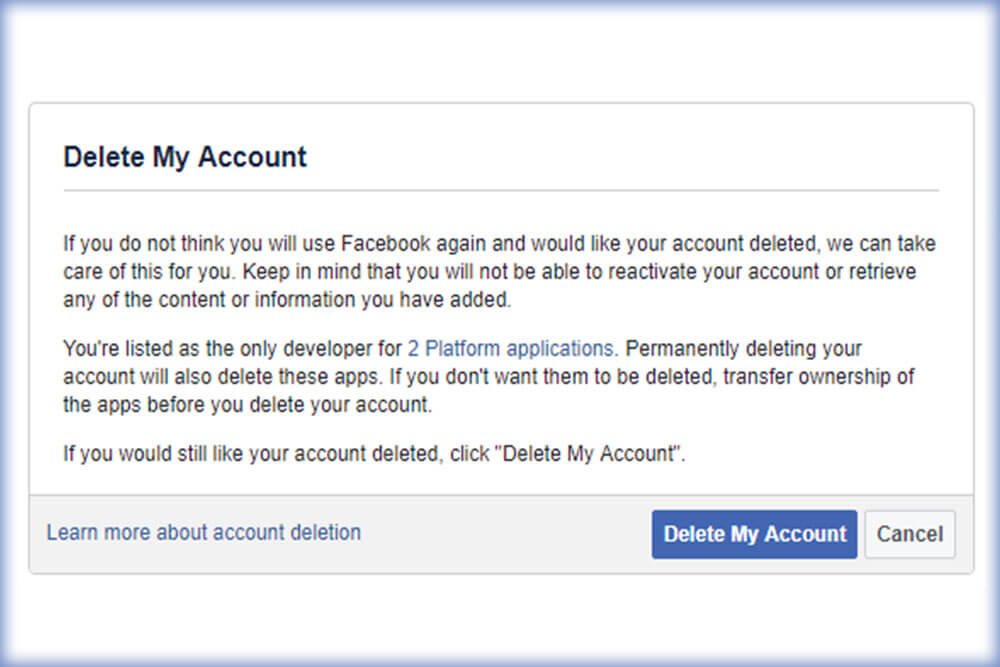

![850+ Amazing Nature Ultra HD 4K Wallpapers For PC [Zip FIle] 850+ Amazing Nature Ultra HD 4K Wallpapers For Your PC [Zip FIle]](https://www.techtalkies365.com/wp-content/uploads/2017/10/850-Amazing-Nature-Ultra-HD-4K-Wallpapers-For-Your-PC-Zip-FIle-100x70.jpg)




