How to Autobuy Redmi 4 From Amazon and Mi.com Flash Sale
Hello Everyone, Are you looking for How to Autobuy Redmi 4 from Mi.com and Amazon Flash sale, Script to Autobuy Redmi 4 From Flash sale, Automatically Add to Cart Redmi 4 From Amazon flash sale, Autobuy Remi Note 4 Script, Then we must say you land on the right post. Today in this post I am going to share a “Tricks to Autobuy Redmi Note 4 using Script from Flash Sale”. Here we are talking about the new Redmi 4 which has been recently announced by the Xiaomi Company in Indian Markets.
So, do you want to get Redmi Note 4 on your hands, but Unfortunately, Xiaomi has decided to go with ”Flash Sale” as usual. If you Don’t know What is Flash Sale, Let me explain in simple. Flash Sale is an Online Sale in which there are a limited amount of Devices up for grab, usually stops within seconds and that’s the reason why most of the Peoples are not able to cant buy these devices. But, Don’t worry guys, I am going to share a Trick with a guide on How to Autobuy Redmi 4 from Amazon and Mi.com
Redmi 4 Autobuy Extension
You can Add Redmi 4 Autobuy Chrome Extension to Autobuy Redmi 4 from Amazon and Mi easily. Now Let’s begin our guide on How to Autobuy Redmi 4 on Amazon and Mi.
How to Autobuy Redmi 4 on Amazon and Mi
Pre-Requirements before you add Redmi 4 Automatically in Amazon and Mi flash sale.
Also Read: Generate Get F-Code Free to Buy Redmi Phones without Flash Sale
Get Ready You Account and Billing Details
First of all, Keep your Amazon and Mi Account ready for the sale. Don’t forget to Save all the billing details like Address, Name, and other Details. Also, make sure you have login into your Account for a faster Checkout.
Adjust Date and Time
Right-click on the clock on your Desktop, then select Adjust date/time. After that, a popup window will open, all you need to click on the Internet and Change Settings. Next, Tick mark “Synchronize with an Internet Time Server”, and click Update and OK.
Best Internet Connection:
Make sure you have a Fast Internet connection.
In this trick to buy Xiaomi Redmi 4 from flash sale automatically, I will give you a Script that will help you to automatically add the Xiaomi Redmi 4 in your cart.
Okay, now I am starting with the guide on How to Add Xiaomi Redmi 4 successfully to your Cart on flash sale.
How to Autobuy Redmi 4 on Amazon and Mi
Below is our complete guide with a script to Autobuy Redmi 4 in a Flash sale follow the below steps carefully
Step 1. First of all, Go to Amazon.in
Step 2. Log in to your Account before 5-7 minutes sale starting.
Step 3. After that open the Page of your Desired Variant of Redmi 4.
Step 4. Right, Click anywhere on the Page and Click on Inspect Element.
Step 5. From there click on Console Tab on top.
Step 6. Enter the Script according to your Smartphone and paste that into the console.
Step 7. Hit Enter. That’s it. The Script will automatically add Redmi Note 4 to cart.
Step 8. Once the Redmi Note 4 gets added to your Cart. Go to Cart and Checkout.
How to Autobuy Redmi 4 Gold 16+2 Gb from Amazon and Mi Flash sale
If you are looking for auto buy Redmi 4 Gold 16+2GB in a Flash sale follow the below steps carefully
Step 1. First of all, Go to Amazon.in
Step 2. Log in to your Account before 5-7 minutes sale starting.
Step 3. After that open the Page of your Desired Variant of Redmi 4.
Step 4. Right, Click anywhere on the Page and Click on Inspect Element.
Step 5. From there click on Console Tab on top.
Step 6. Enter the Script according to your Smartphone and paste that in the console.
Step 7. Hit Enter. That’s it. The Script will automatically add Redmi Note 4 to cart.
Step 8. Once the Redmi Note 4 gets added to your Cart. Go to Cart and Checkout.
Redmi 4 16Gb + 2Gb Ram Autobuy Script
var jq = document.createElement(‘script’);
jq.scr = “https://ajax.googleapis.com/ajax/libs/jquery/2.1.4/jquery.min.js”;
document.getElementsByTagName(‘head’)[0].appendChild(jq);setInterval(function(){ jQuery(“button:eq(1)”).trigger(‘click’);
console.log(‘Working…’); },10);
How to Add to Cart Autobuy Redmi 4 Gold 32+3 Gb from Amazon and Mi Flash Sale
Follow the below steps to auto buy Redmi 4 gold 32+3Gb in a Flash sale.
Step 1. First of all, Go to Amazon.in
Step 2. Log in to your Account before 5-7 minutes sale starting.
Step 3. After that open the Page of your Desired Variant of Redmi 4.
Step 4. Right, Click anywhere on the Page and Click on Inspect Element.
Step 5. From there click on Console Tab on top.
Step 6. Enter the Script according to your Smartphone and paste that in the console.
Step 7. Hit Enter. That’s it. The Script will automatically add Redmi Note 4 to cart.
Step 8. Once the Redmi Note 4 gets added to your Cart. Go to Cart and Checkout.
Redmi 4 Gold 32Gb + 3Gb Autobuy Script
var jq = document.createElement(‘script’);
jq.scr = “https://ajax.googleapis.com/ajax/libs/jquery/2.1.4/jquery.min.js”;
document.getElementsByTagName(‘head’)[0].appendChild(jq);setInterval(function(){ jQuery(“button:eq(1)”).trigger(‘click’);
console.log(‘Working…’); },10);
Trick to Add Redmi 4 Gold 64+4 Gb automatically from Mi and Amazon Flash Sale
Below is a Trick to AutoBuy Redmi 4 Gold 64+4 Gb from Mi and Amazon Flash Sale.
Step 1. First of all, Go to Amazon.in
Step 2. Log in to your Account before 5-7 minutes sale starting.
Step 3. After that open the Page of your Desired Variant of Redmi 4.
Step 4. Right, Click anywhere on the Page and Click on Inspect Element.
Step 5. From there click on Console Tab on top.
Step 6. Enter the Script according to your Smartphone and paste that in the console.
Step 7. Hit Enter. That’s it. The Script will automatically add Redmi Note 4 to cart.
Step 8. Once the Redmi Note 4 gets added to your Cart. Go to Cart and Checkout.
Redmi 4 gold 64Gb + 4gb Autobuy Script
var jq = document.createElement(‘script’);
jq.scr = “https://ajax.googleapis.com/ajax/libs/jquery/2.1.4/jquery.min.js”;
document.getElementsByTagName(‘head’)[0].appendChild(jq);setInterval(function(){ jQuery(“button:eq(1)”).trigger(‘click’);
console.log(‘Working…’); },10);
Trick to Automatically buy Redmi 4 Silver 16+2 Gb from Amazon and Mi Flash sale
If you are looking for auto buy Redmi 4 Silver 16+2 Gb in a Flash sale follow the below steps carefully
Step 1. First of all, Go to Amazon.in
Step 2. Log in to your Account before 5-7 minutes sale starting.
Step 3. After that open the Page of your Desired Variant of Redmi 4.
Step 4. Right, Click anywhere on the Page and Click on Inspect Element.
Step 5. From there click on Console Tab on top.
Step 6. Enter the Script according to your Smartphone and paste that in the console.
Step 7. Hit Enter. That’s it. The Script will automatically add Redmi Note 4 to cart.
Step 8. Once the Redmi Note 4 gets added to your Cart. Go to Cart and Checkout.
Autobuy Redmi 4 Script for Redmi 4 Silver 16+2Gb
var jq = document.createElement(‘script’);
jq.scr = “https://ajax.googleapis.com/ajax/libs/jquery/2.1.4/jquery.min.js”;
document.getElementsByTagName(‘head’)[0].appendChild(jq);setInterval(function(){ jQuery(“button:eq(1)”).trigger(‘click’);
console.log(‘Working…’); },10);
Script to Autobuy Redmi 4 Silver 32+3 Gb in Amazon and MI flash sale
In order to autobuy Redmi 4 Silver 32+3Gb in a Flash sale follow the below steps carefully
Step 1. First of all, Go to Amazon.in
Step 2. Log in to your Account before 5-7 minutes sale starting.
Step 3. After that open the Page of your Desired Variant of Redmi 4.
Step 4. Right, Click anywhere on the Page and Click on Inspect Element.
Step 5. From there click on Console Tab on top.
Step 6. Enter the Script according to your Smartphone and paste that in the console.
Step 7. Hit Enter. That’s it. The Script will automatically add Redmi Note 4 to cart.
Step 8. Once the Redmi Note 4 gets added to your Cart. Go to Cart and Checkout.
Redmi 4 Autobuy Script for Gold 32+3Gb Silver
var jq = document.createElement(‘script’);
jq.scr = “https://ajax.googleapis.com/ajax/libs/jquery/2.1.4/jquery.min.js”;
document.getElementsByTagName(‘head’)[0].appendChild(jq);setInterval(function(){ jQuery(“button:eq(1)”).trigger(‘click’);
console.log(‘Working…’); },10);
Script for Automatically Add Redmi 4 Silver 64+4 Gb In Amazon MI Cart
In order to autobuy Redmi 4 Silver 64Gb + 4Gb in a Flash sale follow the below steps carefully
Step 1. First of all, Go to Amazon.in
Step 2. Log in to your Account before 5-7 minutes sale starting.
Step 3. After that open the Page of your Desired Variant of Redmi 4.
Step 4. Right, Click anywhere on the Page and Click on Inspect Element.
Step 5. From there click on Console Tab on top.
Step 6. Enter the Script according to your Smartphone and paste that in the console.
Step 7. Hit Enter. That’s it. The Script will automatically add Redmi Note 4 to cart.
Step 8. Once the Redmi Note 4 gets added to your Cart. Go to Cart and Checkout.
Redmi 4 silver 64Gb + 4Gb Autobuy Script
var jq = document.createElement(‘script’);
jq.scr = “https://ajax.googleapis.com/ajax/libs/jquery/2.1.4/jquery.min.js”;
document.getElementsByTagName(‘head’)[0].appendChild(jq);setInterval(function(){ jQuery(“button:eq(1)”).trigger(‘click’);
console.log(‘Working…’); },10);
Trick to Autobuy Redmi 4 Grey 16+2 Gb From Amazon and MI flash Sale
In order to autobuy Redmi 4 grey 16Gb+2Gb in a Flash sale follow the below steps carefully.
Where Can I Get Direct Download Link of Any Movie
Step 1. First of all, Go to Amazon.in
Step 2. Log in to your Account before 5-7 minutes sale starting.
Step 3. After that open the Page of your Desired Variant of Redmi 4.
Step 4. Right, Click anywhere on the Page and Click on Inspect Element.
Step 5. From there click on Console Tab on top.
Step 6. Enter the Script according to your Smartphone and paste that in the console.
Step 7. Hit Enter. That’s it. The Script will automatically add Redmi Note 4 to cart.
Step 8. Once the Redmi Note 4 gets added to your Cart. Go to Cart and Checkout.
Redmi 4 Grey 16Gb +2gb Autobuy Script
var jq = document.createElement(‘script’);
jq.scr = “https://ajax.googleapis.com/ajax/libs/jquery/2.1.4/jquery.min.js”;
document.getElementsByTagName(‘head’)[0].appendChild(jq);setInterval(function(){ jQuery(“button:eq(1)”).trigger(‘click’);
console.log(‘Working…’); },10);
Trick to Automatically Add Redmi 4 Grey 32+3 Gb Directly In Cart in Amazon and Mi.com Flash sale
In order to autobuy Redmi 4 Grey 32Gb + 3Gb in a Flash sale follow the below steps carefully
Step 1. First of all, Go to Amazon.in
Step 2. Log in to your Account before 5-7 minutes sale starting.
Step 3. After that open the Page of your Desired Variant of Redmi 4.
Step 4. Right, Click anywhere on the Page and Click on Inspect Element.
Step 5. From there click on Console Tab on top.
Step 6. Enter the Script according to your Smartphone and paste that in the console.
Step 7. Hit Enter. That’s it. The Script will automatically add Redmi Note 4 to cart.
Step 8. Once the Redmi Note 4 gets added to your Cart. Go to Cart and Checkout.
Redmi 4 Grey 3Gb + 32Gb Autobuy Script
var jq = document.createElement(‘script’);
jq.scr = “https://ajax.googleapis.com/ajax/libs/jquery/2.1.4/jquery.min.js”;
document.getElementsByTagName(‘head’)[0].appendChild(jq);setInterval(function(){ jQuery(“button:eq(1)”).trigger(‘click’);
console.log(‘Working…’); },10);
How to Autobuy Redmi 4 Grey 64+4 Gb from Amazon and Mi flash Sale
In order to autobuy Redmi 4 grey 64Gb + 4Gb ram in a Flash sale follow the below steps carefully
Step 1. First of all, Go to Amazon.in
Step 2. Log in to your Account before 5-7 minutes sale starting.
Step 3. After that open the Page of your Desired Variant of Redmi 4.
Step 4. Right, Click anywhere on the Page and Click on Inspect Element.
Step 5. From there click on Console Tab on top.
Step 6. Enter the Script according to your Smartphone and paste that in the console.
Step 7. Hit Enter. That’s it. The Script will automatically add Redmi Note 4 to cart.
Step 8. Once the Redmi Note 4 gets added to your Cart. Go to Cart and Checkout.
Redmi 4 grey 64Gb + 4Gb Ram Autobuy Script
var jq = document.createElement(‘script’);
jq.scr = “https://ajax.googleapis.com/ajax/libs/jquery/2.1.4/jquery.min.js”;
document.getElementsByTagName(‘head’)[0].appendChild(jq);setInterval(function(){ jQuery(“button:eq(1)”).trigger(‘click’);
console.log(‘Working…’); },10);
Video on How to Autobuy Redmi 4 from Flash Sale
- Tricks To Get Promo Codes And Coupons For Online Games
- What Is QR Code | Bar Code? Difference Between the QR Code and Bar Code?
That’s it, Once the Smartphone is added to cart, Go fast and Proceed to Checkout and Purchase the Phone as early as possible. Enjoy, you have successfully grabbed Redmi 4 in Flash Sale. Easy? If you having any quarries feel free to drop your comments below in the comments section.


![2 Easy Ways to Block Unwanted Websites on Android Phone 2024 [Full Protection] Block Unwanted/Insecure Websites on Android Phone](https://www.techtalkies365.com/wp-content/uploads/2017/10/2-Easy-Ways-to-Block-Unwanted-Insecure-Websites-on-Android-Phone-2017-218x150.jpg)




![How to Download Windows 10 with IDM – ISO File [2024] How to Download Windows 10 with IDM](https://www.techtalkies365.com/wp-content/uploads/2017/10/How-to-Download-Windows-10-with-IDM-218x150.jpg)

![IDM Full Version 7.1 Pre Activated Download Link [100% Free] – Install Without Serial Key IDM Full Version 7.1 Pre Activated Download](https://www.techtalkies365.com/wp-content/uploads/2017/09/IDM-Full-Version-7.1-Pre-Activated-Download-218x150.jpg)





















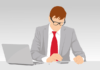

![Change IMEI Number in Android without Root [No Root] Change IMEI number in Android Without Root](https://www.techtalkies365.com/wp-content/uploads/2018/04/Change-IMEI-number-in-Android-Without-Root-100x70.jpg)
