Hello Everyone. Have A Great Day. First of all thanks for landing this page. Today I am Back With Best Trick for your android device. Now you can Turn Any Android 8.1 Oreo Into an Android Go Optimised Version which is Originally Released By XDA Forum. So, if you don’t know How To Turn Android 8.1 Oreo ROM To Android Go Optimized Version? then we must say this post is definitely for you. Just follow the steps below.
How To Turn Android 8.1 Oreo ROM To Android Go Optimized Version
Android Go is a special branch of Android 8.1 Oreo which is particularly created for low-end or simply for budget hardware.
The benefits of the applications on Android Go are nicely optimized to perform well on less powerful Android devices. For this reason, peoples having of budget Android smartphones can also enjoy the benefits and latest features in the Android Oreo framework without paying more for a mid-range or flagship device.
Besides, Android Go also performance fast and likes to keep your Android device as light as possible.
So, If you want to get this latest updates on your Android device I am going to tell you How to turn Android 8.1 Oreo ROM to Android Go optimized version. just follow the steps below.
Android Go Optimized VersionXDA Recognized Developer AdrianDC has managed to bring the bulk of the optimizations made by Android Go to any Android device on Android 8.1 Oreo. All this will be done by a simple flashable zip file, which you can download from below.
Android Go Download Link
An Important Feature of Android Go:
Turning your Android 8.1 Oreo ROM into Android Go will affect the number of on-device features which is given below,
1. Low RAM optimization.
2. High-end graphics disabled
3. Multi-window disabled
4. Notification icon changes
5. No app notification access, log sizes, and zen access.
6. VR listener access, or picture-in-picture access.
How To Turn Android 8.1 Oreo ROM To Android Go Optimized Version
Download Low-RAM Property Patcher and flash it on your Android device running on Android 8.1 Oreo to get an easy control over the low-ram property from the Go configuration, responsible for the UI changes of Go. It’s All Done !! Congratulations You Turned Your Android Oreo ROM into Android Go Optimised Version.
Watch the video below.
Tips to Turn Android 8.1 Oreo ROM To Android Go Optimized Version
Note: If you want to return back then flash disable zip. That means If you want to get rid of Android Go Low-RAM Property Patcher, simply flash it again the same zip to disable the feature.
Hope you like this post about How To Turn Android 8.1 Oreo ROM To Android Go Optimized Version? Please share this post.


![2 Easy Ways to Block Unwanted Websites on Android Phone 2024 [Full Protection] Block Unwanted/Insecure Websites on Android Phone](https://www.techtalkies365.com/wp-content/uploads/2017/10/2-Easy-Ways-to-Block-Unwanted-Insecure-Websites-on-Android-Phone-2017-218x150.jpg)




![How to Download Windows 10 with IDM – ISO File [2024] How to Download Windows 10 with IDM](https://www.techtalkies365.com/wp-content/uploads/2017/10/How-to-Download-Windows-10-with-IDM-218x150.jpg)

![IDM Full Version 7.1 Pre Activated Download Link [100% Free] – Install Without Serial Key IDM Full Version 7.1 Pre Activated Download](https://www.techtalkies365.com/wp-content/uploads/2017/09/IDM-Full-Version-7.1-Pre-Activated-Download-218x150.jpg)
















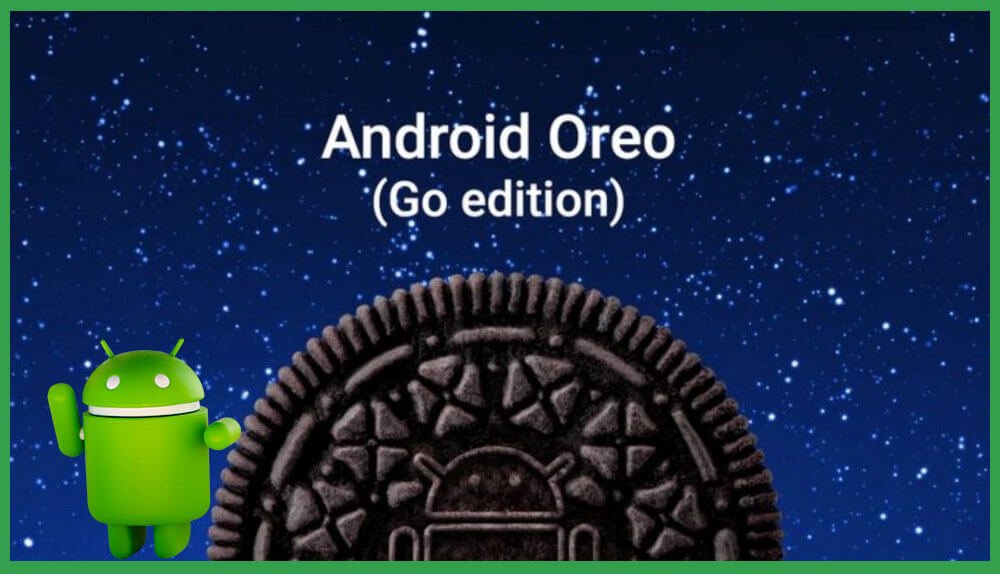


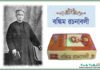


![5 Ways to Get Huge Instagram Followers Free [Latest Method] 5 Ways to Get Huge Instagram Followers Free](https://www.techtalkies365.com/wp-content/uploads/2022/07/5-Ways-to-Get-Huge-Instagram-Followers-Free-100x70.png)
