Easy Steps To Speed Up Android Mobile: Your Android phone was probably fast, running smoothly and responding instantly to every tap when you first bought it, right? But over time it began running more slowly. Even the fastest phone will start to show its age. This is a common problem of all android users and nothing to worry about this. Well, if you have been searching on Google“ what can I do to Speed Up Android Mobile”, you are at the right place. You may be able to save your smartphone by performing a few tricks that can push your handset forward. Below is our guide to getting your phone fast again. So, just read this article about 4 Easy Steps To Speed Up Android Mobile Within 2 Minutes.
5 Easy Steps To Speed Up Android Mobile Within 2 Minutes

Step 1. Clear Your Cached Data From Android Phone:
Your apps are regularly caching small bits of cached data, which typically will speed up the achievement of your mobile. But if your device is running low on storage, cached data will start damaging more than it helps. Here’s how to Clear Your Cached Data From Android Phone.
- Navigate to Settings on your phone. You can find settings in the app drawer.
- Click on Storage Option.
- Next Tap on Cached Data.
- A Popup Window will appear to click on “OK” That’s it.
NOTE: [Do It Twice in a Week It helps you Speed Up your device]
Step 2. Disable Animations:
Animations make all of the developments and communications with your operating system appear more shifting. If the animations aren’t running so well anymore, turning them off simply will both look better and free up a little processing power.
- Navigate to Settings on your phone. You can find settings in the app drawer.
- Scroll to the bottom and click on “About Phone” Option.
- Next, you have to Tap the Build number 7 times. You will see a message that you have enabled Developer options.
- After back to Settings and Tap Developer options.
- Find out Drawing option >> underdrawing option Click on Windows Animation scale and select “Animation off”.
- Repeat Step 5 with Transition Animation Scale and Animator Duration Scale, which means both in this section you have to select “Animation off”.
Step 3. Uninstall or Disable Bloatware and Unused Apps Form Your Device:
When you buy your Android phone from right out of the box, it probably had a number of apps pre-installed that has gone completely unused. Or you’ve added some unused apps of your own that are still taking up valuable space on your mobile. These unused apps can also make slow down your phone, a lack of available storage might just be the culprit. Here’s how to free up space below.
- Navigate to Settings on your phone. You can find settings in the app drawer.
- Click on “Apps“.
- After that find out those apps which you wish to uninstall and tap on it. Each app displays the amount of storage it is using the app name so you’ll know how much you are freeing up.
- Click on Uninstall and then choose OK to confirm.
- Remember repeat this same process as Step 4 as needed until all unwanted apps are removed completely from your device.
Step 4. Remove/Cut Back Widgets From Home Screen of Your Phone:
Widgets are an amazing feature of the Android Phone these helps a user on the home screen without needing to really launch the app. Widgets will save you time when your phone is quick and new, But unfortunately, they can crawl the speed of your whole phone system down. It’s better idea to cut back or remove them completely.
- Navigate to the widget you wish to remove.
- Long press on the widget. Remove and App Info will appear at the top of the screen.
- Drag the widget to Remove and release.
My Last Words:
Hope you like this article about 4 Easy Steps To Speed Up Android Mobile Within 2 Minutes. How is it? If you like my article or If you have any issues while following above method, then please comment in our comment box. Your valuable comments inspire me a lot. Now enjoy it. Thank you for reading my article.


![2 Easy Ways to Block Unwanted Websites on Android Phone 2024 [Full Protection] Block Unwanted/Insecure Websites on Android Phone](https://www.techtalkies365.com/wp-content/uploads/2017/10/2-Easy-Ways-to-Block-Unwanted-Insecure-Websites-on-Android-Phone-2017-218x150.jpg)




![How to Download Windows 10 with IDM – ISO File [2024] How to Download Windows 10 with IDM](https://www.techtalkies365.com/wp-content/uploads/2017/10/How-to-Download-Windows-10-with-IDM-218x150.jpg)

![IDM Full Version 7.1 Pre Activated Download Link [100% Free] – Install Without Serial Key IDM Full Version 7.1 Pre Activated Download](https://www.techtalkies365.com/wp-content/uploads/2017/09/IDM-Full-Version-7.1-Pre-Activated-Download-218x150.jpg)

















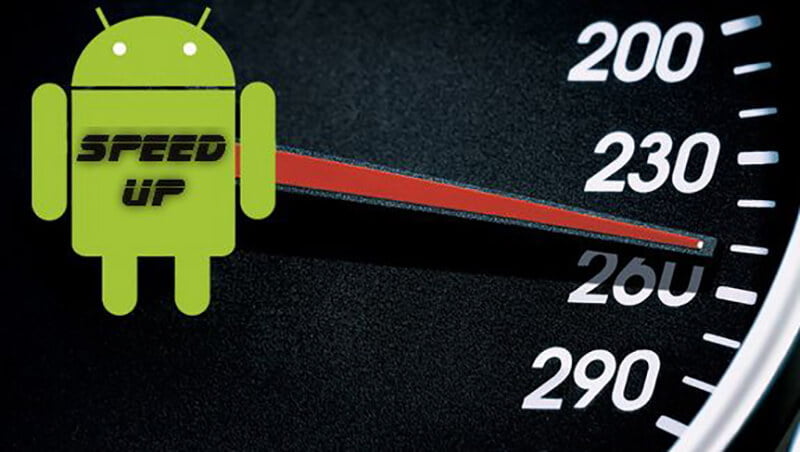





![Download Fall Creators Update For Windows 10 [Microsoft] Download Latest Fall Creators Update For Windows 10 [Microsoft]](https://www.techtalkies365.com/wp-content/uploads/2017/10/Download-Latest-Fall-Creators-Update-For-Windows-10-Microsoft-100x70.jpg)
