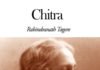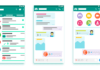Hi, friends, how are you? I am fine. Today, I will tell you about 5 Best Image Slider Plugins for WordPress. This article is for those who don’t aware of this. Before starting this tutorial, at first, we know about What Image Slider Plugin is. But, for the new users who don’t know about the WordPress, for them, I have just given you the idea of WordPress.
5 Best Image Slider Plugins for WordPress
First of all, what is WordPress?
WordPress is an online, free, open source content management system (CMS). It is based on PHP and MySQL. It is the easiest and powerful blogging in the World. Now let’s talk about what are the 5 Best Image Slider Plugins for WordPress.
What is Image Slider Plugin?
5 Best Image Slider Plugins for WordPress: It is a wonderful plugin. You can add infinite image slides in a single slider by using multiple image uploader. It has so many settings like customizable height and width. It has also play slides, slide thumbnails, navigation button and much more. You can show slider within your page. It has some features:
- It is fully sensitive slider plugin.
It has Many Image Uploader.
Add Unlimited Image Slides into Single slider.
It shows Multiple Sliders into Single Page/Post.
Image Slider Setting Dashboard.
It allows/disables Slider Title.
It allows/disables Slide Title.
It allows/disables Slide Description.
It allows/disables Navigation Bullets.
It allows/disables Slide Thumbnails.
It customises Thumbnail Position.
It customises Thumbnail Width And Height.
Auto Height Option.
Label And Description Colour Settings.
Added Font Style (New)
Customise Slider Distance (New)
Slider Order – Ascending, Descending and random (New)
All Major & Latest Browser Compatible (IE, Chrome, Firefox)
All Major Device Support
Multilingual Translation Ready
Drag And Drop Image Position
Here is a list of 5 Best Image Slider Plugins:
- Slider Revolution: It is a very innovative and wonderful image slider plugin. It separates the slider and slides creation process. After creating a slider, you will see all the customization options: resizing, thumbnails, animations etc. After finishing the creation of the slider, you have to come back to the slider list in order to find a button to add your slides. It has amazing interface and tonnes of new features. 5 Best Image Slider Plugins for WordPress
- 5 Amazing New Add Ones.
- Slicey Add on Parallax.
- Slicey Add-On Blur.
- Minimal Mask Showcase.
- Space Opera Show.
- New Color Picker with Gradients.
- New Split Animation Options.
- Block Layer Animations.
- Ken Burns with Blur Transitions.
- Multi-Level Letter-Spacing.
- Meta Slider: It is one of the popular WordPress plugin. By using this plugin, you can create carousels fast. You do it by selecting images from your Media Library, drag and dropping them, setting slide captions, links and SEO tags. To create slide shows by using this plugin is very fast. It is very simple, just select the image from the WordPress library, drag and drop them into the places and set slide captions, links and SEO fields all from one page.
Characteristics:
- It is very simple and easy to use interface.
- Unrestricted support for Image slides.
- Full-Width slideshow support.
- Drag and drop slide reordering.
- Admin preview.
- Intelligent Image Cropping.
- Set Image crop position.
- Built-in Widget and Short code.
- Loads of Slideshow configuration options.
- Fully Localised.
- Extensive Developer API.
- Free Basic Support.
- Slider: Huge IT-Slider is another popular WordPress plugin. It is very easy to use. It allows you a huge amount of images with their titles and descriptions. You can also choose the various options of your slider, the width, the height, 15 effects, pause time, slider position, loading icon etc.
Characteristics:
- Unlimited amount of images to be added to the slider.
- Image Title and Description.
- Possibility to add URL to tailor specific pages to the slider.
- There is also the possibility to use different sliders to different pages.
- Descriptions and titles can include hyperlinks.
- There is also the possibility to add slider in Widgets right from widgets admin panel.
- There is also the possibility to use unlimited sliders in one page.
- HTML support in the titles and descriptions.
- Easing Slider: Easing Slider is a fantastic plugin which allows you to build stylish, lightweight image sliders in the easiest manner possible. It is also tested on iPhone, iPad, and multiple Android devices. It is the perfect suitable for the mobile sliders. It has some rich features. These are:
Characteristics:
- Fully responsive & mobile ready.
- Bulk image uploading, integrated with new WordPress Media Library.
- Navigation Arrows and pagination.
- Preloading functionality on page load.
- A Visual editor for customizing basic styling.
- Lots of actions and filters for custom functionality.
- Ultimate Responsive Image Slider: It is a fantastic plugin. It is fully responsive slider plugin. It has so many customizable settings like height, width, slide thumbnails, navigation buttons, auto play slides and much more. It has so many features:
Characteristics:
- Fully responsive slider plugin
- Multiple image uploader
- Add unlimited image slides into single slider
- Show multiple sliders into single page / post
- Enable/Disable slider title
- Enable/Disable slide title
- Enable/Disable slide description
- Enable/Disable navigation bullets
- Customize thumbnail position
- Customize thumbnail width and height
Conclusion: There are also some of the Image Slider Plugins which are not mentioned above. These are 6. Upfront Slider, 7. Soliloquy Lite, 8. Meteor Slides, 9. Cyclone Slider2, 10. Master Slider, 11. Flex Slider2, 12. Slider WD, 13. Smooth Slider, 14. WOW, Slider etc. I think, now it’s your turn to pick up the right option of Old Post Sharing plugin. If I am at your position, I would choice Slider Revolution.
Though, all of the 5 Best Image Slider Plugins for WordPress these are very good Image Slider plugins. Let’s apply it. And tell me which one is your favourite Image Slider plugin. Don’t forget to tell me. How is this tutorial? Please comment in our comment box. And please stay with us. If you stay with us, promise you, we never disappoint you. Thank you for reading my article.


![2 Easy Ways to Block Unwanted Websites on Android Phone 2024 [Full Protection] Block Unwanted/Insecure Websites on Android Phone](https://www.techtalkies365.com/wp-content/uploads/2017/10/2-Easy-Ways-to-Block-Unwanted-Insecure-Websites-on-Android-Phone-2017-218x150.jpg)




![How to Download Windows 10 with IDM – ISO File [2024] How to Download Windows 10 with IDM](https://www.techtalkies365.com/wp-content/uploads/2017/10/How-to-Download-Windows-10-with-IDM-218x150.jpg)

![IDM Full Version 7.1 Pre Activated Download Link [100% Free] – Install Without Serial Key IDM Full Version 7.1 Pre Activated Download](https://www.techtalkies365.com/wp-content/uploads/2017/09/IDM-Full-Version-7.1-Pre-Activated-Download-218x150.jpg)