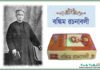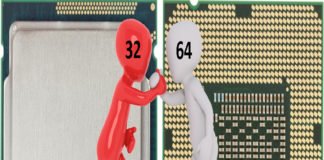Hopefully, you are well. Those who are using Internet Download Manager and have failed to download, for those it is a good news. The good news is that I have found a more powerful and fast downloading software which download any file just like a magic and download your any desired software, music, video etc.
Eagleget Download Manager, The Best IDM Alternative Download Manager for Windows
After clicking on the download link, your file will be downloaded just jet like speed and after downloading this software will give you an alert tone. And it will give you a courage for opening the file. Now friends, do you want to know the name of the software?
Best Internet Download Manager Free For Windows Computer | EagleGet Download Manager
The name of the software is EagleGet Download Manager. The users who introduced with this software, they were aware of this. But, for those who have not introduced with this software, this tune is basically for those.
Moreover, this tutorial is for those who are actually amateur. Hopefully, in the case of downloading you don’t face any problem. Hopefully, you don’t face any problem during the time of downloading. It is a “chrome extension”. But, it can be also used in Mozilla Firefox, Internet Explorer and Opera browser
The latest update was done at least 11 before. 5th 2017. It is totally free. It is also going forward with IDM. After all, it is a good software. Just visit this official website. ((http://www.eagleget.com/))
EagleGet At a Glance:
- Version: 2.2.26
- Updated: April 5, 2017
- Size: 95.51KiB
- Language: English
- 1,049,393 users
- Average rating 4.54
- Serial Key: No Need
- There is no problem while Registration।
- There is no problem in Registration.
- It also supports on Windows 10, 8/8.1, 7, Vista and XP.
- It is all-in-one free download manager and accelerator.
- The best IDM alternative download manager. Eagleget Download Manager is also called as EG Download
- Accelerator. It is an IDM (Internet Download Manager) alternative software.
Let’s have a look on how do you download EagleGet and its installation process. I have told that it is a “chrome extension.” So, just open the chrome browser and follow the below steps. In the picture, just random click on the places which are mentioned in the picture. First of all, just have a look on the three dots on above portion of the Chrome browser. Click on that tab.
Best Internet Download Manager Free For Windows Computer
Follow The Steps:-
- Next, click on the “Settings” option > Click on the Extensions > Now the page will come and go to the lower portion. Click on the “More Extensions” option > Now, on the left side, write the name of the download manager on the left side of the “Store” box > Write EagleGet. Then, click on the “Enter” button > Click right sided option “Add to Chrome”.
- A Pop-up window will float on your windows on the above side of the Chrome browser. Now, a question will ask you what do you want to add an extension or not? As you want to add it, so just click on the “Add Extension” button.
- Now, then you will watch that the EagleGet Downloader has added in your Chrome browser.
- As you are a new user of the software, so after adding the extension of the software, an Eagleget Set named exe file will submit automatically in the download folder. If you do not find out the setup file, then you download it from the below link.
- Now, just this software in your PC. Keep in mind, you have to install the EagleGet setup. Finally, the installation process has finished. Restart your PC and click on the download link then click “Ok” option and watch the “Magic”. It has to be mentioned that the download link is not available on YouTube or any other site, but for downloading that file you have to click on the extension of the browser. There are so many file formats are showing in front of your screen. From there, you click on your favorite link. So, friends, you download so many files through EagleGet.
My Last Words:
Hope You like this article but if you still have any issue or any query related to this topic you may comment box given below. Please share this article. Share always helps others. Your one share and one comment will encourage me to write a newer latest article for you.
Thank You…!


![2 Easy Ways to Block Unwanted Websites on Android Phone 2024 [Full Protection] Block Unwanted/Insecure Websites on Android Phone](https://www.techtalkies365.com/wp-content/uploads/2017/10/2-Easy-Ways-to-Block-Unwanted-Insecure-Websites-on-Android-Phone-2017-218x150.jpg)




![How to Download Windows 10 with IDM – ISO File [2024] How to Download Windows 10 with IDM](https://www.techtalkies365.com/wp-content/uploads/2017/10/How-to-Download-Windows-10-with-IDM-218x150.jpg)

![IDM Full Version 7.1 Pre Activated Download Link [100% Free] – Install Without Serial Key IDM Full Version 7.1 Pre Activated Download](https://www.techtalkies365.com/wp-content/uploads/2017/09/IDM-Full-Version-7.1-Pre-Activated-Download-218x150.jpg)
















![How to Fix Mouse Double Clicks Problem [Solved] Mouse Double Clicks](https://www.techtalkies365.com/wp-content/uploads/2019/09/Guide-to-Fix-Mouse-Double-Clicks-Problem-218x150.jpg)