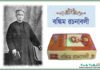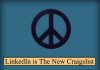Hello Everyone. Today I am going to share, How To Delete Or Cancel Facebook Ad Campaign. If you want to remove or cancel those ad campaigns which like not performing really well and wasting your money by spending a lot read this article from the beginning to the end.
How To Delete Or Cancel Facebook Ad Campaign

Actually, its’s took you like five minutes to figure out. So I hope this article will help you to
delete or pause any campaigns which are running.
1. Log in to your Facebook account
2. Left click on ad manager.
3. So, from there you can see all your active ad campaigns list. All you need to do is just select you campaign which you want to delete or stop the campaign.
4. Click on the drop-down option and tap on DELETE and your campaign will automatically be deleted.
So this app campaign is completed so you don’t have to do anything. Simply you can use the same method to cancel any ad campaign you’re running.
Read: How to Delete Sent Messages in WhatsApp? Remove Wrongly Sent Messages
My Last Words:
I hope this small quick article about How To Delete Or Cancel Facebook Ad Campaign, will help you. If you still have any quarries feel free to ask me.


![2 Easy Ways to Block Unwanted Websites on Android Phone 2024 [Full Protection] Block Unwanted/Insecure Websites on Android Phone](https://www.techtalkies365.com/wp-content/uploads/2017/10/2-Easy-Ways-to-Block-Unwanted-Insecure-Websites-on-Android-Phone-2017-218x150.jpg)




![How to Download Windows 10 with IDM – ISO File [2024] How to Download Windows 10 with IDM](https://www.techtalkies365.com/wp-content/uploads/2017/10/How-to-Download-Windows-10-with-IDM-218x150.jpg)

![IDM Full Version 7.1 Pre Activated Download Link [100% Free] – Install Without Serial Key IDM Full Version 7.1 Pre Activated Download](https://www.techtalkies365.com/wp-content/uploads/2017/09/IDM-Full-Version-7.1-Pre-Activated-Download-218x150.jpg)