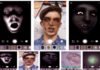Easiest Way to Downgrade Any Xiaomi Devices From Miui 10 to Miui 9
Hello Everyone, Do you want to Downgrade your Xiaomi device From Miui 10 to Miui 9. Then we must say you land on the right post. Today in guide You are going to learn steps to Downgrade Miui 10 to Miui 9 in any Xiaomi device. So if you have earlier upgraded your Xiaomi Device to Miui 10 then you can Follow this guide and downgrade to Miui 9 Easily by following this method. So, to do that all you need to do is just follow this article from the begening to the end.
Xiaomi has recently launched their Miui 10 operating system and it comes with an all New design which is good for users who were tired with the old and inherited design of Xiaomi which wasn’t upgraded from So long.
But If you one of them who does not like to use latest MIUI 10 of Xiaomi Redmi device then In this Guide, we will show you the Easiest Method to Downgrade Any Xiaomi Devices to Miui 9 from Miui 10.
Also Read:
- How to Root any Xiaomi Device without PC Easily
- Steps to Root Miui 10 Devices Without Using PC [All Mi Phones]
This is being true that nothing is absolute and perfect in this world. Although Miui 10 Comes with various new features still, there are some bugs in the New MIUI 10 Os from Xiaomi, So in this guide, we will show you the easiest way to Downgrade Miui 10 to Miui 9. So without wasting much time, let’s start the Guide.
How to Rollback to Miui 9 from Miui 10 Easily
This guide is the easiest guide you can follow to get back to Miui 9 from Miui 10 and also this doesn’t need any Special requirements However still there are some points you have to take care before you Downgrade to Miui 9 from Miui 10.
Pre-Requirements Before Downgrade Miui 10 to Miui 9
- Make sure your Smartphone is Not rooted. This is Very much important.
- Make sure you Xiaomi Mobile Device has at least 65% battery.
- Take a Full backup of all important files and contacts.
Downgrade Miui 10 to Miui 9 on All Xiaomi Mobile
How to Downgrade Any Xiaomi Mobile to Miui 9 using Recovery ROM
Recovery ROworkrks on only those ROMS which are similar for example if you are currently using Miui 10 China ROM then you have to download Miui 9 china ROM and then after you will be able to Downgrade Miui 10 to Miui 9 Using Recovery rom method.
Steps to Downgrade Miui 10 to Miui 9 Recovery ROM method
- First, of, all Make sure that you are using Miui 10 China rom and then only proceed
- Now Get Miui 9 China ROM from official Website and then Rename it to Update.zip or Whatever you prefer but make sure you remember the name carefully.
- After that, Launch updater app on your Xiaomi Phone
- Now Tap on the menu button in the application
- Now you will get 3 Different Options
- Tap on Choose Update Package and choose the Miui 9 China Rom you downloaded earlier
- That’s all!! this was the first and Easiest way with which you can install Miui 9 China rom on Miui 10 Device
Steps to Install Miui 9 Rom on Miui 10 Device For Rooted Smartphone
- First of all Download Miui 9 recovery Rom for your Xiaomi Device
- Now Boot your mobile in TWRP recovery mode by pressing Volume Down + Volume Up button
- After that, your device will boot in TWRP recovery mode
- Now Perform a Factory reset of your mobile By Selecting the Factory Data to reset option in the TWRP recovery mode.
- Now go back and Hit on Install
- Now choose the ROM package
- Now Swipe to Confirm the installation
- That’s all!!! Enjoy!!! You have successfully Installed Miui 9 Rom on Your Miui 10 Device
Conclusion:
So this was our guide on How to Downgrade Miui 10 to Miui 9 by following the easiest method, In case if you have any quarries or ask, feel free to drop your comments below in the comments section. Also, consider checking out other articles. Share this article with your friends and to get more new latest updates, feel free to subscribe our website TechTalkies365.Com by clicking on the bell icon on the home page.


![2 Easy Ways to Block Unwanted Websites on Android Phone 2024 [Full Protection] Block Unwanted/Insecure Websites on Android Phone](https://www.techtalkies365.com/wp-content/uploads/2017/10/2-Easy-Ways-to-Block-Unwanted-Insecure-Websites-on-Android-Phone-2017-218x150.jpg)




![How to Download Windows 10 with IDM – ISO File [2024] How to Download Windows 10 with IDM](https://www.techtalkies365.com/wp-content/uploads/2017/10/How-to-Download-Windows-10-with-IDM-218x150.jpg)

![IDM Full Version 7.1 Pre Activated Download Link [100% Free] – Install Without Serial Key IDM Full Version 7.1 Pre Activated Download](https://www.techtalkies365.com/wp-content/uploads/2017/09/IDM-Full-Version-7.1-Pre-Activated-Download-218x150.jpg)