Download Windows 10 with IDM: Hi, guys! how are you all hope well? Are you searching for Microsoft’s Latest Windows 10 to download to your PC? If you’ve not downloaded still now, then follow this article to download Windows 10 without any hassle. But, if you want to download Windows 10 from the official website of Microsoft. From here you can download any version of Windows 10 without any download tool [Microsoft Media Creation Software/Microsoft ISO downloader]. You can download Windows 10 with IDM from the official website of Microsoft.
How to Download Windows 10 with IDM – ISO File [2024]
Windows 10:
Windows 10 is the latest update of Microsoft till now. It has more than 10 different versions in several languages. So, you have to select your favorite version and the language which you want to download for free.
IDM Cannot Resume Downloading The File (Get Solution)
NOTE: All these are genuine software, but all these are not activated. So friends, download your favorite version of Windows 10 and install it on your PC. Don’t worry I will also tell you how to Activate your Windows 10 permanently.
How to download Windows 10 with IDM from the official website of Microsoft?
Benefits Of Using IDM:
- You can Easily Resume Your Download If it will stop or failed download.
- Very fast download speed.
Requirements:
- Mozilla Firefox Browser
- User Agent Overrider Add-on/Extension
- Internet Download Manager, DAP, jDownloader
How to download Windows 10 ISO directly from Microsoft’s website?
Before starting the download, I recommend you for reading the FAQ (Frequently asked questions) which provided by Microsoft. Now, follow the steps below to download Windows 10
# Step 1. Open Mozilla FireFox browser and Download User Agent Overrider Add-on/Extension and install it.
# Step 2. Now click on the shortcut icon at the top right corner beside “Open Menu” named “User Agent Override” and choose “Android/Chrome 40” from the list.
# Step 3. Now go to the download link of Windows 10 ISO file and choose the Windows version Software edition (Windows 10) which you want to download.
# Step 4. Next Now, the select language your favorite which you know better (English International or your favorite language).
# Step 5. After that, you will see the direct download link of Windows 10 – 32 bit and Windows 10 – 64 bit. Click on your favorite version to download.
# Step 6. Finally, you can see your favorite Windows 10 started downloading with IDM. Enjoy!
Remember If the download does not start from firefox the problem may be with your IDM. You can simply right-click on the 64/32 Bit Download and copy the link from it. After that open your IDM and paste it to the “Add URL” and click ok Button. Now you can see your download will automatically be started without any issue.
For Chrome Users: Chrome User can also able to download Windows 10 with IDM but they have to download another extension because User Agent Override does not in Chrome Extention list. So, chrome user can use “User-Agent Switcher“ for Chrome to download windows 10 ISO file with IDM. All the process are equal as Firefox given above.
My Last Words:
Hopefully, you like this article about How to Download Windows 10 with IDM? If any Queries or Questions is persist then please feel free to comment your viewpoints.
If you really like this post don’t forget to share with your friends


![2 Easy Ways to Block Unwanted Websites on Android Phone 2024 [Full Protection] Block Unwanted/Insecure Websites on Android Phone](https://www.techtalkies365.com/wp-content/uploads/2017/10/2-Easy-Ways-to-Block-Unwanted-Insecure-Websites-on-Android-Phone-2017-218x150.jpg)




![How to Download Windows 10 with IDM – ISO File [2024] How to Download Windows 10 with IDM](https://www.techtalkies365.com/wp-content/uploads/2017/10/How-to-Download-Windows-10-with-IDM-218x150.jpg)

![IDM Full Version 7.1 Pre Activated Download Link [100% Free] – Install Without Serial Key IDM Full Version 7.1 Pre Activated Download](https://www.techtalkies365.com/wp-content/uploads/2017/09/IDM-Full-Version-7.1-Pre-Activated-Download-218x150.jpg)
















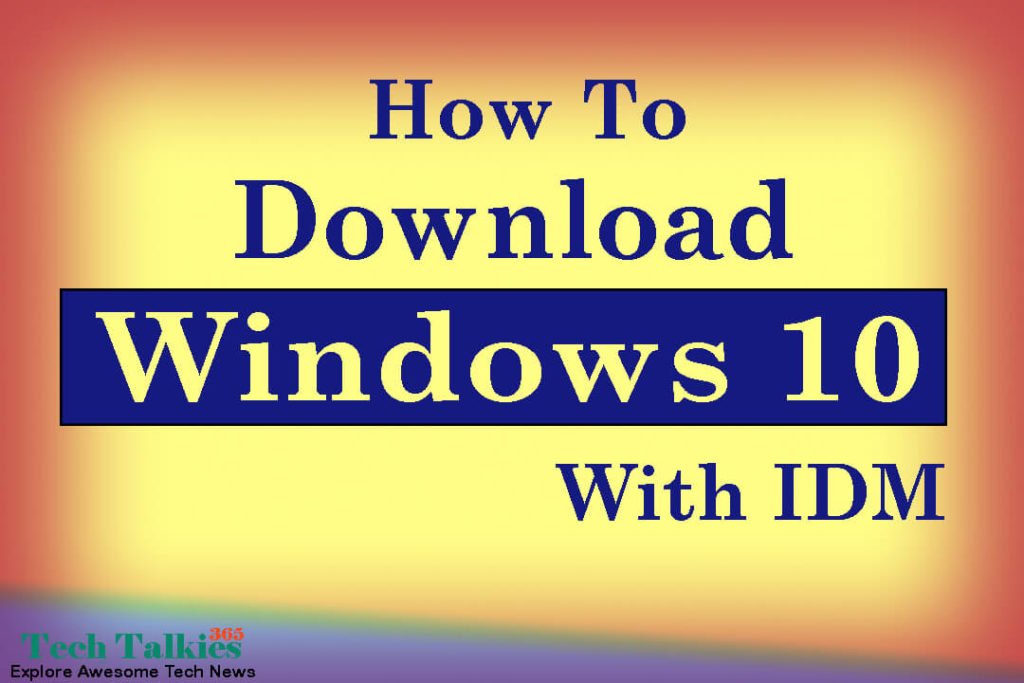
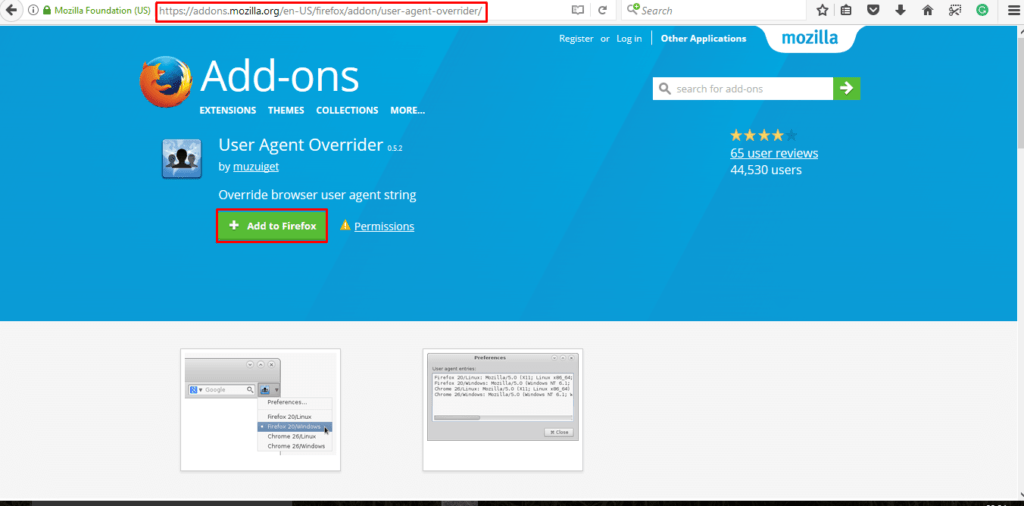
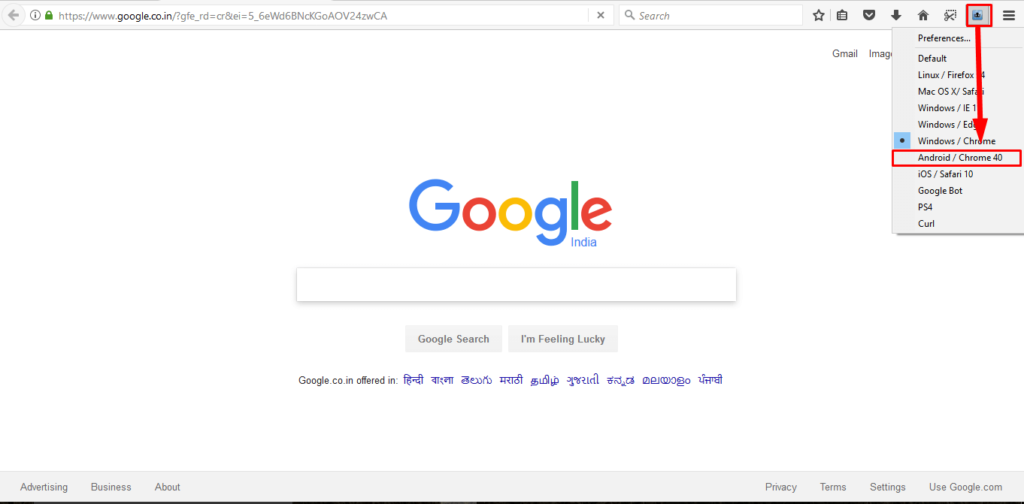
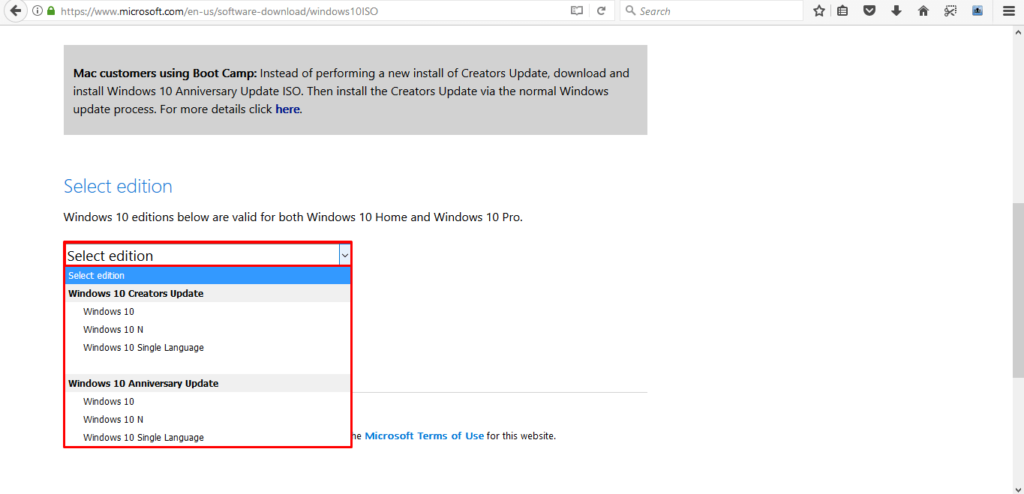
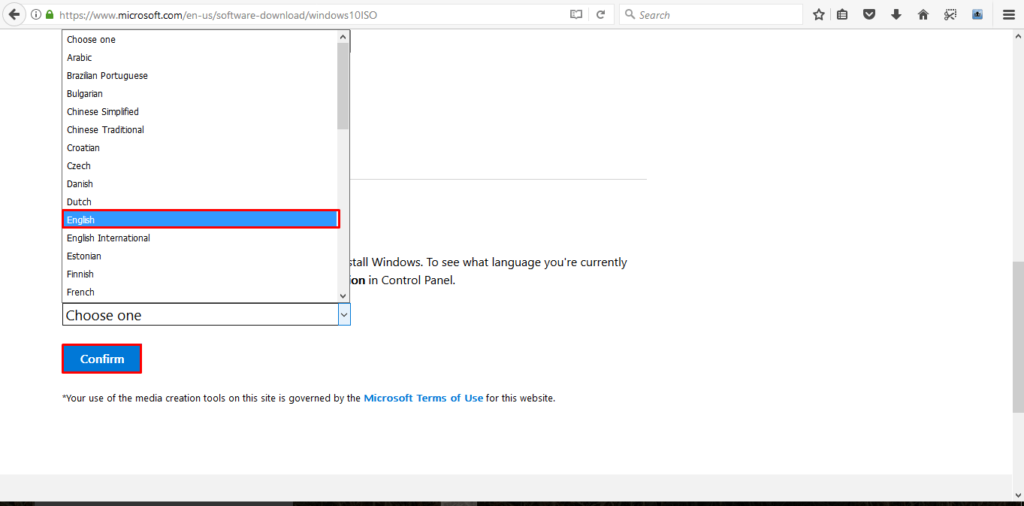

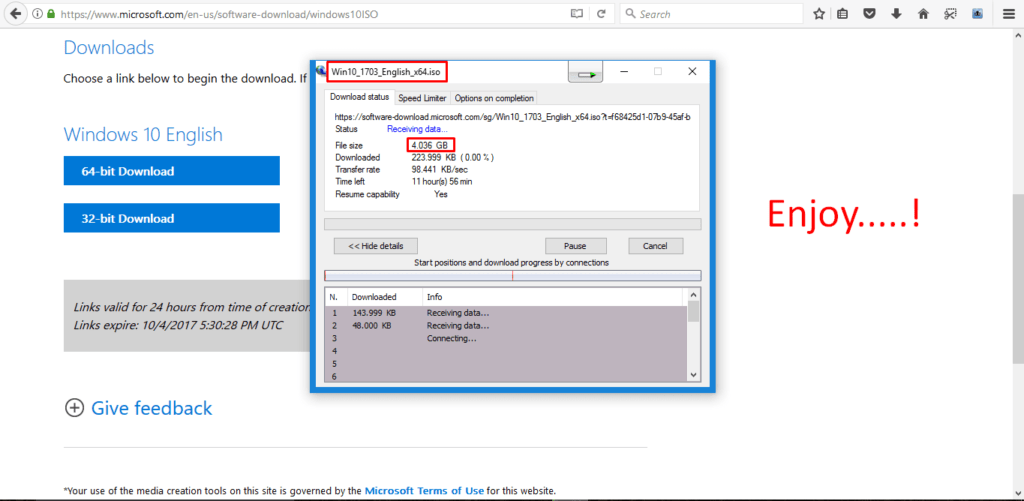
![How to Fix Mouse Double Clicks Problem [Solved] Mouse Double Clicks](https://www.techtalkies365.com/wp-content/uploads/2019/09/Guide-to-Fix-Mouse-Double-Clicks-Problem-218x150.jpg)







