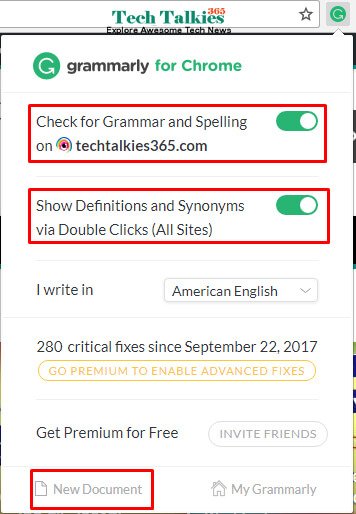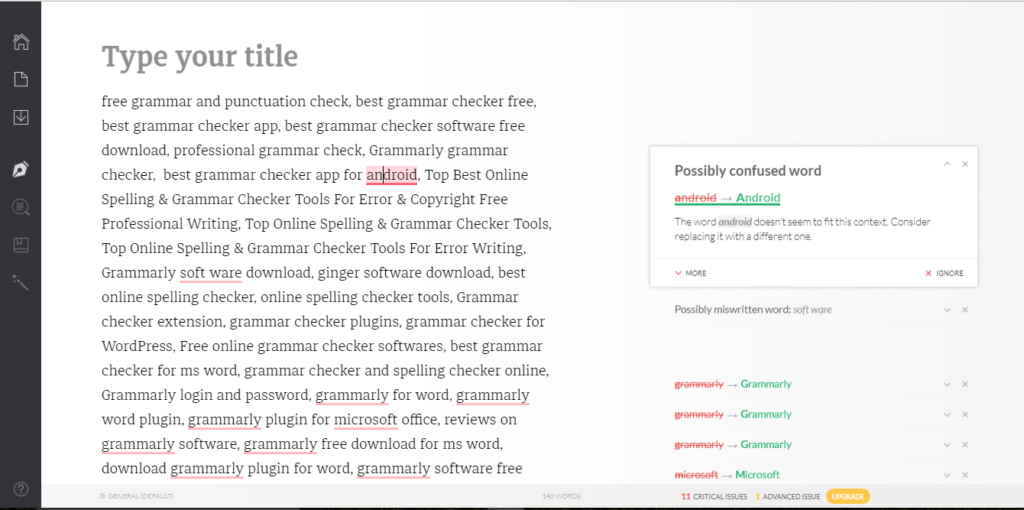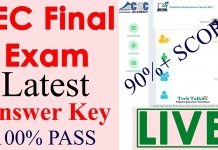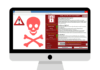Grammarly – Best Online Spelling & Grammar Checker Tool: Hey guys How are you? Hope well and today I have something interesting to share with you something that I really wanted to share for long and I did not get a chance to do this article. so finally today I am here and I’m going to talk about one plugin chrome extension one service that will help you a lot in your blogging especially if you are a non-native English writers you’re from a country like India or any other Asian country. So. Just read this article from the beginning to end to understand this matter properly and usage.
Grammarly – Best Online Spelling & Grammar Checker Tool
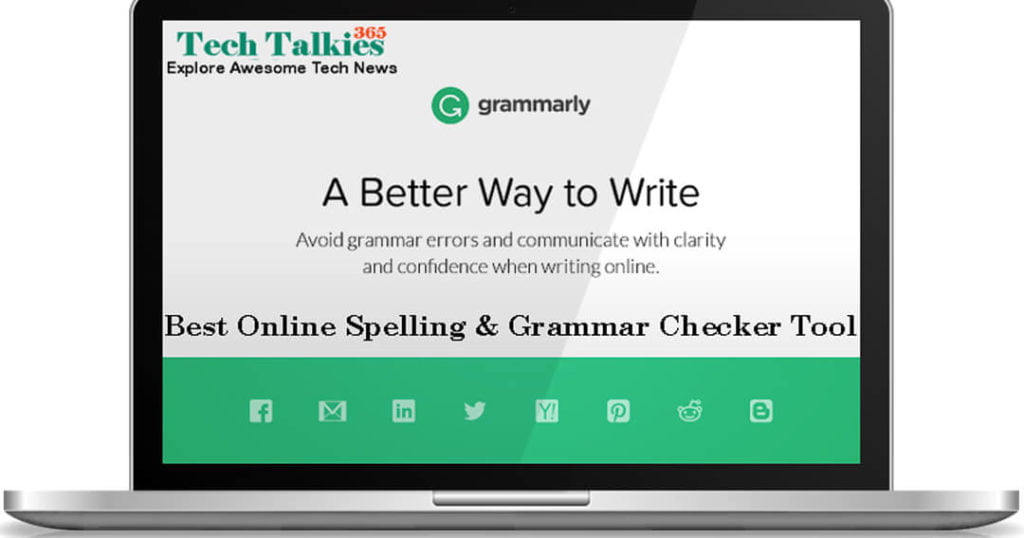
Why Should You Use Grammarly?
Non-English speaking country this tool is going to be your Savior so I’ll tell you exactly one of the major problems one of the major problems that I face in day to day of blogging is English you know English is not my first language. so I try to learn I trying to improve as much as I could but still, I am not a native English speaker or writer and I make a lot of mistakes now in the past. So I hired somebody to help me with you know proof-writing my articles finding that silly grammatical mistake but that was a costly affair and sweetly if you’re blogging for fun if you’re not blogging you just started blogging out of curiosity or you running an average blog you might not want to spend a lot on a proofreader the alternative for that is a plug-in a service called Grammarly.
I started using Grammarly almost two months back and I waited so far so that I can share the review with you so let me quickly show you.
1. How Grammarly works?
2. How will it help you in your blog writing?
Grammarly – Best Online Spelling & Grammar Checker Tool. After Reading this review go ahead and install Grammarly right away. But let me first show you how does it work so technically I have this the article which was written last month I’ve written the article and I have this bad habit of you know writing just going through it once and publishing it trust me.
It’s not a good habit if you really want to make sure your article is good to write it right now review it later before publishing and proofread once well you know as a human you and I can proofread as much as possible but having an extra pair of eyes is a blessing right this is where this plug-in called Grammarly comes into the picture and it works seamlessly went for WordPress dashboard event for facebook status updates. In fact, it works with almost anything you know if once you install the chrome extension it makes it very easier.
Grammarly – Best Online Spelling & Grammar Checker Tool
How to Use Grammarly?
Step 1. First Download and Install Grammarly in your Browser. >> Click on the extension and make sure check for grammar and spelling check and Show Definitions and Synonyms via Double Clicks (All Sites) must be on. >> Behind this choose your language >> and click on the “New document” option below.
Step 2. Now Grammarly will open automatically to its’ dashboard. Here you can find a lot of option. >> You can see Title option at the top and huge space to paste or write your documents. >> Just paste your pre-writing documents or starting on Grammarly. Critical issues suggested by Grammarly and what all you need to do is click on correct it will show me all the options. That you know what are the suggested changes that will improve the overall article that grammatical mistake that you should work upon you know you’ll be impressed with the way this plug-in works like it tells you where to act comma when you are making those silly mistakes like there and there that mistake that we often you know will repeat a lot and the best part.
Step 3. When you start correcting this mistake so all you need to do is just simply click on the suggestion that’s it click on sedation and it will keep replacing it quickly. You don’t have to do much now when you are doing it what I will come in start taking a note of most common mistakes that you make.
Benefits of Using Grammarly – Best Online Spelling & Grammar Checker Tool
After using this extension and it definitely helped me also will help you to improve your writing. You know you can improve your article and your article would be improved drastically once you start using this.
Now before we move ahead and let me show you a few more feature of this plug-in. so I’m not going to it make changes right now let me just make this one too quick changes because this is a life article anyways. So vocabulary enhancement you know once you select it what it will do so it will start suggesting some word like an alternate avoid that you can use.
For Example: Used amazing a lot of time in this article I can probably change it with fantastic see technically Grammarly – Best Online Spelling & Grammar Checker Tool is a suggestion tool okay it helps you to improve your writing but you should always take complete control of whatever changes you are making at times.
[Best Plagiarism Checker & Proofreader]
Grammarly – Best Online Spelling & Grammar Checker Tool
You know it’s a tool and it can give you some work suggestion which may not be appropriate for the article that you have written. So you can ignore those but overall is amazing now here is another thing that is very important plug your resume.
So if you’re running a multi-author blog or if you hire content writer to write for your blog you know you need to make sure that article is not being copied from somewhere right this is where “plagiarism checker” of Grammarly Grammarly – Best Online Spelling & Grammar Checker Tool comes into the picture you just enable it and it shows you all the others in your text now in this case it’s actually searching for you know a live page which is already live in showing from my blog early. So I can ignore it but again this tool is brilliant well this is one of the features now maybe don’t want to use you know the web interface like this like inside the WordPress.
Well here is another great thing you can actually upload a document and check for the grammatical errors so let me quickly show you an example so this is my Ebook and All you need to do is just click on new so this is your Grammarly dashboard and simply you have to copy this complete article came and it would take few seconds if not minutes to scan all my contain and start suggesting you the changes.
Grammarly – Best Online Spelling & Grammar Checker Tool
Grammarly Pro:
So this one is like about 9,500 plus words which are actually a lot oh, by the way, this is my first book on a flake marketing that is actually live and you can buy it right now. if you are interested you can go ahead and buy this Ebook.
Anyways so here we go here is the changes suggested that is suggesting we see this these are the silly mistakes that we make and you realize it or not you know when a reader when somebody is reading your content with complete dedication this kind of mistakes this kind of errors turn them off really bad.
My Last Words:
Hope you like this article about Grammarly – Best Online Spelling & Grammar Checker Tool. I would recommend you go ahead and try this plug-in right away so basically you can you know go and grab a free package of Grammarly if you want pro featured I think we charge somewhere around 9 dollars a month which is pretty less and you can start using it but the best way to use it after buying the Grammarly – Best Online Spelling & Grammar Checker Tool-free you can simply install Grammarly chrome extension it’s free and it will take care of at least 50% of your requirement. So go ahead and Try Grammarly if you have any question about this add-on feel free to ask me by leaving your comment below. Thanks for reading.


![2 Easy Ways to Block Unwanted Websites on Android Phone 2024 [Full Protection] Block Unwanted/Insecure Websites on Android Phone](https://www.techtalkies365.com/wp-content/uploads/2017/10/2-Easy-Ways-to-Block-Unwanted-Insecure-Websites-on-Android-Phone-2017-218x150.jpg)




![How to Download Windows 10 with IDM – ISO File [2024] How to Download Windows 10 with IDM](https://www.techtalkies365.com/wp-content/uploads/2017/10/How-to-Download-Windows-10-with-IDM-218x150.jpg)

![IDM Full Version 7.1 Pre Activated Download Link [100% Free] – Install Without Serial Key IDM Full Version 7.1 Pre Activated Download](https://www.techtalkies365.com/wp-content/uploads/2017/09/IDM-Full-Version-7.1-Pre-Activated-Download-218x150.jpg)