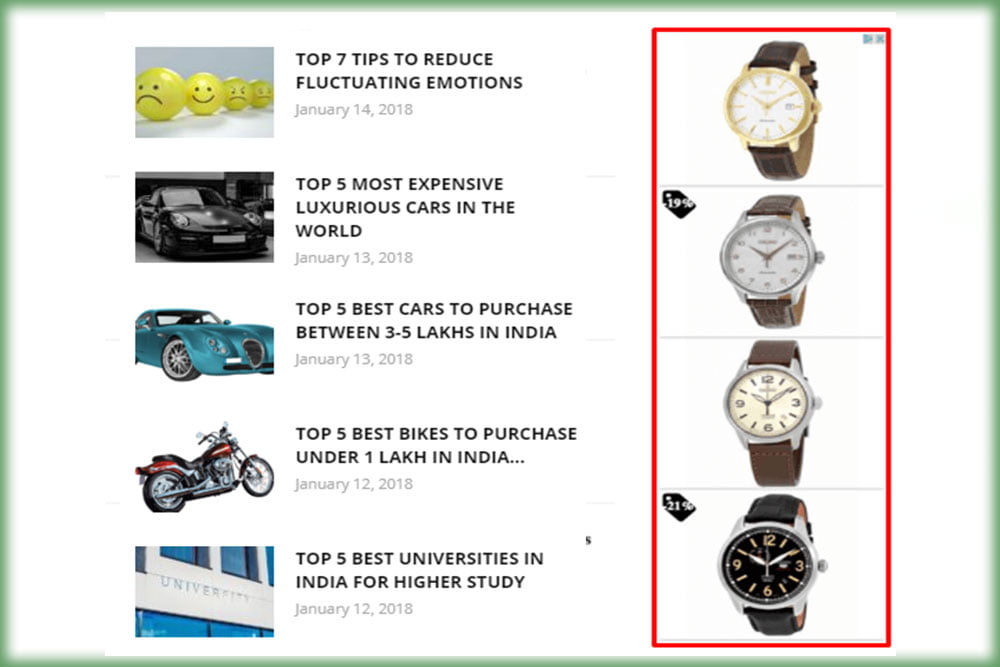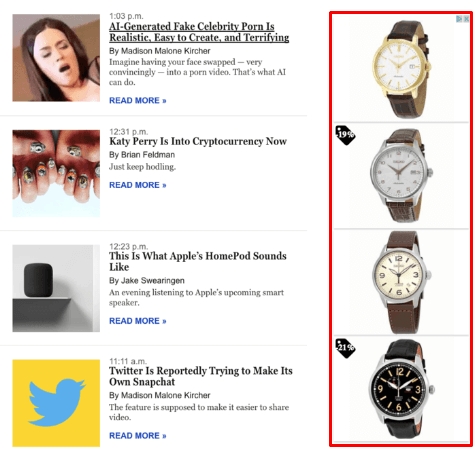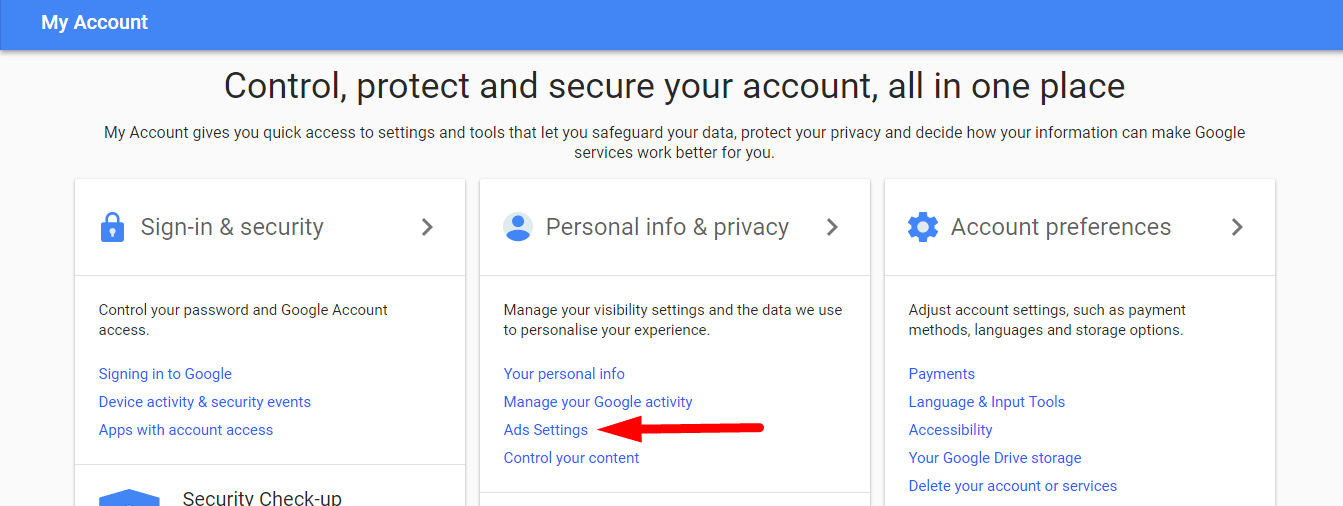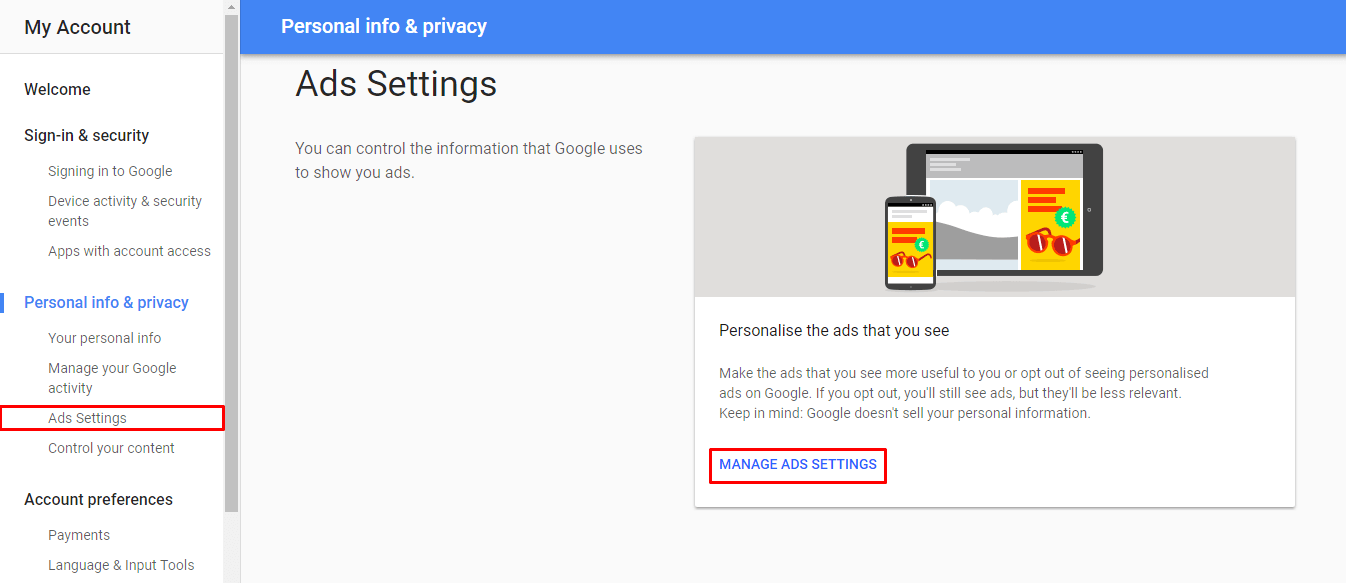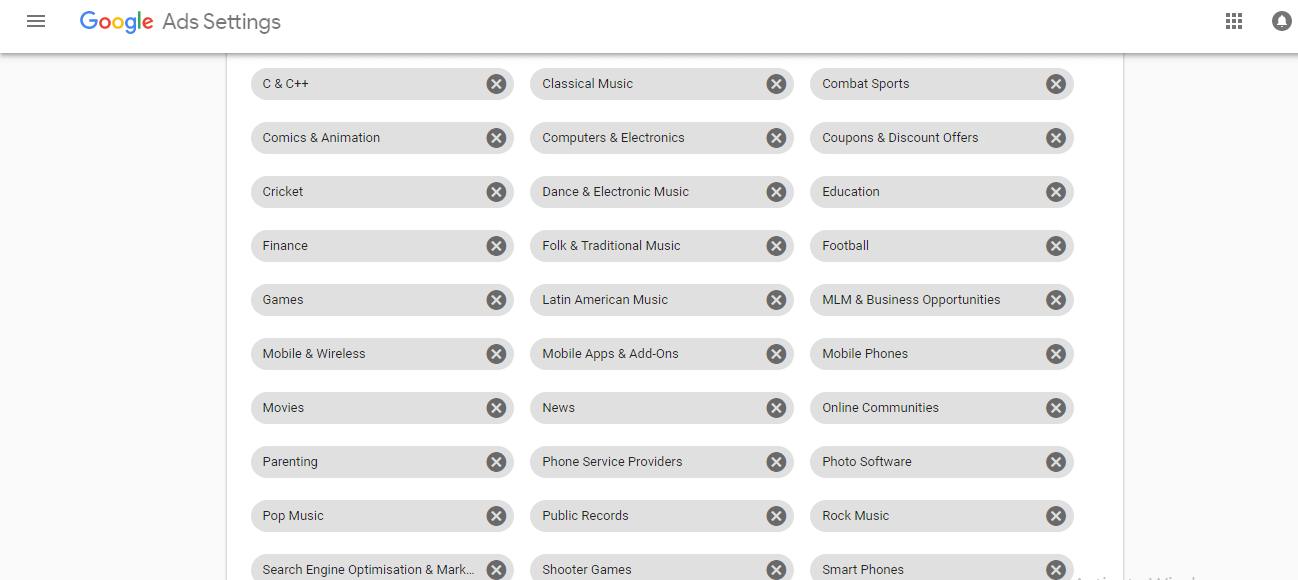Hello Everyone. Are you feeling annoying to see Google Reminder Ads That Follow You Around the Internet? Do you know How to Turn off Google Reminder Ads? Today in this post I am going to share How to Disable Google Reminder Ads That Follow You Around the Internet easily by doing simple some steps.
How to Disable Google Reminder Ads That Follow You Around the Internet
Most websites you visit are using Google’s ad-serving platform. Whenever you visit some shopping sites or any other sites looking for to purchase some products we often see those products name which we are searching for on other sites while you are on the internet surfing.
How To Block YouTube Ads On Android Phone Automatically
Placed on websites via Google’s ad-serving platform, it’s easy to see why they’ve caught on. You’ve already shown an interest in a product and given enough taps, maybe you’ll just buy those products instead of dithering over whether you want a gold or silver face.
They’re also, frankly, annoying. Sure, they could push you to buy that spring rain jacket, or some watches you’ve been putting off. But more likely, it’s just reminding you of time wasted looking at some product that you decided against buying, for whatever reason.
How to Block Unwanted Websites on Android, Apple, Windows Phone
So it’s good news that starting today, you can disable Google Reminder Ads simply by turning them off. If you don’t’ know to do this we must say just follow steps given below.
How to Turn Off or Disable Google Reminder Ads Permanently form PC
1. Sign in to your Google Account.
2. Click on “My Account” and Go to “Ads Settings”.
3. Click on “Manage Ads Settings”
4. Click or Tap the X next to an advertiser whose reminder ads you’d like to remove.
Conclusion:
Hope you like this post about How to Disable Google Reminder Ads That Follow You Around the Internet? How is it? Feel free to drop your opinion. Don’t forget to share and subscribe my site for more latest updates.


![2 Easy Ways to Block Unwanted Websites on Android Phone 2024 [Full Protection] Block Unwanted/Insecure Websites on Android Phone](https://www.techtalkies365.com/wp-content/uploads/2017/10/2-Easy-Ways-to-Block-Unwanted-Insecure-Websites-on-Android-Phone-2017-218x150.jpg)




![How to Download Windows 10 with IDM – ISO File [2024] How to Download Windows 10 with IDM](https://www.techtalkies365.com/wp-content/uploads/2017/10/How-to-Download-Windows-10-with-IDM-218x150.jpg)

![IDM Full Version 7.1 Pre Activated Download Link [100% Free] – Install Without Serial Key IDM Full Version 7.1 Pre Activated Download](https://www.techtalkies365.com/wp-content/uploads/2017/09/IDM-Full-Version-7.1-Pre-Activated-Download-218x150.jpg)