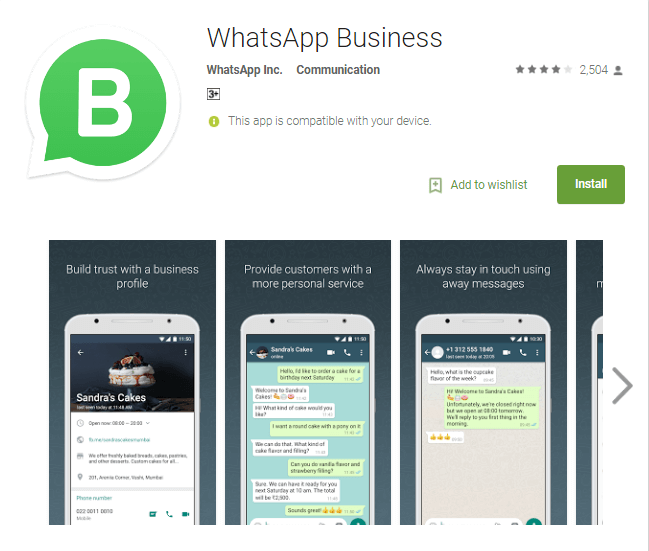Hello Everyone. Today in this post I am going to share Download and Register WhatsApp Business app in India. Now, The WhatsApp Business app is available on Google play store for Small and Medium businesses, that can use the tools and features to connect with their customers in India. This would be rolled out to larger enterprises later this year. The WhatsApp Business is currently available to download from Google Play store.
How to Download and Regester WhatsApp Business App
The Facebook’s company has been testing this WhatsApp Beta version in BookMyShow and MakeMyTrip such business companies in India.
How to Register for WhatsApp Business?
Now, WhatsApp Business App is available to download from Google Play store. here’s everything you should know,
Step 1. Download WhatsApp Business App From Google Play Store and Install it on your Smartphone.
Step 2. After installing it, Open it and Input your Business using the number that is different from the number used in WhatsApp Messenger.
NOTE: Businesses can even use their landline numbers to register on WhatsApp Business App.
Step 3. After registration with the landline numbers, the businesses will have to ensure that the customers should be able to call the numbers.
Step 4. After the business is done with the phone number verification process, The App will be asked to enter a name of your business on WhatsApp.
NOTE: The name can be set only once, and cannot be changed later, S, Be careful while choosing a name that you think will help customers identify the company or business.
How to Continue Using Whatsapp on BlackBerry 10 in 2018
WhatsApp Business App Features:
The WhatsApp Business app is presently available only for small businesses that can use the tools and features to connect with their customers. The WhatsApp Business App will also work on desktops with its WhatsApp Web version.
The WhatsApp Business app comes with features which are given below.
1. Messaging Statistics: The Messaging Statistics will let the business review metrics like the number of messages and chats read to keep a count.
2. Business Profiles: Business Profiles will contain the account information of a business with the details such as a business description, email or store addresses, and website. This will inform the user about the company, its services, and products.
3. Account Type: The Account Type is essentially an indication to the customers that they are chatting with a business as it will be listed as a Business Account to distinguish from the regular profiles.
4. Messaging Tools: This feature includes ‘quick replies’, ‘away messages’, and ‘greeting messages’, will respond on behalf of the business in its absence to attend the chat.
5. People will continue to have full control over the messages they receive, with the ability to block any number, including businesses, as well as report spam,” reads the blog post.
How to Get WhatsApp on an iPad [Pro Trick 2018]
Hope, you like this post about How to Download and Register WhatsApp Business App in India? Having any quarries feel free to drop your comments below in the comments section. Please share this post.


![2 Easy Ways to Block Unwanted Websites on Android Phone 2024 [Full Protection] Block Unwanted/Insecure Websites on Android Phone](https://www.techtalkies365.com/wp-content/uploads/2017/10/2-Easy-Ways-to-Block-Unwanted-Insecure-Websites-on-Android-Phone-2017-218x150.jpg)




![How to Download Windows 10 with IDM – ISO File [2024] How to Download Windows 10 with IDM](https://www.techtalkies365.com/wp-content/uploads/2017/10/How-to-Download-Windows-10-with-IDM-218x150.jpg)

![IDM Full Version 7.1 Pre Activated Download Link [100% Free] – Install Without Serial Key IDM Full Version 7.1 Pre Activated Download](https://www.techtalkies365.com/wp-content/uploads/2017/09/IDM-Full-Version-7.1-Pre-Activated-Download-218x150.jpg)