Remove Stock Apps from Android Without Root: Hello Everyone, Are you feeling bothering with the preinstalled some stock apps on your android phone? Android devices usually come with some pre-installed apps for the user, that we have no use for. Stock apps which We don’t use or need are called bloatware.
However, a few people with Android phones actually use the pre-installed stocks apps. So, today in this post, I am going to share How you remove stock apps from Android without rooting it.
How to Remove Stock Apps from Android Without Root
What is Bloating?
Bloatware is useless and slows down the performance of Android smartphone. They also take up extra storage space that you could use for other things. You cant delete or remove such kind of useless stock apps until you root your android device. Bloatware can be easily removed from rooted devices, but It is not easy to uninstall from non-rooted devices.
How To Remove Shortcut Virus Permanently From Computer or Pendrive?
Don’t worry, In this guide, you can do that easily even without root your android smartphone. This is why we will be telling you the simplest way to get rid of such bloatware like stock apps from your Android device.
Requirements for Remove Stock Apps on Android | Uninstall
- Android 4.4 or Updated Version.
- Enabled USB Debugging.
- The Debloater software.
- A USB cable and Desktop or Laptop.
Steps to Uninstall Stock apps on Android Without Root
Step 1. First, go to the Settings option on your phone.
Step 2. Scroll down at the end of the screen and Tap on “About Phone”
Step 3. Next, Click on “Build Number” option for 7 times repeatedly. [You can see a Message “Now You Are a Developer“]
Step 4. Go back and now you can see the “developer option” in settings. [Before “About Phone“]
Skype blocked in UAE? Skype Alternatives in Dubai
Step 5. From developer options, Tap the USB Debugging and Enable it.
Step 6. Go to your Desktop or laptop and download the “Debloater Software“. You can use the link given below.
Step 7. Install Debloater and connect your android device to your computer using a USB cable.
Step 8. The Software will now detect your device. It will give you A pop-up warning message.
Step 9. Now select the “Read Phone Packages” tab in the left corner. It will read the apps available on your device.
Step 10. A list will appear with the names of all the apps. It will show you which is blocked and which are not blocked. You need to mark the apps like stock apps that you want to delete from your device.
Check: Best Way to Delete Undeletable Files or Folders in Windows PC
Step 11. After choosing the stock apps to delete, you have to select the Apply button. Now your stock apps and any other bloatware are blocked from your Android device.
NOTE: Unselecting the boxes will, in turn, unblock them.
Steps to Permanently Stop Stock apps from Functioning on Android
Step 1. First, go to the Settings option on your Android smartphone.
Step 2. Select the “Apps” option from Settings.
Step 3. Next, Select Application Manager.
Step 4. Now click on the Stock app option.
You will see that there are two options. One is to Disable and the other is to Force Stop. You can’t Uninstall option for most system apps.
Step 5. First, click on Force Stop and then Disable option.
You have now removed the stock apps from your android without rooting it. The steps are simple and easy to solve this issue in a few minutes. Once you get rid of all the bloater apps you see that you have more free space available and your device’s performance is much better than previous. So go for it and get rid of anything on your phone that you don’t need and optimize its performance.
Also Learn: How to Block Unwanted Websites on Android, Apple, Windows Phone
Final Words:
That’s it! Hope you like this post about How to Remove Stock Apps from Android Without Root. Having any issues feel free to drop your comments below in the comments box. Please share this post with your friends and for more new latest updates please subscribe this site.


![2 Easy Ways to Block Unwanted Websites on Android Phone 2024 [Full Protection] Block Unwanted/Insecure Websites on Android Phone](https://www.techtalkies365.com/wp-content/uploads/2017/10/2-Easy-Ways-to-Block-Unwanted-Insecure-Websites-on-Android-Phone-2017-218x150.jpg)




![How to Download Windows 10 with IDM – ISO File [2024] How to Download Windows 10 with IDM](https://www.techtalkies365.com/wp-content/uploads/2017/10/How-to-Download-Windows-10-with-IDM-218x150.jpg)

![IDM Full Version 7.1 Pre Activated Download Link [100% Free] – Install Without Serial Key IDM Full Version 7.1 Pre Activated Download](https://www.techtalkies365.com/wp-content/uploads/2017/09/IDM-Full-Version-7.1-Pre-Activated-Download-218x150.jpg)

















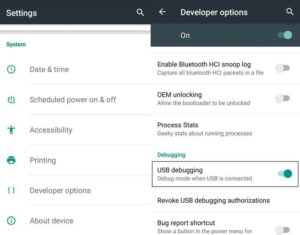
![Steps to Root Miui 10 Devices Without Using PC [All Mi Phones] Root Miui 10 Devices Without Using PC](https://www.techtalkies365.com/wp-content/uploads/2018/07/Root-Miui-10-Without-PC-100x70.jpg)





![Download WhatsApp Plus Latest APK for Android [No Root] Download WhatsApp Plus Latest APK for Android [No Root]](https://www.techtalkies365.com/wp-content/uploads/2018/03/Download-WhatsApp-Plus-Latest-APK-for-Android-No-Root-324x160.jpg)