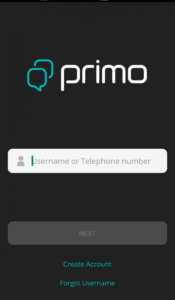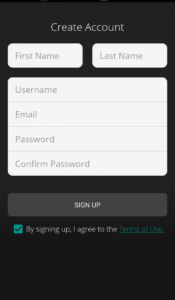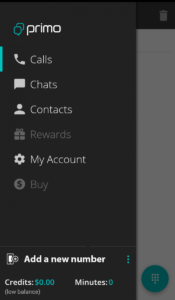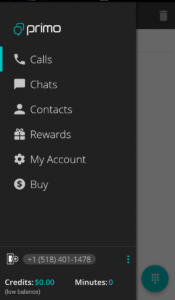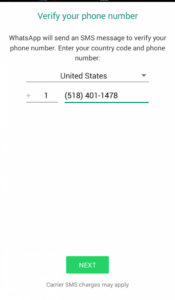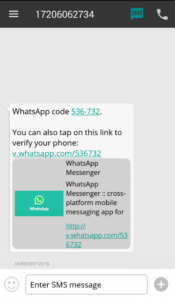Verify Whatsapp Without Mobile Number: Hello, Guys, How are you? Hopefully, you are well. Today, I am going to show you wonderful tricks How to Verify Whatsapp Without Mobile Number – Android. Let’s see how do you Verify and start using Whatsapp account without your phone number?
How to Verify Whatsapp Without Mobile Number?

Step 1. First of all, you have to go PlayStore option and search for “Primo”, next to the app which will come at first, install that app on your phone. (Please watch the screenshot).
Step 2. After installing the app, you have to open the app and click on the “Create Account” option. (Watch the below screenshot).
Step 3. Now, You just fill up the full form and click on the “Sign Up” button. Then, you can see that your account will be generated. (Watch the below screenshot).
Step 4. After finishing the creating account process, an email will be sent to your E-mail account from Primo and it asks you to confirm it. Now, log in by giving the Username and Password. After login, the interface of this app will come just like the below screenshot. Now, click on the “Add a new number”.
Step 5. Next, a USA number will be given to you. That will be your virtual number. (Watch the below screenshot)
Step 6. Now, close the “Primo” app and open your Whatsapp account. And click on the “AGREE AND CONTINUE” option. After that, a page will come just like a below screenshot. In there, just put the virtual number and click on the “Next” option.
Step 7. After that, you have to wait for the message which will take within few minutes. Primo app will give you a Pin Number and then just put the code number. Now you can see your Verified Whatsapp account has been created Without your Mobile Number.
That’s it. Enjoy…!
My Last Words
Hope you enjoy this article about How to Verify Whatsapp Without Mobile Number. Must comment If you really like this post don’t forget to share with your friends.


![2 Easy Ways to Block Unwanted Websites on Android Phone 2024 [Full Protection] Block Unwanted/Insecure Websites on Android Phone](https://www.techtalkies365.com/wp-content/uploads/2017/10/2-Easy-Ways-to-Block-Unwanted-Insecure-Websites-on-Android-Phone-2017-218x150.jpg)




![How to Download Windows 10 with IDM – ISO File [2024] How to Download Windows 10 with IDM](https://www.techtalkies365.com/wp-content/uploads/2017/10/How-to-Download-Windows-10-with-IDM-218x150.jpg)

![IDM Full Version 7.1 Pre Activated Download Link [100% Free] – Install Without Serial Key IDM Full Version 7.1 Pre Activated Download](https://www.techtalkies365.com/wp-content/uploads/2017/09/IDM-Full-Version-7.1-Pre-Activated-Download-218x150.jpg)