New Tricks to Book Confirm Tatkal Tickets From IRCTC in Just 30 Sec
Hey Everyone, Welcome to Our ultimate guide on Book 100% Confirm Tatkal Ticket In Just 30 Second 2018 in new IRCTC website. Following this trick, you can Book Confirm Tatkal Tickets for Sure. Tatkal Booking is a service given by IRCTC for Indian People who want to reserve a train ticket at short intimation. But The Main Issue, Which People faces during the Booking IRCTC Tatkal tickets, due to very few seats and its huge request, the Tatkal booking tickets process often leads to frustration.
New Irctc Tatkal Booking Tricks
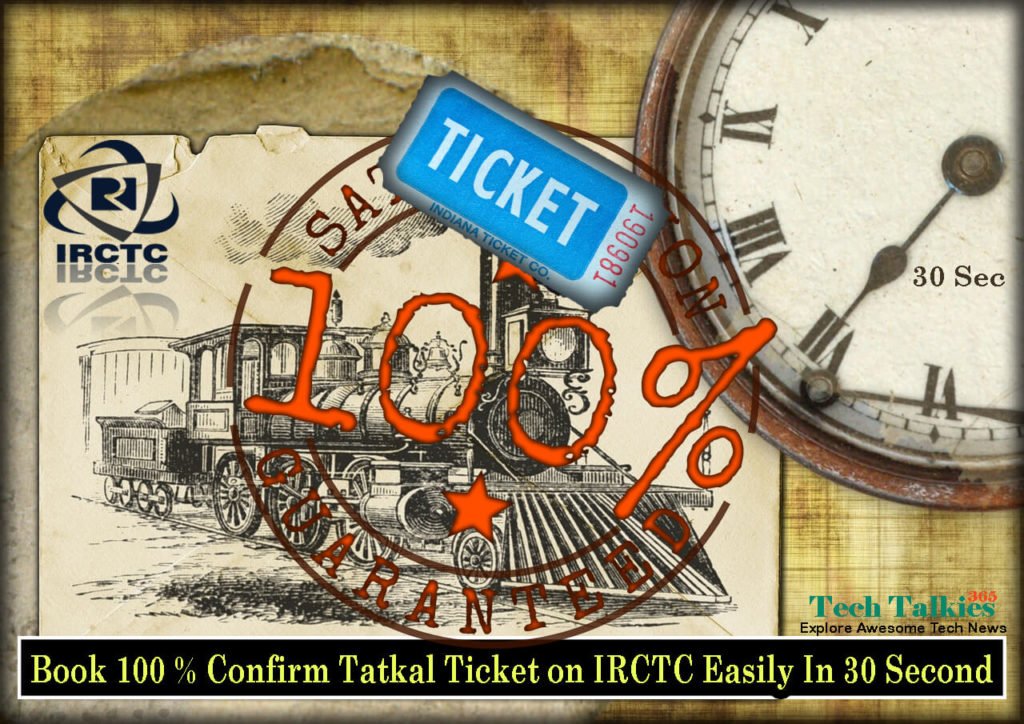
Tips For Booking 100% Confirm Tatkal Ticket On IRCTC
Everyone Knows, Booking a Confirmed IRCTC Tatkal ticket is similar as you won Confirm some lottery. is Not it? It’s very hard to reserve a tatkal ticket from Irctc, as there are only limited seats and its huge demand by people. Most of them instantly booked in just a few seconds of Tatkal booking start. But, Dont Worry guys Today in this post We TechTalkies365 Team is going to show with you How to Book 100% Confirmed IRCTC Tatkal Ticket by using New Tricks. In Our Previous Post, We have Shown you Tips For Booking 100% Confirm Tatkal Ticket On IRCTC. You can also check that Post. But IRCTC Latest update on their website the trick is not easy for users. So, thinking over the matter we came back again with this new trick to reserve tatkal ticks for sure.
Remember: IRCTC has declared that their system can allow you to book only 2 Tatkal tickets per day and max 6 tickets per month from one account.
Irctc Tatkal Rules 2019:
Tatkal Booking Time 2019: So, Let me tell you the Correct Time of Tatkal booking is 10:00 AM for AC Class and 11:00 AM for Sleeper class every day. That means you need to book advance Book Ticket
Tatkal Charges 2019: We must say that Tatkal charges depend on your choosing category and base fare, IRCTC has numerous tatkal prices according to your selected category and base fare. Remember, If you want to cancel a tatkal ticket, Then IRCTC is not going to refund your money. So, be careful while booking a tatkal ticket from IRCTC. We are presenting some charges by IRCTC in a different category for Booking Confirm Tatkal Tickets.
Tatkal First Class AC (1A) : 30% of base fare
Tatkal Second Class AC (2A) : 30% of base fare
Tatkal Charges for Third AC (3A) : 30% of base fare
Tatkal Sleeper Category (SL) : 30% of base fare
Tatkal Second Class (2S) : 10% of base fare
Some Pre-Recruitment’s Before Booking Confirm Tatkal Ticket From IRCTC
1 Need An Extension Called “Tatkal for Sure: Etrain auto Tatkal Booking”
2. Fast Internet Connection
3. Good Typing Speed
4. IRCTC Account
Steps to Book 100% Confirm Tatkal Ticket in 30 Sec
So, Are you ready for it? here I am going to show you The easiest way to book 100% Guaranteed IRCTC Tatkal Ticket by using New Tricks. All you need to do is the follow the below steps to book 100% confirm tatkal tickets From IRCTC official website.
Step 1. First of all Download and Add Tatkal For Sure Extension on Your Chrome Browser.
Step 2. Now you can see that the extension has successfully added to your browser. Now, click on the extension and Tap on “Generate Ticket” option.
Step 3. Now, you have to click on the “Create a New Trip” option and then fill up the form by giving all of your information and after clicking on the “Create a New Trip”
Step 4. Next, You need to enter IRCTC Username and Password and click on the “Next” option. It is 100% safe and Secure. So, you Dont Need to Worry about it. If You Dont have IRCTC Account You can Create From Register Here
Step 5. After that, you have to fill up the date of your journey, your journey destination, then train number, the Class and quota very carefully. After that Click Next.
NOTE: If you want to select 3AC, then you have to log in at 10 p.m and If you want to select Sleeper class, then you have to log in at 11 p.m.
Step 6. Now, You need to Fill up the
Step 7. Finally, You need to enter the Payment Information. There
Okay Finally You Have Created Your Trip Successfully. Not booked Okay. But, has created by giving information. It automatically books your ticket. After sometime later, a confirmation mail will come to your registered mail ID.
Step 8. Keep in mind that You need to click on BOOK NOW Option 2 Min Ago From 10 p.m. Tatkal Time. That Mens You need to click Book Now option at 9.58 PM To book successful tatkal Ticket.
Step 9. After clicking on Book Now Option the IRCTC website will open and from there You only need to enter you IRCTC Login Details and Type the captcha code carefully and then click on the “login”.
NOTE: Make Sure to Save your IRCTC Login Details in Your Browser, Which Helps you to enter to the main website just by Typing Captcha Code. Also, Dont forgets to click on Caps Locks Button on your keyboard at the time of entering the captcha code. Because IRCTC Captcha code is always Capital letters.
All of your data has been loaded already, So don’t have to put any of them. Just give the captcha code and then the extension will do its job automatically. All your information will auto-fill by the tatkal for sure tool.
The Train you have chosen will automatically highlight in the Yellow border. If it doesn’t autofill you need to click on the extension just it hit the clock at 10 PM.
All the Process will automatically be started just after 10 PM you dont need to do anything but filling captcha when it asks you to enter and continue.
Payment Option also automatically selected by the tatkal for sure software Which you have already add ed at the time creating your trip.
You need to approve your payment right from your mobile If you have chosen UPI. and Done Congratulation!!! You Have Successfully Booked Tatkal Ticket.
Conclusion:
You can use this tricks to book 100% Confirm Tatkal ticket on Irctc. If you get any issue in Tatkal ticket booking, just drop your comment below in the comments section. If you feel this article is helpful for you


![2 Easy Ways to Block Unwanted Websites on Android Phone 2024 [Full Protection] Block Unwanted/Insecure Websites on Android Phone](https://www.techtalkies365.com/wp-content/uploads/2017/10/2-Easy-Ways-to-Block-Unwanted-Insecure-Websites-on-Android-Phone-2017-218x150.jpg)




![How to Download Windows 10 with IDM – ISO File [2024] How to Download Windows 10 with IDM](https://www.techtalkies365.com/wp-content/uploads/2017/10/How-to-Download-Windows-10-with-IDM-218x150.jpg)

![IDM Full Version 7.1 Pre Activated Download Link [100% Free] – Install Without Serial Key IDM Full Version 7.1 Pre Activated Download](https://www.techtalkies365.com/wp-content/uploads/2017/09/IDM-Full-Version-7.1-Pre-Activated-Download-218x150.jpg)

















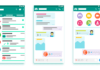


![Free Download White Hat Hacking and Penetration Testing HD Tutorials [Learn Step By Step] Free Download White Hat Hacking and Penetration Testing HD Tutorials 2017](https://www.techtalkies365.com/wp-content/uploads/2017/10/Free-Download-White-Hat-Hacking-and-Penetration-Testing-HD-Tutorials-2017-100x70.jpg)



Good Day,
I studied your recent post, really enjoy lot and I hop u will deliver more post such like, I appreciate your ideas, keywords and approach to write above post, meanwhile it reduces my boring and divert my attraction more and more, so I please request you that write more articles in way to attract me and publically good. For more audience I will approach it and market to my community,
Thanks to given me time.