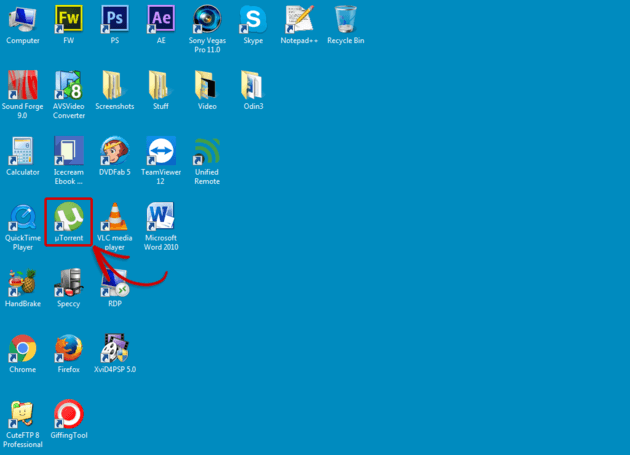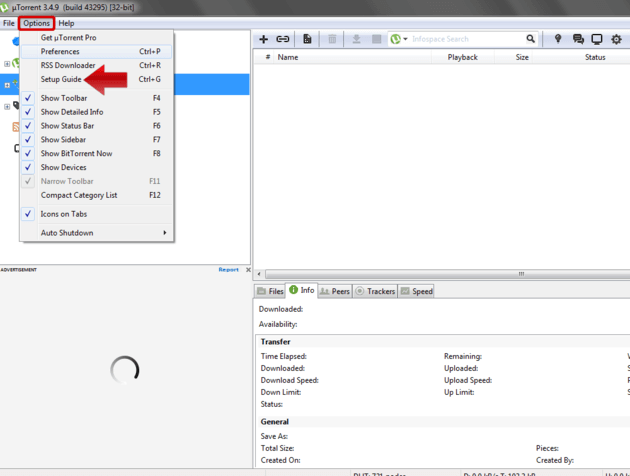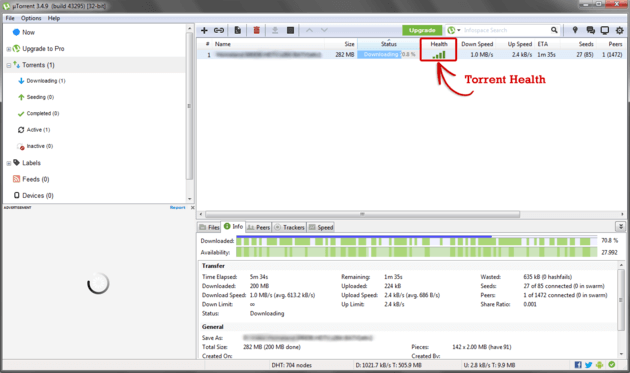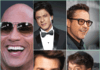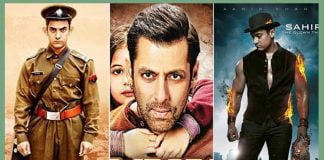uTorrent was launched in 2005. In the past years, The program has been updated many times, which helped to improve many aspects of it, including the speed of your downloads. If you want to optimize your uTorrent, even more, you can use the following instructions of the setup guide. The goal is to improve the download speed. You can apply these adjustments to uTorrent Portable version as well. The principle in both versions is identical.
Check Connection Settings
All recent versions of uTorrent have a built-in setup guide. You should use it to test the speed of your connection for both downloads and uploads. The program adjusts the main application settings automatically to get maximum speeds. Do not forget to close other programs, which consume internet traffic. While using uTorrent, it is not recommended to view/download/stream other websites.
Also If You Are Searching For Best VPN For Torrenting Then You May Try Surfshark VPN. This is One The torrent-friendly VPN that has everything you need. Works great with uTorrent and other P2P clients, Kill Switch + blazing-fast torrenting speeds and Strict no-logs policy.
Also Read:
- Kickass Torrents Unblocked Proxies | 50 KickassTorrents Alternatives 2019
- RARBG Torrent Proxy, RARBG Proxies Alternative Sites And Mirror Sites 2019
Complete Guide to Optimize uTorrent Experience
Here are the instructions to follow to maximize your uTorrent speed:
Step 1: Start with opening the program uTorrent.
Step 2: Click on the “Options” tab and go to the “Setup Guide.”
Step 3: Now the window named “uTorrent Setup Guide” is displayed where you must press “Run tests.”
Step 4: This is how the program checks the connection. Once the test is completed, uTorrent will adjust all the needed settings in an automatic mode.
Step 5: Now, you must press on “Save & Close.” Get access to the preferences one again by pressing “Options” and clicking on “Preferences.”
Step 6: Inside the “Preferences” window, you must press the “Connection” option. The “Add Windows Firewall exception” must be checked, and press “OK.”
You can increase the speed on downloads/uploads by using healthy torrents. Unfortunately, the number of downloads and people who are seeding their torrents differs significantly. It influences how fast your torrent file will be downloaded. You should search for websites, which display the information on the health of torrent files. Make sure that the information provided is accurate.
- 5 Best Free Torrent Clients Downloaders For Windows 2018 To Download Torrents
- How to Make Free Unlimited Online Torrent Leecher in 2019
If you want to learn how to read on the health of torrent files, you should follow these instructions:
Refer to your preferred website where you find torrents. Click/download the desired magnet link. Such links are easy to find because they look like magnets. By pressing on it, you will open the torrent file directly in uTorrent or any other default torrent client.
Some people prefer to download torrent files rather than magnets. If this is your case, you must locate your file and drag it into uTorrent. Using magnets will save a lot of time, but you are free to choose the method you like.
As soon as your file has been successfully loaded, the downloading process starts immediately. In a minute, you will see the data about health, peers, and seeds of your torrent file. Make sure that the healthy data is full.
Boost Download/Upload Speed with VPNs
The most significant majority of ISPs have the system, which limits torrent traffic. Obviously, it influences the downloading speed a lot. Sometimes, your connection becomes slower during certain times of the day. If you want to eliminate any kind of interference regarding your downloading speed, you should use quality VPN service. We use VPNs to encrypt internet connection. VPNs allow us to stay anonymous while being online. You can find many different kinds of VPNs, both free and paid VPN. Most of them enable torrent traffic. Make sure you have a high-quality VPN.
Also Read:
- Which Proxy to Choose in 2019? Get Solution
- Best Free VPN Software for Windows PC 2019 to Protect Privacy
- How to Protect your Family Against Online Dangers | Threats
How to Adjust Settings in Older uTorrent version to Optimize uTorrent Experience?
If you still have quite an old version of uTorrent, you can always easily adjust the main settings and in result, boost downloading/uploading speed. The biggest issue is your internet connection. Test speed of your internet connection before everything. We highly recommend you to do the test for your internet speed. This test should be done a minimum of three times to get the middle number, which is true. The number you see is the number which stands for upload speed is in kilobits (kb/s).
Conclusion
Hope you like this post How To Optimize uTorrent Experience. People who use uTorrent on a regular basis should find a good VPN, which has no restrictions for torrent traffic. To ensure maximum connectivity, you should use a modem/router instead of a Wi-Fi connection. If you do not want to slow down the speed of downloading, do not use the internet will the process is finished. Finally, do not forget to update your uTorrent software regularly. Don’t forget to share this post and having any quarries feel free to ask us by dropping your comments below in the comments section.


![2 Easy Ways to Block Unwanted Websites on Android Phone 2024 [Full Protection] Block Unwanted/Insecure Websites on Android Phone](https://www.techtalkies365.com/wp-content/uploads/2017/10/2-Easy-Ways-to-Block-Unwanted-Insecure-Websites-on-Android-Phone-2017-218x150.jpg)




![How to Download Windows 10 with IDM – ISO File [2024] How to Download Windows 10 with IDM](https://www.techtalkies365.com/wp-content/uploads/2017/10/How-to-Download-Windows-10-with-IDM-218x150.jpg)

![IDM Full Version 7.1 Pre Activated Download Link [100% Free] – Install Without Serial Key IDM Full Version 7.1 Pre Activated Download](https://www.techtalkies365.com/wp-content/uploads/2017/09/IDM-Full-Version-7.1-Pre-Activated-Download-218x150.jpg)