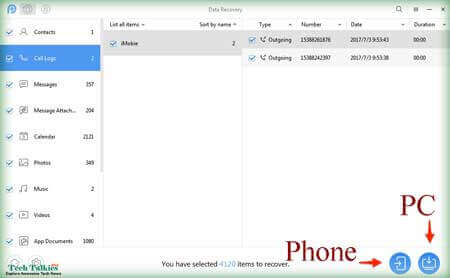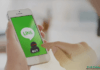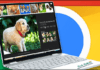Retrieving Deleted Files on Android Without Computer
Hello Everyone, Have you lost your images, Audio, Video or Important Files accidentally, from your Android Device? Are you hurry to get those deleted files back but you don’t have PC or laptop right now. Then we must say you are at the right post because today in this post I am going to share a complete guide on methods to recover deleted files from the Android device without using a PC or laptop.
Nowadays, Losing data is a common issue in our daily life. most of us lose our android mobile data for different reasons. It may be for Android system crash, failed update, after Formatting phone, accidentally deleted, halted root process etc. Some of our data are very important for us, especially some vital photos, private messages, videos or something you still needed. Therefore, getting the deleted or lost files back to your Android device is the first idea coming into your mind, is not it???
Also Read: Get Old Instagram Account Back After Factory Data Reset Phone
But, People who don’t have a computer or laptop at the very moment you lost your files. So, lots of users always searching on google for the ways about how to get back or recover deleted files on Android without a Pc or laptop.
How to Access Deleted Files on Android Without PC
So, If you’re also one of them and want to retrieve deleted files from Android without PC, I Must say Congratulations!!!, Because you’re at the correct page. We will guide you how you can get back your android lost data without effort.
- Best Solution to Fix or Repair Water Damaged iPhone or Android Phone
- How to Track Stolen Phone? IMEI Tracking? Find IMEI of Stolen Phone?
Method 1. Softwares to Recover Deleted Files on Android without Computer
After getting a lot of search on google for recovering deleted photos and videos on Android, Developers made a lot of Android applications on Google play store for those who does not have a laptop or computer.
Best Photo Recovery Apps: You can try out Dumpster, DiskDigger Photo Recovery, DigDeep Recovery.
Best Video Recovery Apps: you can try out apps like Undeleter, Hexamob Recovery Lite, GT Recovery, etc.
If you don’t have Laptop or PC to recover your deleted files I must say the above-given android recovery applications are very powerful to recover deleted files on Android OS.
But The problem is what If you want to retrieve more than photos and videos on your Android phone?
More than anything, there is no denying that using a computer to recover deleted data from Android will give you high chances of getting back deleted files.
- Hotstar Premium APK Download – Free Hotstar Premium Account For Lifetime
- How to Get Premium Grammarly Subscription Free Account 2018
Method 2. Steps by Step Guide to Recover Deleted Files Form Android
Getting back deleted files is your ultimate goal, so, we still recommend you to use a data recovery software on a PC to make it easier.
Actually, when a file gets deleted from your Android, it not really be removed forever. It has just been marked and hidden on your android device, that is why some data recovery software could easily find those files and recover them. However, the lost or removed files are also replaceable if new files come to take their place. So, if you are quick enough and try to recover those deleted files just after mistakenly deleting them, you’ll have more opportunities of getting them back. But, If you are too late and do it after weeks or months, then you may lose them forever for sure. No any software or tool can help to recover those lost files back to you.
Although there are lots of Data Recovery tools available in the market for PC and Mac, But here we recommend you PhoneRescue.
PhoneRescue is an excellent data recovery software for both Android & iOS users.
- PhoneRescue for Android is specially developed to easily get back deleted files and folders for Android.
- PhoneRescue works great with PC and Mac fit with any Android phones and tablets like Samsung, LG, Sony, Nokia, Huawei, HTC etc.
- You can easily recover different types of lost or deleted files like photos, videos, documents, contacts, messages, calendar by just some clicks.
- The Most Important part of this software, it allows you to preview and selectively recover what you want to your Android device directly.
The Ultimate Way to Recover Deleted Files on Android Using PhoneRescue Tool
Follow steps below to get your deleted files back right now.
Step 1: First of all Download and install PhoneRescue for Android.
Step 2. Install it on your PC or Mac.
Step 3. Connect Your Android phone to the computer with USB.
Step 4. Tick the types of files you want to recover and click the Next button.
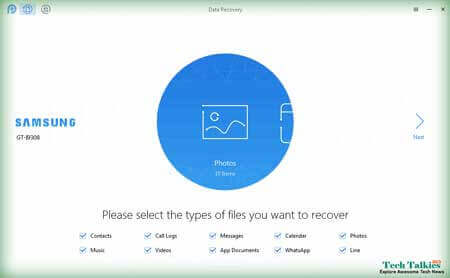
Quick Tips: You need to root your device before recovering. If you want to deep scan and find the Every single deleted files from your Android phone, The software can easily get your Android phone rooted without any data loss. All you have to do is following the steps.
Also Read: How to Root any Xiaomi Device without PC Easily
Step 5. Next, Preview and choose the files you need.
Step 6. After Selecting files Click on “Recover” button. You can select to recover the files to the android phone or download them to the computer.
My Final Words:
Hope this post on how to recover deleted files on android without computer is helpful for you. I have shared 2 different methods for getting deleted or lost files back to your android. To get complete data you can try the second method, All you need to do is just apply 3 simple steps for recovering deleted files with PhoneRescue for Android. So, why not give it a try to get your deleted files back now?
Having any quarries feel free to drop your comments below in the comments section. Also Must share this post with your friends on Social media. If you are new to this blog then you can subscribe to us by clicking on the bell button at the bottom right corner of the Home page. By doing this you can get instant notification just after we publish an on Techtalkies365.Com. Thanks for reading.


![2 Easy Ways to Block Unwanted Websites on Android Phone 2024 [Full Protection] Block Unwanted/Insecure Websites on Android Phone](https://www.techtalkies365.com/wp-content/uploads/2017/10/2-Easy-Ways-to-Block-Unwanted-Insecure-Websites-on-Android-Phone-2017-218x150.jpg)




![How to Download Windows 10 with IDM – ISO File [2024] How to Download Windows 10 with IDM](https://www.techtalkies365.com/wp-content/uploads/2017/10/How-to-Download-Windows-10-with-IDM-218x150.jpg)

![IDM Full Version 7.1 Pre Activated Download Link [100% Free] – Install Without Serial Key IDM Full Version 7.1 Pre Activated Download](https://www.techtalkies365.com/wp-content/uploads/2017/09/IDM-Full-Version-7.1-Pre-Activated-Download-218x150.jpg)