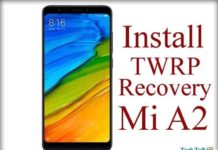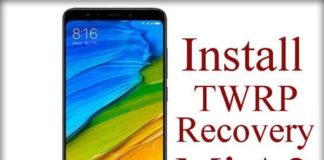Hello Everyone, Are you searching for how to root Redmi note 5 /Note 5 Pro? If yes, then we must say you are at the right post. We’re already here to answer the need to root your devices! So today in this article we TT365 will share how to Root Redmi Note 5 / Note 5 Pro and Install TWRP Recovery. With the help of this guide, you will be able to most comfortable way to Root Redmi Note 5 Pro / Note 5 with the help of the TWRP custom Recovery.
We will be showing you “2” active methods enabling you to Root Redmi Note 5 / Note 5 Pro with the help of Magisk Manager and SuperSu rooting application. This ultimate guide may prove lengthy and challenging for the fresh, but this is the quick way to root your Redmi Note 5 Series. So, If you don’t know how to do that or where to start just read this whole post from the beginning to the end.
Why Root your new device?
Well, after successfully rooting your device, this will enable you to access and enjoy loads of custom ROMs, and modded apps on both Redmi Note 5 and 5 Pro phone.
Guide to Unlock Redmi Note 6 Pro Bootloader
This guide is only for the Redmi Note 5 / Redmi note 5 Pro users who want to get the root access onto their red Note 5 series mobiles. Don’t follow this method on any other smartphones! Otherwise; you this can badly damage your phone for sure.
Working Guide to Root Redmi Note 5 / Note 5 Pro
Before following the guide below, make sure that your mobile has enough battery power and do a full backup of your Phone. This process will wipe your data, so be sure to save all of your files and data into a safe place of your choosing. (Cloud storage, file backup, etc.)
Read all the instructions very carefully, and follow all of them one by one; step by step.
Also Check:
- Xiaomi Redmi Phones Heating Problem Solution
- Generate Get F-Code Free to Buy Redmi Phones without Flash Sale
Benefits of Rooting Redmi Note 5 / Note 5 Pro:
1. Able to install Custom ROM’s
2. Able to get complete Android backup
3. Can Install Xposed Modules
4. You can Install many Rooted Application and tools, and customize your device as per your need.
5. Install Mods (like Google Cam with the portrait mode)
6. Easily flash ROMs and zip files.
Also Read:
- How to Root Redmi Note 5 Pro After MIUI 10 Update Without PC
- How to Root Redmi Note 5 on MIUI 10 Without PC
- Root Redmi Y2 Without Using PC Easily in 2 Minutes
Pre-requirements to Root Redmi Note 5 / Note 5 Pro:
1. Unlock the “Bootloader” of your Phone with “Mi Unlock Tool.”
2. Make a Full backup of your Phone.
3. Make sure your device has at least 75% battery charge.
4. A USB cable needs to be connecting your phone to a PC, to flash files on your Phone with ADB commands.
Download Files to Root The Xiaomi Redmi Note 5 / Note 5
- Download TWRP Recovery for Redmi Note 5.
- Download TWRP Recovery for Redmi Note 5 Pro
- Download ADB and Fastboot drivers for windows.
Save all the files onto the desktop of your computer, and follow the next method to install the TWRP Custom Recovery.
How to install TWRP Recovery Root Redmi Note 5 / Note 5 Pro:
1. First of all, you need to unlock the “Bootloader” on your red device. You have to follow the about mention link in Pre-requirements section to unlock Root Redmi Note 5 / Note 5 Pro bootloader
2. Unzip the ADB folder in your Phone and install the same on your Windows PC. You will get the ADB folder on your Windows PC “C” Drive (C:/ADB)
3. After that, you need to enable the USB debugging mode on your Phone.
If you don’t know how to do that than just Tap on Settings > Tab About Phone> Now Click on Build Number for 7 times until you see a message on the screen like “You Are Now A Developer.” and that’s it
4. Next, go to Settings-> Scroll and Tap on Developer Options -> Enable USB debugging and also Don’t forget to enable OEM to unlock.
5. Now unzip the TWRP folder on your redmi device and rename it From TWRP .img file to recovery.img file
6. Save the recovery.img in the ADB folder that you created in Step 2 while installing ADB drivers.
7. Now Reboot Redmi Note 5 / Note 5 Pro in fast boot mode.
If you don’t know how to do that then, just turn off your phone and hold the Volume Down + Power button to boot into fastboot mode.
8. So, After your Phone is ready in fastboot mode, connect it to the Windows PC with a USB cable.
8. Open the ADB folder and open the command prompt window in the ADB folder by Pressing Left Shift + Right Click and select Open Command Window Here.
9. In the command prompt window, enter the following command to check the connection between the Phone and Windows PC.
10. Now time to install the TWRP on the Phone.
11. Now the TWRP recovery is successfully installed onto your Phone. Enter the following command to reboot your Phone.
“Fastboot reboot.”
- Step by Step Guide to Install TWRP Recovery on Mi A2 Without Using PC
- How to Downgrade Miui 10 to Miui 9 Any Xiaomi Devices
Root Redmi Note 5 / Note 5 Pro Using SuperSu:
- Download SuperSu Zip File to Root Redmi Note 5 / Note 5 Pro and save the zip file on your phones internal memory.
2. Now boot your Phone in TWRP recovery mode. To boot in custom recovery mode first turn off your Phone and hold volume up + power key together.
3. Once your Phone in TWRP mode. Tap on the install option. Find the Rooting SuperSu zip and install it on your smartphone.
4. Swipe the button to confirm the installation process.
5. That’s it… You have successfully rooted Xiaomi Redmi Note 5 / Note 5 Pro. Now tap reboot system.
Guide to Root Redmi Note 5 / Note 5 Pro and Install TWRP Recovery
Root Redmi Note 5 / Note 5 Pro Using Magisk Manager:
- Download Magisk Manager zip file, and save the zip file in your phones internal memory.
2. Now boot your Phone in TWRP recovery mode. To boot in custom recovery mode, first, turn off your Phone, and hold volume up + power key together.
3. Once your Phone in TWRP mode. Tap on the install option. Find the Rooting Magisk zip and install it on your smartphone.
4. Swipe the button to confirm the installation process.
5. That’s it… You have successfully rooted Xiaomi Redmi Note 5 / Note 5 Pro. Now tap reboot system.
Conclusion:
This is the quickest method to root the Redmi Note 5 / Note 5 Pro. If you have any question regarding this guide or facing some problem, then leave a comment below, and we will help you to fix it up!


![2 Easy Ways to Block Unwanted Websites on Android Phone 2024 [Full Protection] Block Unwanted/Insecure Websites on Android Phone](https://www.techtalkies365.com/wp-content/uploads/2017/10/2-Easy-Ways-to-Block-Unwanted-Insecure-Websites-on-Android-Phone-2017-218x150.jpg)




![How to Download Windows 10 with IDM – ISO File [2024] How to Download Windows 10 with IDM](https://www.techtalkies365.com/wp-content/uploads/2017/10/How-to-Download-Windows-10-with-IDM-218x150.jpg)

![IDM Full Version 7.1 Pre Activated Download Link [100% Free] – Install Without Serial Key IDM Full Version 7.1 Pre Activated Download](https://www.techtalkies365.com/wp-content/uploads/2017/09/IDM-Full-Version-7.1-Pre-Activated-Download-218x150.jpg)



















![Download LGUP Tool / Latest LG Flash Tool for LG Phones 2020 [Updated] Download LGUP Tool Latest LG Flash Tool for LG Phones 2019](https://www.techtalkies365.com/wp-content/uploads/2019/07/Download-LGUP-Tool-Latest-LG-Flash-Tool-for-LG-Phones-2019-Latest-Update-218x150.jpg)