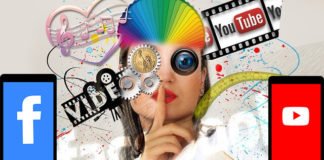Hello Everyone, Are searching for How to find hidden Apps on Android Phone? We must say you are at the right post, “Techtalkies365” is going to tell you 6 Secrets to Find Hidden Apps on Android Phone with Picture [Tricks]. It is very irritating when you search to find some apps, but you can’t get them due to hidden features.
Your Android smartphone has been under attack by some malware apps, like Hidden Administers Apps, jay-z-app, Master key, etc. It may be possible for all these apps installed on the hidden bar and control your device remotely. Don’t worry If you are the victim or suffering from this problem and want to get relief from this all you need to do is just read this post from the beginning to the end.
How to Find Hidden Apps on Android 2023?
![6 Secrets to Find Hidden Apps on Android Phone 2018 with Picture [Tricks]](http://www.techtalkies365.com/wp-content/uploads/2018/02/6-Secrets-to-Find-Hidden-Apps-on-Android-Phone-2018-with-Picture-Tricks.png) There are no hidden apps preinstalled on your new device. If you download unofficial or unknown source apps to your phone. These apps hide automatically without showing a shortcut bar on the home page. So you can’t remove this app because due to its hidden features.
There are no hidden apps preinstalled on your new device. If you download unofficial or unknown source apps to your phone. These apps hide automatically without showing a shortcut bar on the home page. So you can’t remove this app because due to its hidden features.
Let’s start to find secret apps for Android phones. To find out these hidden apps on your device read below.
6 Secrets to Find Hidden Apps on Android Phone 2023 with Picture [Tricks]
#1 Unhide Apps on Launcher:
First, check the device Launcher hidden option to find the hidden apps. This feature is available on some launchers, for ex-Samsung default launcher, KitKat Launcher, and Nova launcher, etc. To see hidden apps on the above launcher device first check, uninstalled’ it’s the hidden option of the launcher. To Enable the hidden app on Android just follow the below steps
1. First of all Click on “Menu Button” on the Home page.
2. Now you can see the “3dots” on right corner side.
3. Tap on the “hide apps” option and make it unhide.
Tricks to Upload Android App on Mediafire without losing any data 2023
#2 Enable Apps on Application Manager:
When you bought a new Android device, from there you can see lots of pre-installed apps already there. You can’t uninstall those applications because pre-installed apps are system apps. If you want to stop the features of these apps then follow the below steps,
1. First of all, Go to the Setting option on your phone.
2. Click on Application Manager.
3. Choose Default Apps>>Choose apps>>Force Stop and Disable. Now, the apps are hidden on Android device.
If the hidden apps are disabled mode so you can’t find it?
1. To Find these apps Go to Setting.
2. Application Manager>>Default Apps.
3. Scroll down and Choose to Disable Apps and turn it into Enable the apps.
4. Before to check next first check the above two methods.
How to Install Dolby Atmos On Android without Root 2023
#3 Find hide apps on Device Administrator:
The device manager is system framework on Android device. Android device manager is preinstalled apps to protect your device to the thief. You can’t modify this option. To enable this app first granted the device administrator value.
![6 Secrets to Find Hidden Apps on Android Phone 2018 with Picture [Tricks] (2)](http://www.techtalkies365.com/wp-content/uploads/2018/02/6-Secrets-to-Find-Hidden-Apps-on-Android-Phone-2018-with-Picture-Tricks-2.jpg) To deactivate this go to Setting >> Security >> Device Administrators.
To deactivate this go to Setting >> Security >> Device Administrators.
But, sometimes it does not work because the kind of malware apps hides the deactivation option, to find out this kind of apps to put a secret code on your device. So, If you don’t know how to Put a secret code on your device then follow the below tricks which can also help you to find hidden Apps on Android Phone.
#4 Use Secret Code to Find Hidden Apps:
You can use The truth spy app. This app is very strict on security features. You can’t find these apps to Device administrator to know this just open your Phone dialer and Type #2013* then calling button. Now open a new app that is truth Spy.
How to Control Android With Face 2022 without Any Touch | Tricks
#5 Use File Tracking Application:
There are some apps which track the file system both of hidden and unhidden. You can use ES File Explorer to find hidden apps on your Phone. To do this, follow the below steps.
![6 Secrets to Find Hidden Apps on Android Phone 2018 with Picture [Tricks] (1)](http://www.techtalkies365.com/wp-content/uploads/2018/02/6-Secrets-to-Find-Hidden-Apps-on-Android-Phone-2018-with-Picture-Tricks-1-300x258.jpg) 1. First, install the ES File Explore apps and click on the menu button.
1. First, install the ES File Explore apps and click on the menu button.
2. Then show the 2 options show hidden files and other is system hidden file, simply active both.
#6 Clear Data Third Party Apps:
There is a lot of Android user use the third party hide apps. If you find any hide apps installed on your android device, just go to apps manager and clear the data of these apps which is a help to hidden the apps file. This trick automatic help you to find the hidden apps on Android.
10 Secret WhatsApp Hidden Tricks That Every User Should Know About
How to Find Hidden Apps on Android Phone 2023 with Video Guide
Final Words:
Hope you like this post about How to find hidden Apps on Android Phones. I personally recommend you to download apps only from the Google play store for your android phone.
Also, I must say If you want to get more, in fact, better security to your android device then you may use the McAfee Mobile Security because it provides not only better security but, the Hidden Administrator App detection.


![2 Easy Ways to Block Unwanted Websites on Android Phone 2024 [Full Protection] Block Unwanted/Insecure Websites on Android Phone](https://www.techtalkies365.com/wp-content/uploads/2017/10/2-Easy-Ways-to-Block-Unwanted-Insecure-Websites-on-Android-Phone-2017-218x150.jpg)




![How to Download Windows 10 with IDM – ISO File [2024] How to Download Windows 10 with IDM](https://www.techtalkies365.com/wp-content/uploads/2017/10/How-to-Download-Windows-10-with-IDM-218x150.jpg)

![IDM Full Version 7.1 Pre Activated Download Link [100% Free] – Install Without Serial Key IDM Full Version 7.1 Pre Activated Download](https://www.techtalkies365.com/wp-content/uploads/2017/09/IDM-Full-Version-7.1-Pre-Activated-Download-218x150.jpg)
















![6 Secrets to Find Hidden Apps on Android Phone 2018 with Picture [Tricks]](https://www.techtalkies365.com/wp-content/uploads/2018/02/6-Secrets-to-Find-Hidden-Apps-on-Android-Phone-2018-with-Picture-Tricks-169x300.jpg)