View Old or Deleted Snapchat Pictures & Images
Hello Guys, Do you know how to view old Snapchats, how to see old or deleted Snapchats right from your iPhone or Android Device? If not then Today in this post I am sharing a trick to see old Snapchat Pictures on iPhone or Android device. If there’s something that anybody could learn from leaked NSFW celebrities pictures is that once anything goes out there, there’s no stopping it. So, be careful of what you post to the wild-wild-world of the internet.
We love to share which we like most on the online world, It may maybe some pictures, videos, or Anything. Thanks to the social media mindset and the advancement of technology that makes it easy to snap and share.
How to Recover Deleted Files on Android Without PC
See Old Snapchat Pictures, Images, Stories iPhone or Android
Do you know Why Snapchat gain So Much Popularity?, The main reason of this social app popularity is the combination of the dangers of the internet and the urges to share might be one of the main reasons. Similar to other social media outlets, Snapchat gives users easy access to share Images with Family and friends and others. But what makes this one service unique is that the feature of automatic self-deleted images after a period of time.
But sometimes we needed to view the funny pictures of our friends doing the traditional dance once again. Is it possible to view old or deleted snaps or they are gone for good? And The Answer to this question is Yes. All you need to do is just follow the below steps to see Old or deleted Snapchats images on iPhone mobile.
Guide to Recover Old or Deleted Snaps on iPhone?
Fortunately, recovering expired images from Snapchat is possible. It might just take a little bit of time and effort, but it’s probably worth it in the end, right? To see deleted Snapchat photos on iOS, you’ll need iOS recovery software to scan your device for recently deleted data.
Steps to See Old Snapchat Images on iPhone
Step 1. First, connect your iPhone to your PC via its USB cable and choose “Recover Data from iOS Data” from the top left.
Step 2. Next, Scan and press the big green “Start Scan” button to start.
Step 3. After the searching process is finished, you’ll see a list of recoverable files along with their thumbnails.
Step 4. Now, You need to Check the “Photo” and “App Video” boxes under “Media Content Recovery” on the left sidebar. If there is any snap that the program was able to recover, they would be located here.
Step 5. Now, Press the red Recover button on the bottom right to get back your old snapchat or deleted snapshot images on iPhone device.
Remember: You could also recover the lost snaps from iTunes or iCloud backups without restore if you have backed up them. Simply refer to “Recover from iTunes Backup Files” and “Recover from iCloud Backup File” on UltData.
Steps to Restore Old or Deleted Snapchat Pictures on Android
Snapchat’s claim that all Pictures/images/videos are removed or deleted upon being seen by its recipient, the deleted media files can still be restored from your mobile phones cache folder. Unless, of course, you’ve emptied the cache of your temp files.
To recover them, simply navigate to the cache folder of your Snapchat app under “com.snapchat.android” and move the files somewhere safe.
If the first method failed, you could try to use some help from a third party app called Dumpster. It’s an app that can restore and save mistakenly deleted media files and data from your Android device.
All that you have to do is to download and install the app from Google PlayStore and let it does its job. After scanning your phone, the app will show you all the recoverable files along with the thumbnails. Then select the file(s) and tap the Restore button.
Conclusion
That’s for how to See Removed Snapchats on iPhone X/8/7/6s/6/5s and Android. Please, Share them with your friends on Facebook or Tweeter if you think it is helpful. Having any quarries feel free to drop your comments below in the comments section.


![2 Easy Ways to Block Unwanted Websites on Android Phone 2024 [Full Protection] Block Unwanted/Insecure Websites on Android Phone](https://www.techtalkies365.com/wp-content/uploads/2017/10/2-Easy-Ways-to-Block-Unwanted-Insecure-Websites-on-Android-Phone-2017-218x150.jpg)




![How to Download Windows 10 with IDM – ISO File [2024] How to Download Windows 10 with IDM](https://www.techtalkies365.com/wp-content/uploads/2017/10/How-to-Download-Windows-10-with-IDM-218x150.jpg)

![IDM Full Version 7.1 Pre Activated Download Link [100% Free] – Install Without Serial Key IDM Full Version 7.1 Pre Activated Download](https://www.techtalkies365.com/wp-content/uploads/2017/09/IDM-Full-Version-7.1-Pre-Activated-Download-218x150.jpg)
















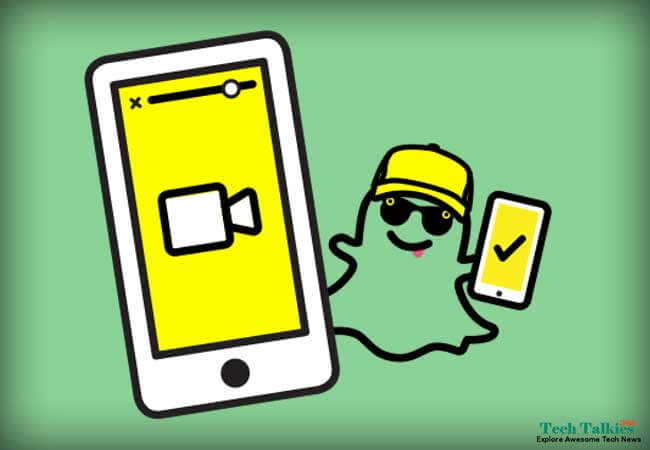





![Free Download Professional Logo Design [2017] HD Tutorials – Learn Step By Step Free Download Professional Logo Design [2017] HD Tutorials – Learn Step By Step](https://www.techtalkies365.com/wp-content/uploads/2017/10/Free-Download-Professional-Logo-Design-2017-HD-Tutorials-–-Learn-Step-By-Step-100x70.jpg)
