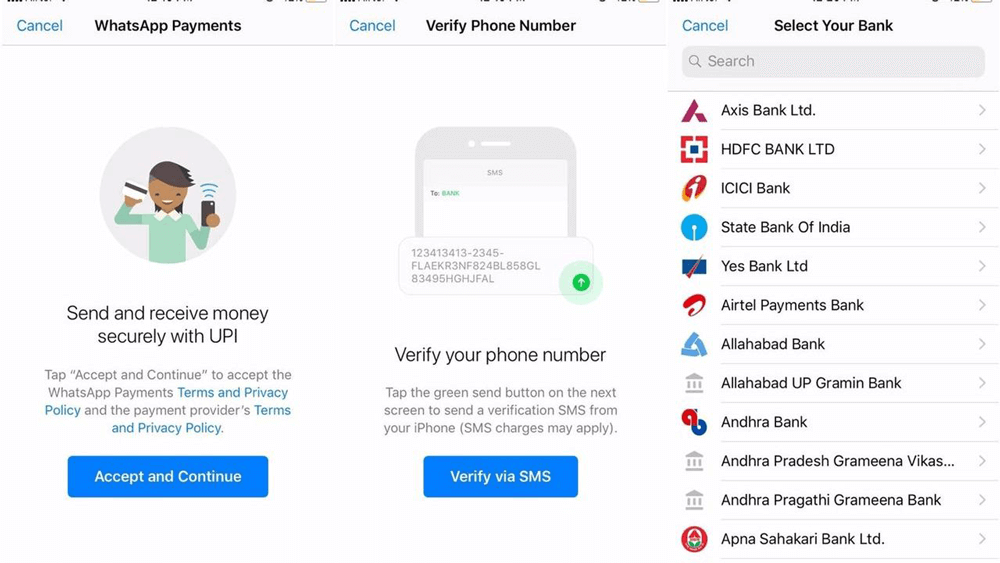Hello Everyone, Do you know How to Send or Recieve Money Via Whatsapp UPI to Bank Account 2024, Yes!!! Now, WhatsApp lets you send money to bank accounts via UPI. Facebook-owned WhatsApp, the instant messaging app, is now rolling out a new update that combines a digital payments feature based on UPI [Unified Payment Interface]
This new update is currently available for Apple’s iOS and Google’s Android phones. So If you are searching for How to make payments through Whatsapp UPI direct to bank accounts then we must say Here I am going to show you how to send or receive payments via Whatsapp UPI new system. Follow the complete process from the beginning to the end.
How to Send or Recieve Money Via Whatsapp UPI to Bank Account 2024
The Whatsapp UPI payments new feature is currently available only for a limited batch of users. But, if you have updated your Whatsapp social app and still do not have the UPI payments feature on that, you can enable it by receiving a WhatsApp message from a user who has received the update and has the payments feature activated.
How to Add More Participants in Whatsapp Group 2024 Tricks
As this Whatsapp UPI payments feature is based on unified payment interface, it verifies the mobile number registered on WhatsApp and bank accounts linked with that number to facilitate a bank account linking process.
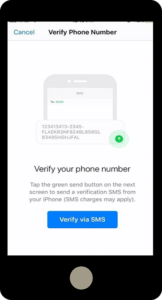 Remember: It is important to remind that the payments feature can be activated only from the mobile number that is linked with a bank account.
Remember: It is important to remind that the payments feature can be activated only from the mobile number that is linked with a bank account.
Once the feature is activated, the Whatsapp messenger allows you to Send or receive money to individuals via direct message.
How to Chat on WhatsApp Without Sharing Real Number | Trick 2022 [100% Working]
The instant messenger also allows users to use this new Whatsapp UPI payments in group chats. That means you can also transfer payments on group chats. But, for that, the user would require verifying the individual from the group before processing the payment.
How to Send or Recieve Money Via Whatsapp UPI to Bank Account 2024
First of all, Update your Whatsapp Messenger If you have not updated your messenger to the latest version.
Step 1: Go to settings and find the “Payments” option.
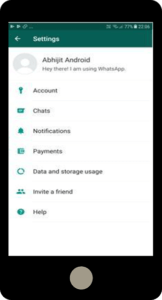 Step 2: Enter your bank account details and other required information.
Step 2: Enter your bank account details and other required information.
How to Download and Register WhatsApp Business App in India
Step 3: Read the payments feature Terms and Conditions and provide your approval.
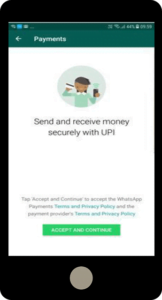 Step 4: Select the bank account you want to link with Whatsapp messenger.
Step 4: Select the bank account you want to link with Whatsapp messenger.
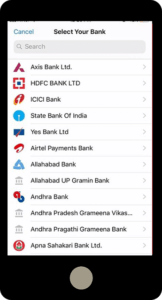 Step 5: Verify the details by providing the last 6 digits of your debit card, along with expiry details.
Step 5: Verify the details by providing the last 6 digits of your debit card, along with expiry details.
Step 6: Click “Done” and the payments feature is activated.
Send Or Receive Money on Facebook Messenger Using PayPal [P2P System]
Step 7: To transfer money to an individual, go to chat and select the attachment icon on Android phone and (+) icon on iOS Phone and to find the payments option.
Step 8: Enter the Amount you wish to Send.
 Step 9: Click on the “Send” option and the amount will be transferred directly to bank account.
Step 9: Click on the “Send” option and the amount will be transferred directly to bank account.
How to Continue Using Whatsapp on BlackBerry 10 in 2022
Remember: The end user will receive it only if he has the payments feature enabled and the bank account linked with the app. If not, the end user will receive a notification about the transfer with the message to upgrade the app.
How To Send or Receive Money Using BHIM UPI on Paytm 2024
Final Words:
Hopefully, You like this post about How to Send or Receive Money Via Whatsapp UPI to Bank Account 2024. If you have any quarries or having any issues feel free to drop your comments. Share this post with your friends and don’t forget to subscribe our website.


![2 Easy Ways to Block Unwanted Websites on Android Phone 2024 [Full Protection] Block Unwanted/Insecure Websites on Android Phone](https://www.techtalkies365.com/wp-content/uploads/2017/10/2-Easy-Ways-to-Block-Unwanted-Insecure-Websites-on-Android-Phone-2017-218x150.jpg)




![How to Download Windows 10 with IDM – ISO File [2024] How to Download Windows 10 with IDM](https://www.techtalkies365.com/wp-content/uploads/2017/10/How-to-Download-Windows-10-with-IDM-218x150.jpg)

![IDM Full Version 7.1 Pre Activated Download Link [100% Free] – Install Without Serial Key IDM Full Version 7.1 Pre Activated Download](https://www.techtalkies365.com/wp-content/uploads/2017/09/IDM-Full-Version-7.1-Pre-Activated-Download-218x150.jpg)