Share Airtel Data
Share Airtel Data: Hello Everyone, Are you searching for How to Share your Airtel 3g/4g Data With Family & Friends? Yes Now you can share your Airtel 3g/4g Data easily. Airtel Have Started Data Sharing Service a Few Days ago. Which, you can share your 3G/4G Data with your Friends or Family.
All you need to do is Recharge your Airtel SIM Card with 3G or 4G Data pack & Your other Family members can use your Data Pack too. This offer is available only for Airtel Customers. If you want to share your Internet Pack with your Family, then read this complete post from the beginning. This is the easiest tutorial for Internet data MB transfer in your Airtel Sim card.
Share Airtel 3g/4g Data With Family & Friends 2020
As we know, that Small Internet Packs charge Much & Big Internet Packs Costs Low. So Some people Recharge big data pack by adding money & Share data with Each other & save some money.
How to Add Jio Apn in Airtel 4G Hotspot? | Jio Apn Settings
This is also very helpful If you have a large family who wants to Use the Internet. In this case, this offer will be perfect for you. With this offer, you can recharge a big internet pack, & use it in your All Friend’s Sim Cards.
Share Airtel Data Tricks
Now, you can share your 3G 4G or even 2G data pack with family and friends, from your Sim card. This airtel data sharing trick is fully based on Transferring Data packs. so you must try out this new service for sure. This service will work for you in 3G/4G or in 2g mode. you can share your net pack with any person. Follow the below steps and learn How to Share your Airtel 3g/4g Data With Family & Friends?
How to Share Airtel 3G / 4G Internet Pack with your Friends or Family
Step 1. First of all, You Need to recharge your Number With 3G or 4G data packs for Share your Internet pack.
Step 2. Next, Check your Airtel Internet Data balance by Dialing *123*11#
Step 3. Open Airtel Data Share Offer Page From Below Button.
Airtel Data Share Offer Page
Step 4. After that Enter your mobile Number & your Airtel Password or One-time password, which you will get your phone number.
After Successfully Login, Enter Airtel Number of your choice, which you want to share your Data pack.
NOTE: Once you add a number to your list, then if your friend uses data, your data pack will cut from your data balance.
How to Add Mobile Number to Share Data Pack Without Internet
If you want to add some number, Add Mobile Number to Share Data Pack Without Internet then follow the below steps. Check it out. you just have to send a simple SMS, which is given below, it will not charge you even single money. it’s free SMS, you can add max 4 numbers in your Airtel 3G data sharing list.
Step 1. Open Message app of your phone, & Write – ADD <number> & Send To 121
For Example – ADD 12345678910 & Send to 121
Step 2. You can add a maximum of 4 numbers in your data pack sharing list.
How to Delete Airtel Data Pack Sharing Number, Which Added Earlier.
If you have added any number in your data sharing List, & they are using more data than usual, then you can remove those person numbers from the list & they will not be able to use your data anymore. checkout SMS details from below.
At First, Open SMS app from your Phone, & Enter – DEL <number> & Send it to 121
For Example – DEL 12345678910 & Send to 121 delete the number from airtel share
NOTE: Once, you deleted the number from the data pack sharing list, then they will not be able to use your data until you add them again to the airtel data sharing list. So it’s a very good feature from Airtel. you can add the number to your sharing list by sending SMS or by Airtel Data Sharing site.
Final Words:
Hope you like this post about Share your Airtel 3g/4g Data With Family & Friends? If you have any more confusion, then feel free to comment below. or you have any suggestions, then it will help me.


![2 Easy Ways to Block Unwanted Websites on Android Phone 2024 [Full Protection] Block Unwanted/Insecure Websites on Android Phone](https://www.techtalkies365.com/wp-content/uploads/2017/10/2-Easy-Ways-to-Block-Unwanted-Insecure-Websites-on-Android-Phone-2017-218x150.jpg)




![How to Download Windows 10 with IDM – ISO File [2024] How to Download Windows 10 with IDM](https://www.techtalkies365.com/wp-content/uploads/2017/10/How-to-Download-Windows-10-with-IDM-218x150.jpg)

![IDM Full Version 7.1 Pre Activated Download Link [100% Free] – Install Without Serial Key IDM Full Version 7.1 Pre Activated Download](https://www.techtalkies365.com/wp-content/uploads/2017/09/IDM-Full-Version-7.1-Pre-Activated-Download-218x150.jpg)
















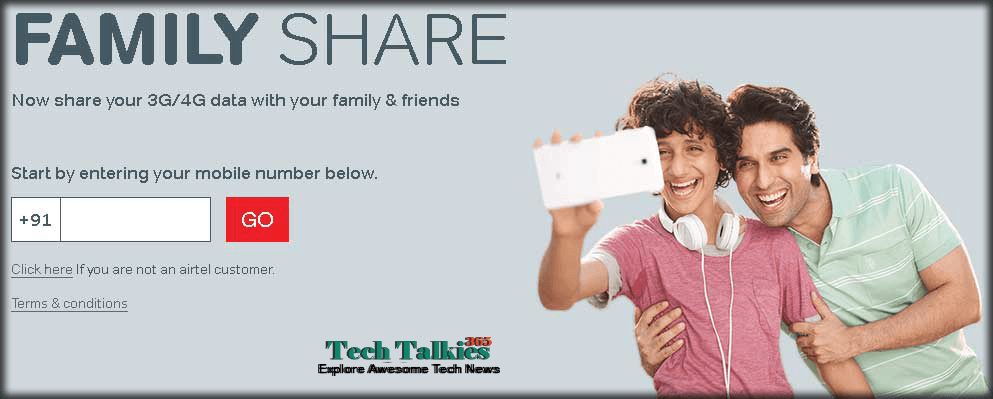
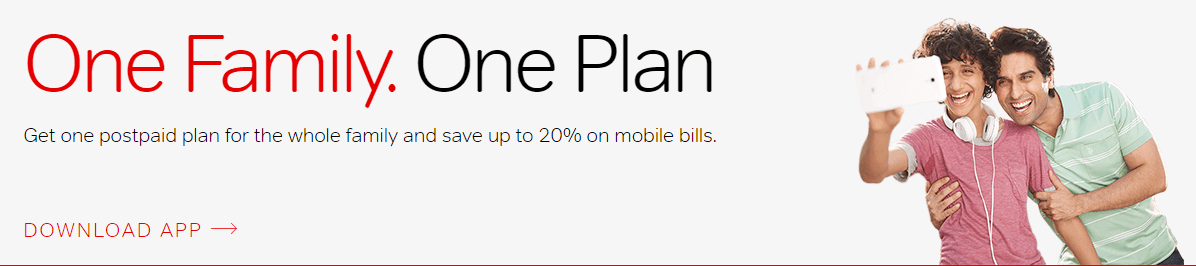
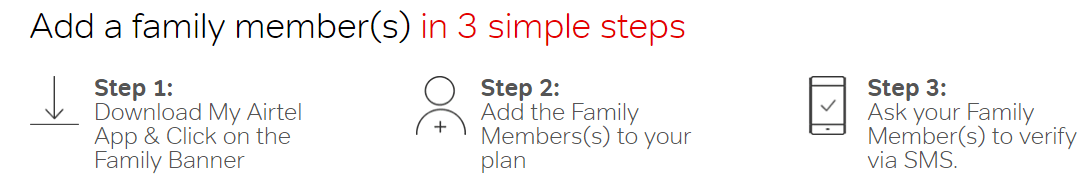



![PayBag – Free ₹20 PayTM Cash On Sign Up | ₹4/Refer [No OTP Required] PayBag Free PayTM Cash](https://www.techtalkies365.com/wp-content/uploads/2022/05/PayBag-Free-PayTM-Cash-100x70.jpg)


