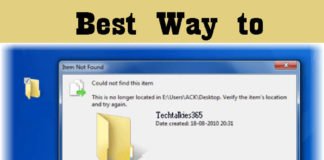Windows 10 combines lightweight application with powerful security features to bring you a very powerful operating system on your computer. Are you facing a problem with Windows 10 with error 0x8024200D that comes up when performing a Windows update? Have you gotten an error 0x8024200D? What does that mean? Don’t worry, Today in this post, I will tell you what error 0x8024200D means and how you can fix or get the solution of Windows Update Error 0x8024200D and continue with your Windows update installation without getting any problems.
Solution Windows Update Error 0x8024200D [Fixed]
Windows error code 0x8024200d isn’t new to the Windows 10 Anniversary Update. It simply means that there is a problem with the download and that its files are damaged, corrupted or missing.
Reason Behind The Error Code 0x8024200D:
The reason you would be having corrupt or missing files on your update, the file download can be stopped halfway or even not get downloaded at all because of a bad request sent back to the servers showing that the file was successfully downloaded previously.
Windows 10 Subscriptions with Automated Recurring Billing 2018
If the sent file cannot be decoded and encoded completely, then it is forced to be corrupt or even missed by the system, therefore will be missing from the update files. The error code indicates that the downloaded updates are corrupted or damaged.
How to Get Rid of Windows Update Error 0x8024200D
If your computer shows you Error 0x8024200D means you cannot continue with the installation till the corrupt or missing files have been replaced. Here are the successful steps that can apply to get back on track.
Solution 1. Reset The Windows Update:
1. Resets the Windows Update by removing the already downloaded update files.
2. Disables or uninstalls third-party virus scanners antivirus and firewalls. The manufacturers often offer special tools for complete removal.
3. Also removes all unnecessary USB devices from the computer.
How to Download Windows 10 with IDM – ISO File [2017]
NOTE: If you have Windows 7 or 8, download the updates and do a manual offline update.
Solution 2: Run SFC (System File Check) scan on CMD:
1. Press the start button and type “CMD”
2. Right click on the cmd application and click on “run as administrator” option.
3. Next, In the command prompt window, type this line “C:\WINDOWS\system32>sfc /scannow” and hit Enter. Wait for the scan to complete.
Windows Resource Protection will find corrupt files and successfully repaired them. You can retry installing your update after this.
Download C Compiler for Windows 8, Window 8.1 or Windows 10
Solution 3. Delete the Current Downloaded Update and Download the Windows update files again.
Re-downloading the update will give you all files and replace the corrupt ones. You may need to boot into safe mode by deleting the current corrupt download. to do this follow the below step.
Hold down the Shift key and click the restart button just below the Shut Down Button in the power option of Windows Start menu. This will move you to the troubleshooter when the system restarts.
1. Select Troubleshoot when the computer boots.
2. Select Advanced and then Startup Settings.
3. Click on Restart.
4. Next, Once the machine has rebooted, press F4 to select Enable Safe Mode.
5. Navigate to ‘C:\Windows\SoftwareDistribution\Download’ once your computer is in Safe Mode. This is where the downloaded update files are stored.
6. Delete all the contents of that folder or Apply the shortcut code [Ctrl + A] >> [Shift + Delete + Enter]
7. Next, Reboot your computer into normal mode.
8. Go to Settings under Update & security option click on ‘Check for updates’ and run the update process again.
Download Fall Creators Update For Windows 10 [Microsoft]
Windows will start downloading your files again, and this, they might be a clean update.
Conclusion:
Hope you like this post about Solution Windows Update Error 0x8024200D. Still having any issues feel free to drop your comments below. Please share this post with your friends.


![2 Easy Ways to Block Unwanted Websites on Android Phone 2024 [Full Protection] Block Unwanted/Insecure Websites on Android Phone](https://www.techtalkies365.com/wp-content/uploads/2017/10/2-Easy-Ways-to-Block-Unwanted-Insecure-Websites-on-Android-Phone-2017-218x150.jpg)




![How to Download Windows 10 with IDM – ISO File [2024] How to Download Windows 10 with IDM](https://www.techtalkies365.com/wp-content/uploads/2017/10/How-to-Download-Windows-10-with-IDM-218x150.jpg)

![IDM Full Version 7.1 Pre Activated Download Link [100% Free] – Install Without Serial Key IDM Full Version 7.1 Pre Activated Download](https://www.techtalkies365.com/wp-content/uploads/2017/09/IDM-Full-Version-7.1-Pre-Activated-Download-218x150.jpg)
















![Solution Windows Update Error 0x8024200D [Fixed]Solution Windows Update Error 0x8024200D [Fixed]](http://www.techtalkies365.com/wp-content/uploads/2018/01/Solution-Windows-Update-Error-0x8024200D-Fixed.jpg)



![Jio Phone Buy Online – Full Specification [₹.1500] Jio Phone Buy Online](https://www.techtalkies365.com/wp-content/uploads/2017/08/Jio-Phone-Buy-Online-100x70.png)