Moto G5 Plus Update to Android 9.0 P Custom Rom
Hello Everyone, Are you a Moto G5 Plus handset user, Do you want to Install Update on Moto G5 Plus to android 9.0 p? If yes then we must say you land on the right post. Becuase, Today Techtalkies365 is going to show you how you can easily Install Android 9.0 P in Moto G5 Plus. As we all know that Android P is the latest version of Google’s operating system. This Operating system comes with new features and design which makes it a major upgrade over the old android versions. So in this ultimate guide, we will show you step by step methods to Update Moto G5 Plus to Android 9.0 P.
Moto G5 Plus Full Specification
Pros and Cons of Moto G5 Plus
Methods to Install Android 9.0 P in Moto G5 Plus Process
We do not get any special features and new updates on android 7.0 nougat from the Moto Company for the device but in this Post, we will show you the easiest method to Upgrade G5 plus to Android P.
But, going to the main process of Updating G5 Plus to Android P We, highly recommend you to check out some points and pre-requirements given the blow. If you are able to complete the Points or Pre-recruitment Then you can’t go through this process of Install Android 9 or android p to G5 Plus.
Pre-Recruitments Before Update Moto G5 Plus to Android 9.0 p
- Don’t try to flash Android 9.0 on any other device except Moto G5 Plus, Otherwise, this will brick your phone.
- Make sure your phone has at least 70% battery.
- Take a Complete backup of all important files Before going through this process.
- TWRP recovery is Needed to Install Android 9.0 P on your android device, you can follow our guide to Install TWRP recovery on Any Android Phone without PC
- To install Android 9.0 P on your Android Phone you have to Get Android 9.0 P custom ROM from Here and then flash it on your phone using the Guide below
How to Install Update G5 Plus to Android P 9.0 Step by Step
If you have completed all the Precruitments and main point given in the pre-requirements section
Step 2. Now Switch off your G5 Plus Phone and turn it on again.
Step 3. Next, go to settings and Tap on About phone.
Step 4. After that Enable Debugging Mode by Tap on Build Number for 7 times, on your Moto G5 Plus.
Step 5. Now boot your Moto G5 Plus In TWRP recovery mode.
Step 6. Next, tap on Wipe Dalvik cache > Wipe Cache partition
Step 7. After that Install And select android 9.0 P update for Moto G5 plus
Step 9. Then, Swipe right to confirm the installation.
Step 10. Wait for few minutes, the installation to get completed
Step 11. Now you will get a notification on your screen with ” Installation Successful ” Message.
Step 12. Now tap on Reboot
Enjoy!!! You have successfully updated Moto G5 Plus to android 9.0 P.
Conclusion:
Hope this guide on How to Update Moto G5 plus to android 9.0 p will be very helpful for you. In case if you have any problem or have any feel free to leave your comments below in the comments section.


![2 Easy Ways to Block Unwanted Websites on Android Phone 2024 [Full Protection] Block Unwanted/Insecure Websites on Android Phone](https://www.techtalkies365.com/wp-content/uploads/2017/10/2-Easy-Ways-to-Block-Unwanted-Insecure-Websites-on-Android-Phone-2017-218x150.jpg)




![How to Download Windows 10 with IDM – ISO File [2024] How to Download Windows 10 with IDM](https://www.techtalkies365.com/wp-content/uploads/2017/10/How-to-Download-Windows-10-with-IDM-218x150.jpg)

![IDM Full Version 7.1 Pre Activated Download Link [100% Free] – Install Without Serial Key IDM Full Version 7.1 Pre Activated Download](https://www.techtalkies365.com/wp-content/uploads/2017/09/IDM-Full-Version-7.1-Pre-Activated-Download-218x150.jpg)

















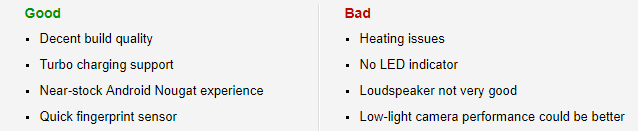



![Download Visual Basic 6.0 Portable Latest Version [Free – Only 11 MB] Download Visual Basic 6.0 Portable](https://www.techtalkies365.com/wp-content/uploads/2017/11/Free-Download-Visual-Basic-6.0-Portable-100x70.jpg)
![Nova Launcher Prime APK Final For Free + Tesla Unread [Latest] Nova Launcher Prime APK Final For Free + Tesla Unread [Latest]](https://www.techtalkies365.com/wp-content/uploads/2018/03/Nova-Launcher-Prime-APK-Final-For-Free-Tesla-Unread-Latest-1-100x70.jpg)


![Google Play Try It Now Test Drive Android Apps Before Install [2017] Google Play Try It Now Test Drive Android Apps Before Install 2017](https://www.techtalkies365.com/wp-content/uploads/2017/10/Google-Play-Try-It-Now-Test-Drive-Android-Apps-Before-Install-2017-324x160.jpg)