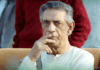Use Chrome Parallel Download on Android: Google Chrome browser on Android is regularly getting better with new features being added each day. Now, Google Chrome 64 for Android will have a feature called “Chrome parallel download” in the flags menu, which, when enabled, will accelerate download speeds by creating parallel tasks for a single download like internet download manager. So, let’s see how to use Use Chrome Parallel Download on Android to Accelerate Download Speeds.
Easy Way to Use Chrome Parallel Download in Android to Accelerate Download Speeds
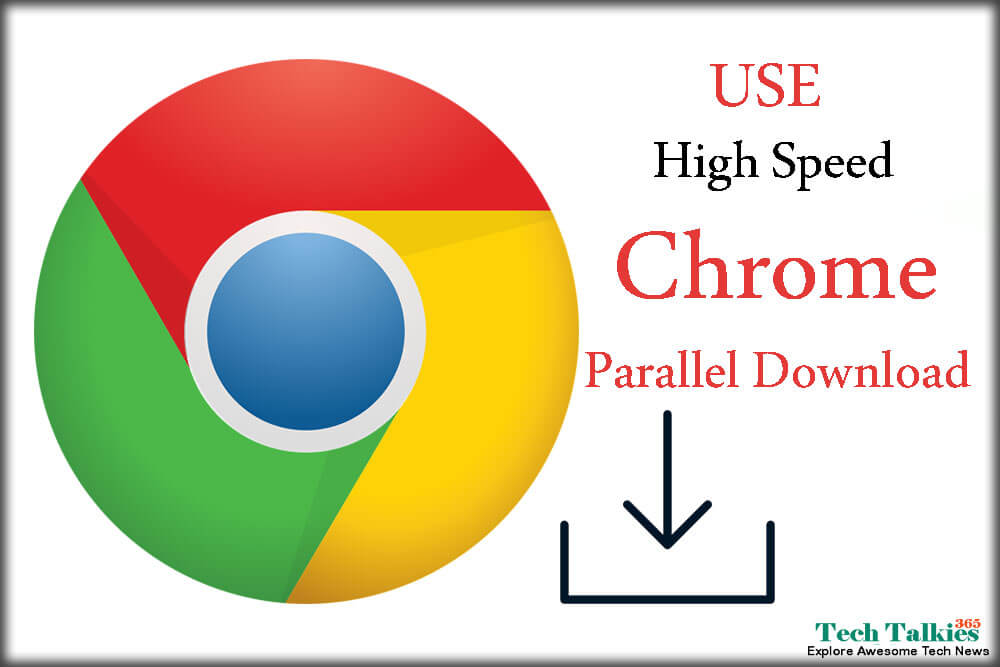
Benefits of Using Chrome Parallel Download Feature
The Parallel Download is nothing but multiple downloads that take place across multiple domains hosted by a single host.
1. This will accelerate the download speed.
2. This will create multi-tasks for a single download like internet download manager. when it does it’ll create 3 parallel jobs to speed up the download.
However, during small file download you probably may not notice any difference in speed but while downloading larger files like android ROM’s, you will surely notice the accelerated speed of download.
How to Use Chrome Parallel Download on Android
If you would like to use this Chrome Parallel Download feature out right now on Chrome Beta, You have to go through by the following process.
“Enable Parallel download feature on Android from M64″.
Enable the flag by copying and pasting this line into your address bar.
chrome://flags#chrome-parallel-download
Step 1. Simply grab the latest beta of Chrome for Android and type ‘chrome://flags#chrome-parallel-download’ into the URL bar.
Step 2. Directly jump to the appropriate setting, Tick the checkbox, and you have the feature enabled.
Caution: Of course, Don’t try to mess around with other settings in the Flags menu to avoid potentially breaking your browser to malfunction.
So, probably, with Parallel Downloads, there will be an increase in your download speeds. However, only people who download large files from the internet will see a noticeable difference in the speed.


![2 Easy Ways to Block Unwanted Websites on Android Phone 2024 [Full Protection] Block Unwanted/Insecure Websites on Android Phone](https://www.techtalkies365.com/wp-content/uploads/2017/10/2-Easy-Ways-to-Block-Unwanted-Insecure-Websites-on-Android-Phone-2017-218x150.jpg)




![How to Download Windows 10 with IDM – ISO File [2024] How to Download Windows 10 with IDM](https://www.techtalkies365.com/wp-content/uploads/2017/10/How-to-Download-Windows-10-with-IDM-218x150.jpg)

![IDM Full Version 7.1 Pre Activated Download Link [100% Free] – Install Without Serial Key IDM Full Version 7.1 Pre Activated Download](https://www.techtalkies365.com/wp-content/uploads/2017/09/IDM-Full-Version-7.1-Pre-Activated-Download-218x150.jpg)