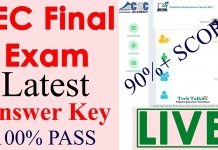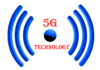VLE Registration on CSC Portal: Hello! Everyone. Today in this article I am going to tell you How a CSC’s VLE [Village Level Entrepreneur can Regester Online on CSC Portal. So, If you don’t know how to do that or where to start this Online process, just read this complete article where I have given proper steps for VLE Registration.
VLE Registration on CSC Portal Online Process

Common Service Center will be designated to a person called Village Level Entrepreneur (VLE), also known key stakeholder in the CSC scheme. CSC is managed by VLE [Village Level Entrepreneur]. So, It is necessary to register their names on the official portal.
How a VLE can Get Registered on CSC Portal
VLE [Village Level Entrepreneur] registration process is very simple. Follow the below steps to finish the registration process.
Step 1. First of all, Log in to the Official portal i.e. www.apna.csc.gov.in
Step 2. Next, Click on “Login Tab” at the top of the homepage.
Step 3. After that, Click on “CSC Connect” option.
Step 4. Next, a new page will be open, where VLE need to enter the CSC ID and Password.
Step 5. After Authentication, A registration page will be open where needed data such as Name, Address, CSC Location etc. need to input.
Step 6. After finishing the above process properly, Click on Submit Option.
Step 7. On submission of required data of the VLE, will receive the E-Mail to the Mail account for confirmation and SMS to verify the Mobile Number.
REMEMBER: VLE [Village Level Entrepreneur] should verify mail by clicking on the Link given in the E-Mail account and need to enter the CSC ID/ Password and activation code sent via the SMS to the mobile number.
Step 8. After finishing the Email and Mobile Number registration process, VLE needs to Click on Submit Option.
The confirmation mail and SMS for successful registration will be sent to the VLE.


![2 Easy Ways to Block Unwanted Websites on Android Phone 2024 [Full Protection] Block Unwanted/Insecure Websites on Android Phone](https://www.techtalkies365.com/wp-content/uploads/2017/10/2-Easy-Ways-to-Block-Unwanted-Insecure-Websites-on-Android-Phone-2017-218x150.jpg)




![How to Download Windows 10 with IDM – ISO File [2024] How to Download Windows 10 with IDM](https://www.techtalkies365.com/wp-content/uploads/2017/10/How-to-Download-Windows-10-with-IDM-218x150.jpg)

![IDM Full Version 7.1 Pre Activated Download Link [100% Free] – Install Without Serial Key IDM Full Version 7.1 Pre Activated Download](https://www.techtalkies365.com/wp-content/uploads/2017/09/IDM-Full-Version-7.1-Pre-Activated-Download-218x150.jpg)