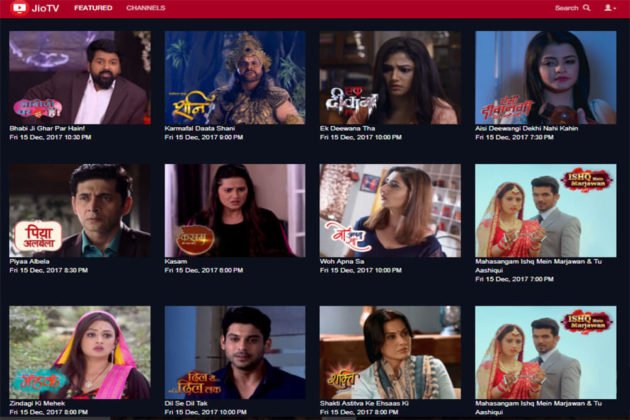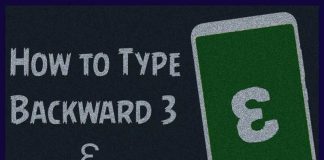How to Watch Jio TV Online Free on PC
Hello Guys, Are You a Jio SIM Holder? Are you searching for How to Watch Online Jio TV Free on PC? If yes then we TechTalkies365 Team Is Going to share with you the Easiest way to watch your Online TV serials, shows, HD movies free On your PC via JIO TV. This Trick Only Works in PC or Laptop. So, People Who want to watch JIO TV Free on Laptop or PC, this article only for you.
If you are using JIO Network or Airtel Network on Your Mobile, You will get an Option JIO Live TV on My JIO and Airtel Life TV on Airtel TV Official Application. By Using this application you can watch your Lifetv shows and Full HD Movies on your Mobile. But, you will not satisfied while watching your favorite TV shows on Small mobile Screen. Besides Battery draining issue and Mobile Data Draining issue. Though you can connect Wifi to your mobile due to the Mobile screen, you will not enjoy your TV shows Properly. But Today in this Post I am going to share with you a Trick to Watch JIO Live TV and Airtel Live TV Free On Your PC. Watch Online Jio TV Free on Computer easily. Also Read this post on Reliance Jio 3G Sim Card Launch Date in India, Registration Process & Buy Online
Also, Check:
- Hotstar Premium APK Download – Free Hotstar Premium Account For Lifetime
- How to Download Hotstar Videos on SD Card For Android Phone
Stream Jio Tv Online Free on Laptop Trick
If you are a Laptop Holders then you can enjoy the benefits of using this trick include you can watch JIO TV Online HD Movies Free on PC. You can see You laptop has an HDMI port, If can import your setup box cable into Laptop HDMI port to watch HD movies and TV serial shows on your TV right from managing from your laptop. So Let’s dive into the main topic about How to Stream Online JIO TV on Laptop For Free.
Benefits:
1. You can Stream JIO TV HD Movies Free On Laptop or PC
2. Can Watch Online Jio LIVE TV Free on PC
3. You Can Watch JIO TV IPL 2019 Live on PC For Free
4. Airtel Subscribers are also able to Play Online Airtel TV Free on PC
5. All Channels are Free to Watch Online on JIO TV and Airtel TV
Precruitments Before Watching JIO Tv Free On Computer
Before going forward you need to follow some recruitments which is given below.
1. Make Sure You Have A Strong Internet Connection
2. Make Sure You Have a Chrome Browser
3. You Have to Installed JIO TV Web Universal Extension
How to Watch JioTv on Laptop or Desktop For Free
Tricks to Watch JIO Tv on PC For Free [Steps]
1. First Of All Open Your Google Chrome Browser on PC.
2. Download JIO TV Web Universal Extension
3. Click on Add to Chrome
4. Click on Add Extension
5. After Successfully Added the Extension into your Chrome Browser Click on it.
6. Click on “Jio TV”
7. Now Watch Any JIO TV Free on Your PC
- Top 8 Alfafile Premium Link Generator Free in 2019
- Rainierland Legal, Advantages and Disadvantages Of Watching Movies
Tricks to Watch Airtel Tv on PC For Free [Steps]
1. First Of All Open Your Google Chrome Browser on PC.
2. Download JIO TV Web Universal Extension
3. Click on Add to Chrome
4. Click on Add Extension
5. After Successfully Added the Extension into your Chrome Browser Click on it.
6. Click on “Airtel Tv”
7. Now Watch Any JIO TV Free on Your PC
Tricks to Watch JIO Tv LIVE IPL 2019 on PC
IPL 2019 is Comming Soon, So, People Who want to Watch LIVE IPL 2019 on PC, can use this trick and enjoy JIO Tv free on PC. You don’t need to Buy Hotstar Premium Account to Watch IPL on your PC. You can watch Life Sports TV and Live tv online on PC without purchasing any premium package. So, Follow the Above given method to “Watch Online Jio TV Free on PC”.
Conclusion:
Hope you like this post on How to Watch Online Jio TV Free on PC. If you have any quarries or asking then you can leave a comment below in the comments section. Don’t forget to share on social media to show your love.


![2 Easy Ways to Block Unwanted Websites on Android Phone 2024 [Full Protection] Block Unwanted/Insecure Websites on Android Phone](https://www.techtalkies365.com/wp-content/uploads/2017/10/2-Easy-Ways-to-Block-Unwanted-Insecure-Websites-on-Android-Phone-2017-218x150.jpg)




![How to Download Windows 10 with IDM – ISO File [2024] How to Download Windows 10 with IDM](https://www.techtalkies365.com/wp-content/uploads/2017/10/How-to-Download-Windows-10-with-IDM-218x150.jpg)

![IDM Full Version 7.1 Pre Activated Download Link [100% Free] – Install Without Serial Key IDM Full Version 7.1 Pre Activated Download](https://www.techtalkies365.com/wp-content/uploads/2017/09/IDM-Full-Version-7.1-Pre-Activated-Download-218x150.jpg)