Hey Guys, Are You Searching For What are Some Things That Everyone Should Know How to Do with Their Computers? You don’t have to be a complete computer whizz, but you should know how to do a few basic things with your computer. These are important devices that we need to rely on, so you have to make sure that you have a good handle on them to be able to take care of them and use them for a long time. Here are some of the things everyone should be able to do with their computers.
What Are Some Things That Everyone Should Know How to Do with Their Computers?
 5 Easy Steps to Make Slow Windows Computer Super Fast
5 Easy Steps to Make Slow Windows Computer Super Fast
When to Switch It On and Off Again
Turning the computer on and off again might be the butt of the joke for many an IT employee, but that doesn’t mean that there isn’t some truth to the practice. If you find that your computer is a little sluggish and does not seem to respond well, it could be a sign that you need to switch it on and off again. With an item like a laptop, we can tend to leave them on for days at a time. However, just like how you need to get your sleep in, so should you give your laptop some downtime.
How To Safe Your Computer/Laptop From Hackers?
The other time that you might need to turn your laptop on and off again is when you have Wi-Fi issues. In addition to restarting your router, you might want to think about restarting your computer. Rebooting both can reset things properly, and can help to make your Wi-Fi connection strong and stable once more.
Spot Malware
One of the biggest risks to your computer will always be malware so you need to make sure that you are able to spot some of the risks. A good antivirus will do most of the work for you and will block things as they appear, but you also need to make sure that you know what the dangers can be. For example, you need to make sure that you don’t click any suspicious links in emails, and that you stay away from dodgier sites on the internet.
Ever been browsing on the internet and had your Google search switch to Bing? While you might put this down to a glitch, it is actually an indicator that you have malware on your computer! Knowing how to spot little signs like this will be vital in maintaining the health of your computer – and you can remove that redirect program using the steps at https://setapp.com/.
Know Your Shortcuts
How many keyboard shortcuts do you know? You might be familiar with ones like Ctrl+Alt+Del as they are more well-known, but there are plenty of others that you might want to learn. Ctrl+V is a paste, which comes in handy more times than you might realize. Ctrl+S automatically saves something so hitting it every now and then when you are working on a document or project is a must. Finally, Ctrl+F opens a find function that can be used to find certain words on documents or web pages.
Yes, you can do all of these things manually or with a mouse, but being able to use the keyboard shortcuts will save you more time than you might imagine. These are also just some of the keyboard shortcuts that you might decide to use. Take the time to learn some of them – they are really useful and work across a variety of different programs from multiple providers.
How To Protect Your Eyes From Computer Or Mobile Screen
Organize Your Files
Do you take the time to organize your files, or is your hard drive filled with unnamed folders packed with “Document1”? You need to make sure that you take the time to properly organize your computer. While everyone might have their own ideas about how best to organize things, there are some basics that you should follow.
The first is to let programs install on their recommended path. Some people like to set up their own custom path for software, but it can be more hassle than it is worth. You need to just let things install where they are supposed to go.
Secondly, make sure that you name all of your files correctly. Whether you are working from home, a student creating a project or dissertation, or just making something for a hobby, you need to ensure that your files and folders are properly labeled. It means that you will be able to track down something in an instant when you go looking for it.
You should also make sure to clear out your old files every now and then. If you don’t need it, it can be deleted, and if you do then you can put it onto some external storage or to the cloud. Just as you would go through and clean and declutter your home, so must you do the same for your computer.
Backup Your Computer
Even if you do take good care of your computer, they are fickle things. You need to make sure that you are regularly backing up your files and programs in case you have a crash. Some crashes can come with warning signs – others happen seemingly for no reason. You can’t take the chance. If you have something important on your computer, make sure you back it up.
Nowadays, it is so easy to backup the important parts of your computer. There are so many different cloud storage options that are free, and paying for a little extra storage is quite affordable too. You could also that external storage you got for organizing your files. After working hard on a project, you don’t want to lose it in a crash. Make sure that you are adequately backed up, so you don’t have to start over from scratch.
Also Read:
- Restore Corrupt PST File when the File Gets Infected by Viruses
- Backup Contacts Using Truecaller App on Google Drive
Even if you aren’t a computer whizz, these are five things that you need to know if you want to take good care of your computer and use it much more easily. Knowledge is power, and you need to know how you can make use of this device properly! Learn a little bit more about how to manage your computer now!


![2 Easy Ways to Block Unwanted Websites on Android Phone 2024 [Full Protection] Block Unwanted/Insecure Websites on Android Phone](https://www.techtalkies365.com/wp-content/uploads/2017/10/2-Easy-Ways-to-Block-Unwanted-Insecure-Websites-on-Android-Phone-2017-218x150.jpg)




![How to Download Windows 10 with IDM – ISO File [2024] How to Download Windows 10 with IDM](https://www.techtalkies365.com/wp-content/uploads/2017/10/How-to-Download-Windows-10-with-IDM-218x150.jpg)

![IDM Full Version 7.1 Pre Activated Download Link [100% Free] – Install Without Serial Key IDM Full Version 7.1 Pre Activated Download](https://www.techtalkies365.com/wp-content/uploads/2017/09/IDM-Full-Version-7.1-Pre-Activated-Download-218x150.jpg)

















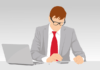


![Free Download Professional Logo Design [2017] HD Tutorials – Learn Step By Step Free Download Professional Logo Design [2017] HD Tutorials – Learn Step By Step](https://www.techtalkies365.com/wp-content/uploads/2017/10/Free-Download-Professional-Logo-Design-2017-HD-Tutorials-–-Learn-Step-By-Step-100x70.jpg)

