Guest Posting for SEO: Hello Everyone, Are you searching for How to do Guest Post for SEO Properly?, we must say you are at the right post, Today in this post I am going to tell you the ultimate way to do a Guest post for SEO. Every blogger knew that Guest posting is one of those powerful tactics that is used to reach traffic, not easily accessible to them. This is one of those smart and effective ways that can exceedingly help to generate visitors to a website. So, If you don’t know how to do a smartly guest post for SEO we must say follow the below steps on how to go about it and get started on your guest posting.
How to Do Guest Posting for SEO 2022?

Let’s start the whole process step by step.
Search on Google for a List of Top Blogs or Websites
The first step is to find out blogs that accept guest articles from contributors. I must say there are only a few high-quality blogs that accept guest posts. The blogs must have content that is related to your niche. So that people will be interested in your posts. The best way to find out blogs that allow guest posts is to make use of Google.
All you have to do is replace a keyword with keywords from your particular niche. For example, ‘’ keyword’’ ‘’guest post’’. You can also visit my previous article where I have given a list of free guest posting sites for SEO.
List of 40+ High-Quality Quick Approval Free Guest Posting and Article Submission Sites
Write the Post
This is the next thing to do once you have found out a blogging site that is accessible and applicable to your niche. Ensure you familiarize yourself with the content already prepared on the website. After that write good quality, SEO-friendly and unique content. Don’t publish a topic that has already on the web or is written on. Remember, your unique High quality, and new SEO-friendly content will improve the possibility of your post being accepted.
12 Effective Chrome Extensions to Improve SEO
It is recommended you, offer your idea to the site admin and wait for his reply. If he agrees with the topic then go ahead and write content. If you follow these steps I am sure this will saves you a lot of time.
Wait for Approval
It is also requested to Wait for some days for the blog admin to reply to your request. Don’t be afraid of being refused as you can always submit your guest post elsewhere.
You can send a follow-up request if you hear nothing from the site owner after 10 days. But, If there is still no response, don’t give up. Try your luck on another blog that allows the Guest post. The reason might be your article was not really proper for that specific blogging site. However, it could be best suited for another blog or website.
Capture Traffic
When your guest post gets approved by the owner, do your best to make the most out of this chance. Post the best articles and this will surely attract some new visitors to your website. Also, don’t forget to share and promote your articles on social media platforms such as Facebook, Google+ and Twitter.
Reply to Comments
Always reply to comments. If you reply to your visitor’s comments and solve their quarries as soon as possible your site will definitely get a positive response. That means replying to comments is a way of getting feedback and connecting with your readers. You have to be available to respond to any questions and comments made. It may be disappointing not only to your readers but also to the blog owner if the comments are ignored. Therefore, always make sure to engage with anyone who comments or has queries about your blog posts.
How to Use Blog Commenting to Get High PR Backlinks and Traffic
This step is only for the sites where you register and submit articles.
Final Wording!
This is a quick overview of submitting guest posts and getting quality backlinks. If you use this technique properly no one can stop you from ranking high in Search Engines, especially Google.


![2 Easy Ways to Block Unwanted Websites on Android Phone 2024 [Full Protection] Block Unwanted/Insecure Websites on Android Phone](https://www.techtalkies365.com/wp-content/uploads/2017/10/2-Easy-Ways-to-Block-Unwanted-Insecure-Websites-on-Android-Phone-2017-218x150.jpg)




![How to Download Windows 10 with IDM – ISO File [2024] How to Download Windows 10 with IDM](https://www.techtalkies365.com/wp-content/uploads/2017/10/How-to-Download-Windows-10-with-IDM-218x150.jpg)

![IDM Full Version 7.1 Pre Activated Download Link [100% Free] – Install Without Serial Key IDM Full Version 7.1 Pre Activated Download](https://www.techtalkies365.com/wp-content/uploads/2017/09/IDM-Full-Version-7.1-Pre-Activated-Download-218x150.jpg)



















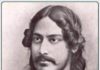

![Steps to Root Miui 10 Devices Without Using PC [All Mi Phones] Root Miui 10 Devices Without Using PC](https://www.techtalkies365.com/wp-content/uploads/2018/07/Root-Miui-10-Without-PC-100x70.jpg)

![How to Apply for Pan Card By CSC [Common Service Center] Apply for Pan Card By CSC [Common Service Center]](https://www.techtalkies365.com/wp-content/uploads/2017/11/Apply-for-Pan-Card-By-CSC-Common-Service-Center-100x70.jpg)
