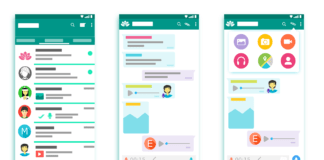Hi everyone, are you looking for How to Get Microsoft Office 2021 for free? We must say you land on the right post. Today in this post, I will share EASIEST AND SAFEST TUTORIAL TO GET MICROSOFT OFFICE 2021. Now you can download and install MS Office latest version without downloading any viruses or malware. So, you need to read and follow the complete article.
How to Get Microsoft Office 2024for Free, Without Downloading Any Viruses 🙂

EASIEST AND SAFEST TUTORIAL TO GET MICROSOFT OFFICE 2021 [Step By Step]

Step 1. First, you want to go to this official Microsoft Website (It is normal for IT Admins)
and create a .xml file Click Here
Step 2. There you click on Create under Create a new configuration section.
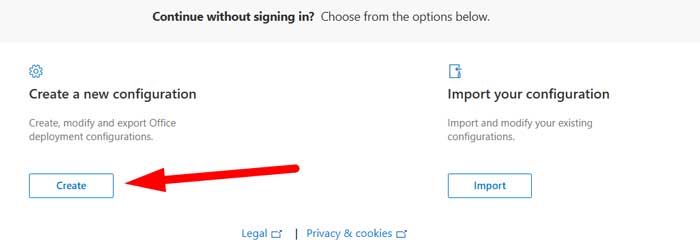
Step 3. Begin making your .xml file self-explanatory; skip things you
don’t know about.
Step 4. Next, select Office Suite “Office LTSC Professional Plus 2021 – Volume License” under the Products and Release section and leave the other options.

Step 5. Check the Products you want here.

Step 6. Click on Language and select the primary language for this configuration.
Step 6. After that, Click on Licensing and Activation Make sure it is ticked on KMS.

Step 7. EXPORT the configuration.xml file and save it in a new Folder called “Office” on your desktop.
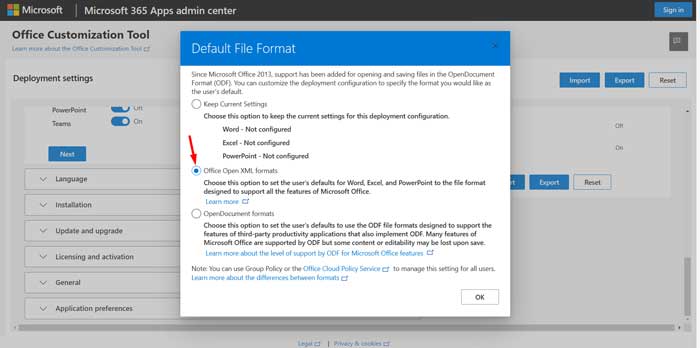
Step 8. Download the official Microsoft Office Deployment tool
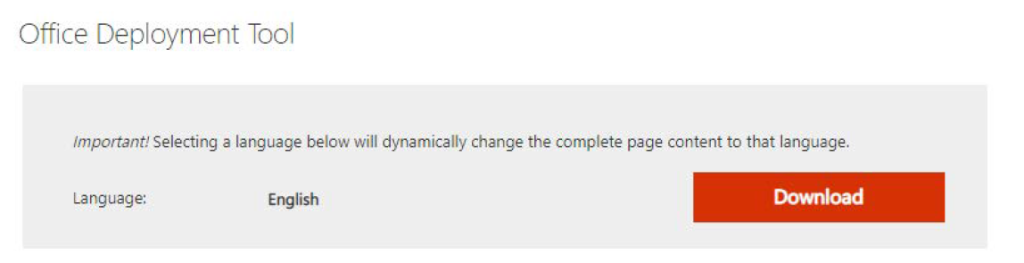
Step 9. After successfully download, Accept it and extract the files in your “Office” folder with your configuration.xml
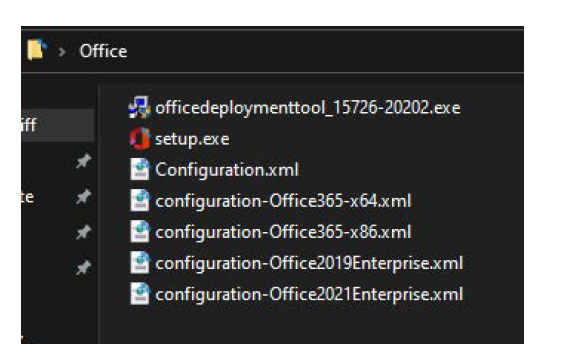
Step 10. Navigate an admin command window to your folder and enter this command:
setup /configure configuration.xml

Step 11. After That, Microsoft Office Setup should start now.

Wait until it finishes downloading. It should be activated by Default!
You May Also Check Out the following:
- How to Download Windows 10 with IDM – ISO File
- Download Ms-Office 2013 For Free Full Version
- How To Safe Your Computer/Laptop From Hackers?
Final Words:
I hope you like this post and that it is helpful to you. If you like my short introduction on how to install Office on any PC without downloading scummy, ad, and virus-riddled .exe programs. Having any queries feel free to comment down below in the comments section.


![2 Easy Ways to Block Unwanted Websites on Android Phone 2024 [Full Protection] Block Unwanted/Insecure Websites on Android Phone](https://www.techtalkies365.com/wp-content/uploads/2017/10/2-Easy-Ways-to-Block-Unwanted-Insecure-Websites-on-Android-Phone-2017-218x150.jpg)




![How to Download Windows 10 with IDM – ISO File [2024] How to Download Windows 10 with IDM](https://www.techtalkies365.com/wp-content/uploads/2017/10/How-to-Download-Windows-10-with-IDM-218x150.jpg)

![IDM Full Version 7.1 Pre Activated Download Link [100% Free] – Install Without Serial Key IDM Full Version 7.1 Pre Activated Download](https://www.techtalkies365.com/wp-content/uploads/2017/09/IDM-Full-Version-7.1-Pre-Activated-Download-218x150.jpg)