How To safe Your Computer/Laptop From Hackers? I have been quoting a security related article in every word, Nothing is hack proof in the digital world. Every computer operating system has a weakness it may be in many cases. But it does not mean that there is no protection against any attack of those. Nowadays the main operating system like windows, Linux, mac, android are regularly checked by security check experts and if an error is found on them they quickly fixed by giving fast patches updates. But even then the most popular operating system, Windows, can be hacked in ways. After that, it is very much important to know us that how to protect your Windows computer from this attack. So, today I am going to huge discuss it In this article, I will discuss some common hacks, which can break your security and very easily.
How To Safe Your Computer/Laptop From Hackers
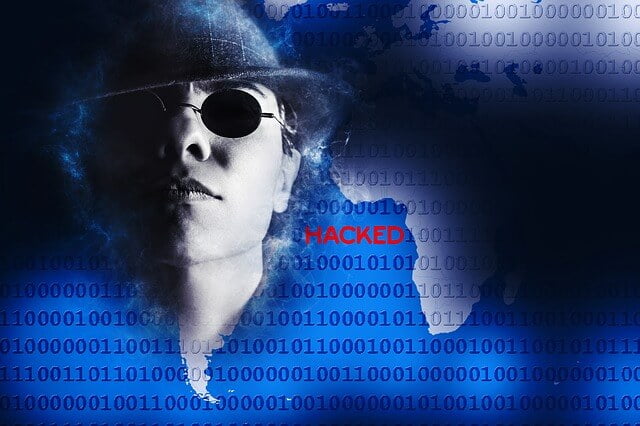
If we Speak about Windows Computer or any computing system the first step in the security of any computer operating system is the password. But it is necessary to bypass or reset this password. But how easy is it for Windows Computer? Let’s look at the Article.
4 Easy Steps To Speed Up Android Mobile Within 2 Minutes
Nowadays most of us are using Windows 8 or 10 operating system, Yes Windows 7 also has many users. Windows 8 and Windows 10 have the option to sign in with an Online account or Microsoft account and this is what you have to do if you want to get more special features and extra online storage. but all we know that how easy to hack an online account. It is possible to lose your online account of anytime affected by phishing, malware, social engineering.
How To Remove Shortcut Virus Permanently From Computer or Pendrive?
If someone accesses your Microsoft account once, He will reset all your passwords very easily. As a result, he will be able to access everything by logging in on your computer system. So think of it deeply how easy to hack your Windows computer by access your Microsoft account. So if you don’t want to be a victim of it, please avoid such attacks, and be careful and use your own intelligence that no one can make you fool and hack your account. Always be careful When you are visiting an unknown website to download some files. Enable two-factor authentication not only just Microsoft account but also to for any type of online account. in this case, the hackers will not be able to log in your account after receiving your account password.
2 Easy Ways to Block Unwanted Websites on Android Phone 2019 [Full Protection]
This is the official way to reset your password. but you don’t know that It is possible to bypass of any Windows password using a few common megabytes tool, even your latest version Windows 10. I saw the tool is working smoothly also in the Windows 10 Creator Update. Besides, Windows 2003, Vista, 7, 8, 8.1, 10, all of these versions failed to survive from this tool. It is able to remotely remove the password of any user account on any Windows computer. You can get rid of password access when you boot the computer. Even the computer that is logged into Microsoft’s account can also be crushed by this tool. First of all, will have to make a bootable CD or USB by offline password and registry editor then you have to boot the computer by inserting any Windows computer on it. Now it is probable to make the password disappear from the registry. I am not going to show this process live here because I don’t promote hacking. So think once again someone will put any USB on your computer/ laptop and very easily your user account can be hacked just in 5 minutes.
Important Tips To Make Your PC Or Laptop Safe
Microsoft Windows should release the method to prevent password bypass. We have to wait for that. But there is another process, you can protect your data by Encryption. I would recommend you to keep your entire hard drive by encryption. It easy little bit safe and easy process to make your computer safe from the hackers. Only encryption can save your data from being unaffected.
5 Easy Steps to Make Slow Windows Computer Super Fast
What is Malware?
Windows Computer users get affected very fast with Malware. Because there is no any trusted source to download the software for users. And many websites tune a lot of lies by tactics can affect your PC/Laptop with dangerous malware. Suppose you have entered a website to find a crack of paid software, now the site shows the software. After starting the download in many cases you can see that instead of that software a very short size software/malware has been downloaded for free. Now those who do not know, they may be thinking, “Oh wow! I got 100 MB software in just 3 MB! I am survived to lost my internet data !” But after downloading that software [malware], You can not imagine how much more malware, remote access tool, that the ransomware will download in your computer system. But sorrowfully, Windows will not give you any kind of notification. And there is also so many sites where no need to download or click something, finding a Java plugin error a malware can attack to your web browser. So, just opening a website your Windows can be hacked. now the question is How To Safe Your PC From Hackers
How To Survive or Safe Your PC From Malware? Follow The Steps
Security Practices is very much important required to Stay Secure in Online and you have to Keep the knowledge of all the latest hack attacks. Tech hubs will warn you always but You have to follow them necessarily by Regularly updating your Windows, Avoid download which is coming from unknown sources in mail attachments. Even Think before 5 times to open the mail from known sources. Please don’t hesitate to do that. Apply your own intelligence because it is not so difficult to send mail from Fake Mail addresses. Sometimes you can see the mail came from your office address But wrong, that hacker can send mail to the office’s mail address by spoofing. If you are using G-mail account first of all watch out from where the mail came and do follow there is a red question mark next to the address. If it is always understood there will be the problem with this mail address. If you just place your mouse arrow on this red mark icon it will show you a message like this “Gmail couldn’t verify that [domain name] actually sent this message (and not a spammer)”; Stay away from such mail, whether it comes from the office or your known address. And yes, before downloading any pirated content, think twice. I advise you to stay away from downloading of such pirated software or content. But if you till want to download, I recommend you Please be careful and stay safe.
How to Download Google Drive’s Large Files With IDM
Last Word | Conclusion:-
From this article, hope you definitely understand, It is possible to bypass your security easily. Still, you can prevent a lot of hack attacks by practicing the right security. And of course, keep regular updates of your work data, So that you do not have to be harmed by any type of problem. I prefer a local or offline backup because Cloud Computing is never perfect in the security case.
So how do you secure your Windows computer? What practices are keeping you safe? If you have any problems, do not forget to tell me into your comment below. Because any of your ideas will encourage me for remedy and make this article into a better and good quality. Thanks for being, stay tuned for my next interesting article. Please support and promote us by sharing this article on social media. Because share must help others. Stay well and I am always with you.
Thank You….!


![2 Easy Ways to Block Unwanted Websites on Android Phone 2024 [Full Protection] Block Unwanted/Insecure Websites on Android Phone](https://www.techtalkies365.com/wp-content/uploads/2017/10/2-Easy-Ways-to-Block-Unwanted-Insecure-Websites-on-Android-Phone-2017-218x150.jpg)




![How to Download Windows 10 with IDM – ISO File [2024] How to Download Windows 10 with IDM](https://www.techtalkies365.com/wp-content/uploads/2017/10/How-to-Download-Windows-10-with-IDM-218x150.jpg)

![IDM Full Version 7.1 Pre Activated Download Link [100% Free] – Install Without Serial Key IDM Full Version 7.1 Pre Activated Download](https://www.techtalkies365.com/wp-content/uploads/2017/09/IDM-Full-Version-7.1-Pre-Activated-Download-218x150.jpg)


















![How To Get 1 Year Disney+Hotstar VIP For FREE [Working Methods] Hotstar Premium Account Free](https://www.techtalkies365.com/wp-content/uploads/2020/10/Hotstar-Premium-Free-100x70.jpg)



