Hello Everyone, Are you searching for How to Install TWRP Recovery in Oppo F7 Easily? Oppo F7 is the latest Android device from Oppo which comes with a Bezeless design. So, If you want to want to Install TWRP Recovery in Oppo F7? we must say you are at the right post Because Today I am going to share the tutorial on How to Install TWRP in Oppo F7 easily. In this quick Guide, we will show you everything related to TWRP Custom Recovery for Oppo F7 easily.
Install TWRP Custom Recovery on Oppo F7
Oppo F7 is one of the great smartphones in India which is an amazing choice for camera lovers. F7 phone has a 25MP camera and 18:9 screen aspect ratio with very decent specs for the price. F7 comes with latest Android 8.1 Oreo version.

The company Oppo has given with lots of useful features on the software speed, a true android enthusiast will always need to install TWRP. Therefore, today in this guide I am presenting tricks to Install TWRP Custom Recovery on Oppo F7. Installing TWRP means you will be able to root Android device, install MODs and most importantly, install any Custom ROM of your choice.
Also Read:
- Steps to Flash or Install TWRP Recovery on Mi A2 Without Using PC
- How to Install TWRP Recovery in Oppo F7 Easily
- Download and Install iOS ROM for Android Devices
Method to Install TWRP On Oppo F7
Today we will be going through everything which is important for installing TWRP on Oppo F7. In this tutorial, you will be seeing the files that are needed for this tutorial. Not only that but we will also provide you the detailed steps for installing TWRP. So, First of all, follows the below recruitments section which is mandatory for a successful installation of TWRP on Oppo F7.
Recruitments for Installing TWRP Custom Recovery
Make Sure you have more than 65% battery on your Oppo F7. So that it does not fail in between the process.
Make sure you have made a backup of all important files and Contacts.
After that, Install Flashify from Play store. You need this app to install TWRP on the device by using root.
How to Root Samsung Galaxy J3 Without using Computer
Complete Steps for Installing TWRP in Oppo F7
If you want to Root your Device you Can follow our guide on How to Root Oppo F7 without Pc ?
Now, head to the Flashify app and tap on Recovery. Here, choose Recovery which will then open a list of phones from which you have to choose your Oppo F7 device. This will start downloading TWRP on your device.
Once the download is done, your device will reboot to successfully install TWRP Recovery on Android Device.
How to Install TWRP Recovery in Oppo F7
1. Make Sure your pc have all Android Drivers installed
2. Now Paste the TWRP Image in Fastboot folder
3. After that Go to the fast boot folder
4. Now, hold down shift and right-click on any empty area and open the command prompt from the options that you see.
5. To boot in Fastboot mode give the following command
6. adb reboot bootloader
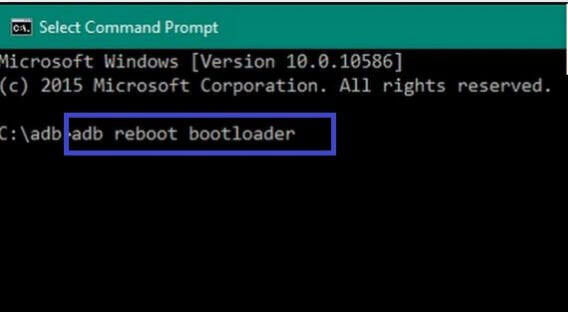
7. Now Check if the pc has identified Your Oppo F7 or not
8. To check give the following Command devices.
9. adb devices
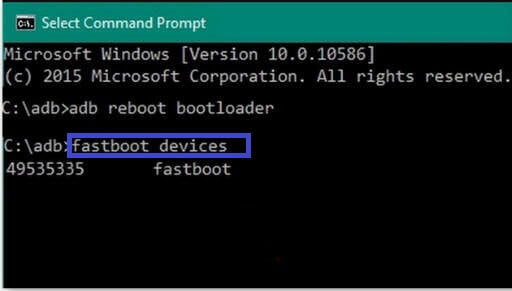
10. Now you will see Android in the Command window which means your Oppo F7 is successfully connected to Pc.
11. Now you have to give following commands to Install TWRP recovery on Oppo F7
12. Fastboot flash recovery.img
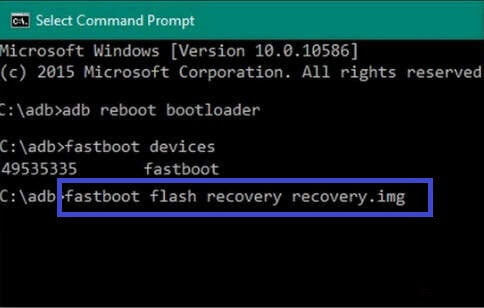
13. Now TWRP recovery installation process will start on your device
14. Now give the following command again to reboot your device fastboot reboot
15. Now your Device will reboot and you can use it normally
Final Words:
That’s all !!! Hope you like this post about How you can install TWRP recovery in Oppo F7? Hope that you have now successfully install TWRP Recovery in Oppo F7. If you have any quarries or suggestion let us know why have you installed or also let us know TWRP Custom Recovery on your Oppo F7 your comments below in the comments section. Please share this post with your friends.


![2 Easy Ways to Block Unwanted Websites on Android Phone 2024 [Full Protection] Block Unwanted/Insecure Websites on Android Phone](https://www.techtalkies365.com/wp-content/uploads/2017/10/2-Easy-Ways-to-Block-Unwanted-Insecure-Websites-on-Android-Phone-2017-218x150.jpg)




![How to Download Windows 10 with IDM – ISO File [2024] How to Download Windows 10 with IDM](https://www.techtalkies365.com/wp-content/uploads/2017/10/How-to-Download-Windows-10-with-IDM-218x150.jpg)

![IDM Full Version 7.1 Pre Activated Download Link [100% Free] – Install Without Serial Key IDM Full Version 7.1 Pre Activated Download](https://www.techtalkies365.com/wp-content/uploads/2017/09/IDM-Full-Version-7.1-Pre-Activated-Download-218x150.jpg)






















