Hello Everyone. Today in this article, I am going to share, Tricks to Upload Android App on Mediafire without losing data 2024. Most of the people are using the Internet, for downloading, browsing and uploading files in different purpose. But all we know that data plan price rate of the internet service provider is growing day by day.
So, Thinking about this matter I have brought a very simple and useful trick that can help you share any app or files links without the waste time and valuable data. So, If you want to know how to do that where to start just read this complete post from the beginning t the end. If this post helps you don’t forget to share.
Upload Android App on Mediafire without losing any data 2024
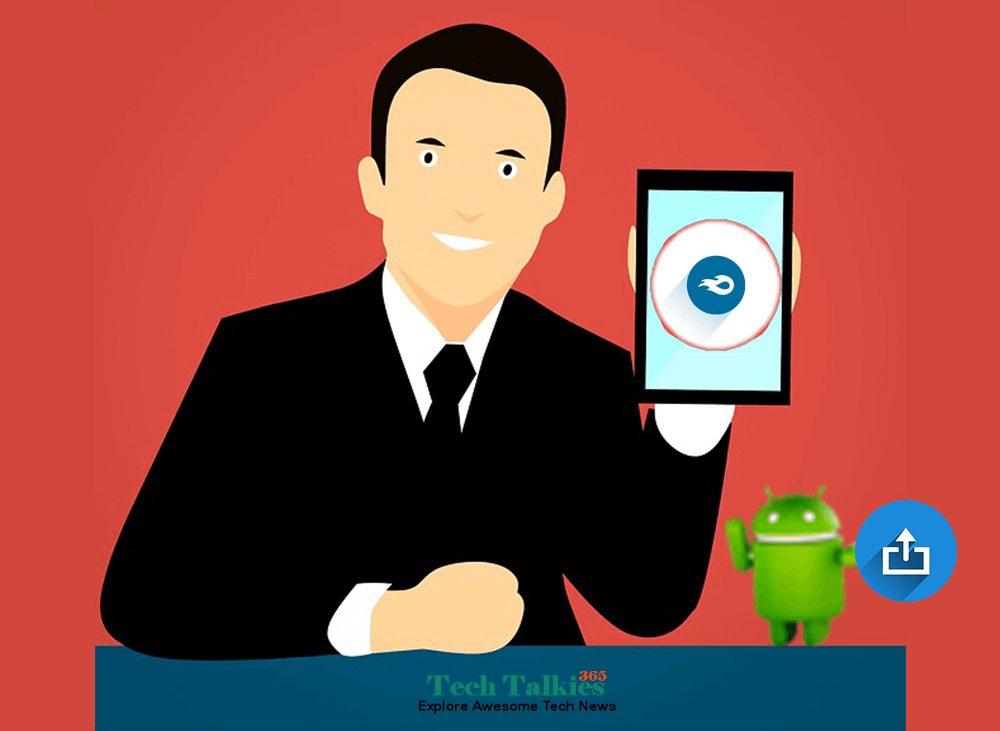 Like other popular files sharing and storage sites, Mediafire is a great way to store your any type of files (like us Zip, Exe, App, jpg, etc.). Media is a popular multimedia sharing and storage website. Besides, Mediafire recovers them anywhere you go, which is very safe and secure service given by Mediafire.
Like other popular files sharing and storage sites, Mediafire is a great way to store your any type of files (like us Zip, Exe, App, jpg, etc.). Media is a popular multimedia sharing and storage website. Besides, Mediafire recovers them anywhere you go, which is very safe and secure service given by Mediafire.
That means If you upload your any kind of important files to your Mediafire account, can access them anywhere you go on the planet.
How to Install Dolby Atmos On Android without Root 2024
All you need to do is Just copy your upload file link or remembered this link and access this file anytime anywhere. This is helpful for students, professionals, and even executives like all level peoples.
Why MediaFire?
MediaFire is the Best option to host files such as images, documents, software, and applications. This service is perfect for personal and businesses with limited Web hosting space who wish to backup, transfer or share files with other users.
Backup Contacts Using Truecaller App on Google Drive
Mediafire gives both free and paid services befitted for differing needs, as each membership level grants greater storage capacity and options.
Tricks to Upload Android App on Mediafire
If a Blogger or a person Upload Android App any file saver website then surely lost many data and time. Do you know how to upload Apk file on Mediafire without losing data? If not then here is the solution using an only x-plore app and Mediafire app. Follow the below recruitments and steps to Upload your Files on Mediafire without loosing and internet data.
Requirements:
- Android Device [Rooted or Unrooted]
- Mediafire Account.
- X-plore App. (Download Now)
- Media fire app. (Download Now)
Upload Android APK on Mediafire without losing any Data
Step 1. First of all, download X-plore app and install it.
Step 2. Open your Mediafire app. If you Already signup Click on the Login option.
Step 3. Tap on the Upload icon.
Step 4. Now you can See “Complete action using” the tap on x-plore option.
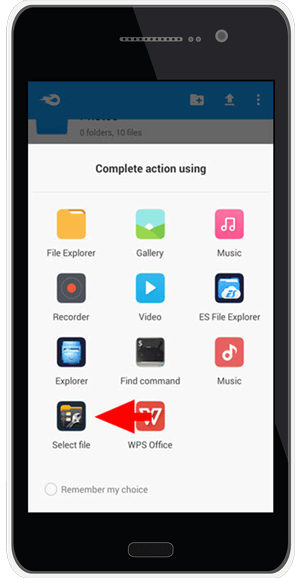 Step 5. The new window is open that is open x-plore “App manager“.
Step 5. The new window is open that is open x-plore “App manager“.
 Step 6. Then Tap an app and Hit OK option. just see upload file quickly with one second.
Step 6. Then Tap an app and Hit OK option. just see upload file quickly with one second.
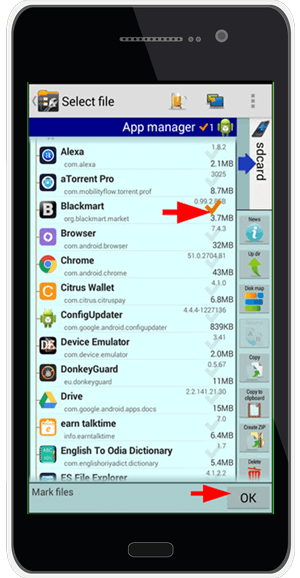 Step 7. Refresh the Mediafire app now see the uploaded file.
Step 7. Refresh the Mediafire app now see the uploaded file.
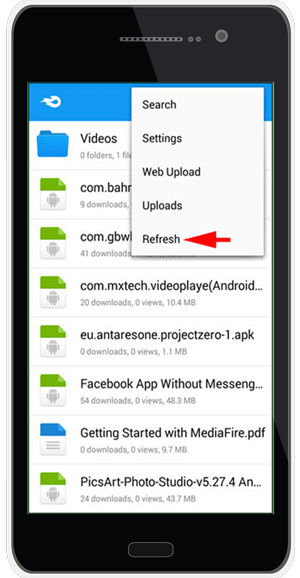 Enjoy!!! You have successfully Upload Android App without losing any data.
Enjoy!!! You have successfully Upload Android App without losing any data.
Note
The Application which you want to upload on Mediafire account first install it then go to Mediafire app and chose upload button? If you don’t install then you can’t see the app there.
Final Words
This post is essentially helpful to a blogger and developers because they share apps link. when they using uploading to Mediafire losing many data and time. So, read this complete article and follow all the above steps carefully and enjoy Tricks to Upload Android App on Mediafire without losing any data 2024. Thank you for visiting, Please share it! If you are new to this website please subscribe to this website by clicking on the bell icon for more new latest updates. Thanks!!!


![2 Easy Ways to Block Unwanted Websites on Android Phone 2024 [Full Protection] Block Unwanted/Insecure Websites on Android Phone](https://www.techtalkies365.com/wp-content/uploads/2017/10/2-Easy-Ways-to-Block-Unwanted-Insecure-Websites-on-Android-Phone-2017-218x150.jpg)




![How to Download Windows 10 with IDM – ISO File [2024] How to Download Windows 10 with IDM](https://www.techtalkies365.com/wp-content/uploads/2017/10/How-to-Download-Windows-10-with-IDM-218x150.jpg)

![IDM Full Version 7.1 Pre Activated Download Link [100% Free] – Install Without Serial Key IDM Full Version 7.1 Pre Activated Download](https://www.techtalkies365.com/wp-content/uploads/2017/09/IDM-Full-Version-7.1-Pre-Activated-Download-218x150.jpg)

















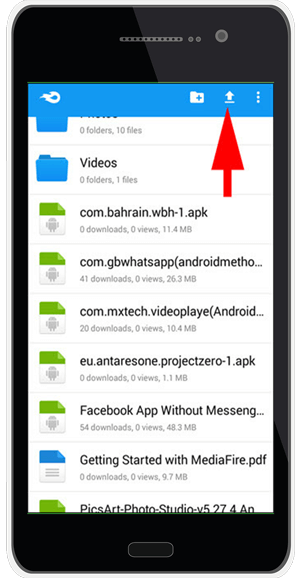

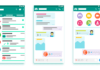


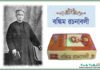


![Nova Launcher Prime APK Final For Free + Tesla Unread [Latest] Nova Launcher Prime APK Final For Free + Tesla Unread [Latest]](https://www.techtalkies365.com/wp-content/uploads/2018/03/Nova-Launcher-Prime-APK-Final-For-Free-Tesla-Unread-Latest-1-324x160.jpg)