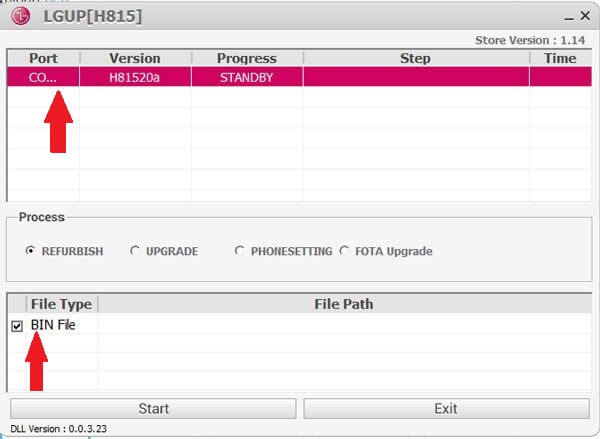Hey Everyone, Are you LG Handset user? Are you searching for How to Download LGUP Tool / LG Flash Tool for LG Mobiles? Then we must say you are in the right place. Today in this post I am going to share with you the easiest way to download LGUP Tool free and install Flash Tool on your LG mobile. LGUP Tool is the latest known LG Flash tool which allows all users to flash the kdz/tot/bin format LG Stock firmware on any LG Android device. Most users don’t know how to Download LGUP Tool and install it’s latest flash application tool onto a PC, for failure to locate an authentic and free program. However, with this free LGUP flash tool, you can quickly upgrade or downgrade your LG Phones current version; This is the smartest way to install the latest Android update onto your LG device.
If your LG Android smartphone requires an update, you can download the latest version of LGUP Tool here. It works the same as the Samsung ODIN flash tool; all you need is the LG Stock Firmware file, and with the help of our latest flash-tool, you can install the firmware onto any LG phone. The best thing about this application is that it works on any Windows computer from Windows XP up to Windows 10. (Windows XP, Windows Vista, Windows 7,8 and 10).
Download LGUP Tool / LG Flash Tool for LG Phones
2014 is the year the LG Flash tool became popular amongst all flash firmware users using LG phones. But that app, unfortunately, came with lots of bugs; posing connection problems, hang-ups, and not efficiently being able to read downloaded firmware files. So the solution was a new flash tool, and yes that would end being the “LGUP Tool.” A small and bug-free tool for all LG Android users.
It’s here in this guide that we will show you how to use the LGUP Tool / LG Flash Tool on your LG Phones. But before that, let me make this clear to all that this is NOT the Official application Tool from LG (Lucky GoldStar).
Also Read,
- LG G4 Auto BootLoop Problem Permanent Solution | New Safe Method
- Guide to Update Lenovo K3 Note With Android 7.1.2 Nougat Without Root
Nonetheless, some of the best android developers created this application so you can install the latest updates of your choosing onto your LG phones.
Below, we have provided the direct download links for all available versions of the LG Flash Tool for you. Thanks to all the developers who created this tool.
Benefits Of LGUP Tool / LG Flash Tool
1) Flash the Firmware onto your phone via the application tool.
2) If your device is rooted and you’re using a custom ROM, then you can easily flash stock firmware using LGUP flash tool. Keep in mind you can always unroot your LG phone bringing it back into the stock state.
3) Sometimes firmware’s are released for a geographical location. So in such a situation, when obtaining the OTA update, you may have to wait a few weeks for it to release for your particular region.
Now as of this time you can use Flash tool to install the Firmware on your phone by following the instructions below.
Downloading LGUP Tool for LG Phones
The Zip file comes with two applications, LGUP install & Dll file. Both come in .msi format and works on any Windows PC. You will need to install both files onto your Windows PC and install the flash tool for use.
Also, you need to install the LG drivers onto your PC. You can find the download link below. Without these drivers, you can NOT run the flash tool on your PC. So please follow as specified.
Prerecruitment Before Downloading LGUP Flash Tool on PC
- A Windows PC [XP,7,8.1,8,10]
- LG Stock Firmware file: [To easily flash any firmware on your LG phone]
- Make Sure Your device has at least 70% of battery.
- Take a Complete Backup of your Device.
- Use Only your Own LG device USB cable to connect LG phone to your Computer.
Also Read:
- How to Recover Deleted Files on Android Without PC
- How to Resolve Use Memory Saver to Optimize Phone’s Memory | Samsung
Download Links For Old to Latest LG Phone
– Latest LG Phones LG UP Flash Tool Download Link
– LGUP Tool 2014 old phones
– Download LG USB Drivers
Steps to Install LGUP Flash Tool on Lp Mobile
LGUP Install Ver 1.14.3.msi
1. Download the LGUp tool zip file from the download section given above.
2. Extract the LGUP flash tool on your Windows Computer.
3. Next, Download and Install LG USB drivers.
4. Now in the LGUP folder, you will see two files. First Install the LGUP_8994_DLL_Ver_0_0_3_23.msi. This will install some DLL files automatically.
5. After that install the LGUP_Install_Ver_1_14_3.msi executable and follow the on-screen instructions to complete the installation.
Voila!!! LGUP Flash Tool is now installed on your Windows Computer. Now you can use this flash tool to install the stock firmware on your LG phone.
How to install LG Firmware With LG Flash tool on PC
1. Download and install the LGUP flash tool From the given above link
2. Next, Install the LG USB drivers.
3. Now Connect your LG phone to PC and then Open the LGUP flash tool.
4. Now your LG phone will be listed on the LGUP tool. If not then disconnect and reconnect your device.
5. Make sure BIN file is ticked on the flash tool and in the File Path point it towards the MM KDZ you have downloaded.
6. NOTE!!!!!!! Don’t Forget to Shut down LGUP!
7. Now open LGUP again – you will notice that the MM KDZ will still be showing in the FILE PATH section.
8. Select REFURBISH option in the flash tool and make sure BIN file is ticked. Press Start.
9. After that, your phone will restart. So you don’t need to worry about that.
10. DONE!!! Congratulation!!! with the flashing and you may unplug your device from the PC.
Conclusion:
Hope this tutorial on How to Download Latest Version LGUP Tool / LG Flash Tool for LG Phones on PC. If you have any queries or facing any issues on the download links then let me know.


![2 Easy Ways to Block Unwanted Websites on Android Phone 2024 [Full Protection] Block Unwanted/Insecure Websites on Android Phone](https://www.techtalkies365.com/wp-content/uploads/2017/10/2-Easy-Ways-to-Block-Unwanted-Insecure-Websites-on-Android-Phone-2017-218x150.jpg)




![How to Download Windows 10 with IDM – ISO File [2024] How to Download Windows 10 with IDM](https://www.techtalkies365.com/wp-content/uploads/2017/10/How-to-Download-Windows-10-with-IDM-218x150.jpg)

![IDM Full Version 7.1 Pre Activated Download Link [100% Free] – Install Without Serial Key IDM Full Version 7.1 Pre Activated Download](https://www.techtalkies365.com/wp-content/uploads/2017/09/IDM-Full-Version-7.1-Pre-Activated-Download-218x150.jpg)