“Your PC Ran Into a Problem That it Could Not Handle, and Now It Needs to Restart” You can Search For Error Online “DPC Watchdog Violation” Are You facing the same issue in your Latest Windows 10 OS? If yes and came to our post for Complete Guide to Fix this Windows 10 Blue Screen Error, then we must say you land on the right post.
Fix Windows 10 Error DPC Watchdog Violation Solution
DPC Watchdog Violation Windows 10 errors were very common when Windows 10 was first released. So much so that Microsoft had to release an update to solve it. However, you don’t need to wait for Microsoft blue screen bug-free update. Simply you can follow the article from the begening to the end will help you to get the solution to fix this windows 10 DPC Watchdog Violation error on your PC.
- Best Way to Delete Undeletable Files or Folders in Windows PC
- Download C Compiler for Windows 8, Window 8.1 or Windows 10
What is DPC Watchdog Violation Windows 10 Error
Originally it was caused by an SSD driver that was found to be unsuitable with Windows 10. It is actually a repeat of an issue that occurred in Windows 8 when that was released too. If you find you need to fix the error DPC Watchdog Violation in Win 10, this tutorial is for you.
The actual syntax is ‘DPC_WATCHDOG_VIOLATION’ and the error usually results in a memory dump is taken and a BSOD.
Also, you may like this post,
- Solution Windows Update Error 0x8024200D [Fixed]
- Fix KMODE Exception Not Handled Error In Windows 10, And 8 – 8.1
FIX DPC WATCHDOG VIOLATION BLUE SCREEN ERROR in Windows 10
The original fault was with the IDE ATA/ATAPI controller installed with Windows 10. The Only one-way to fix was to use a different driver. By, Using a separate driver solve this blue screen windows 10 error.
Guide to Resolve DPC Watchdog Violation Error on Windows 10 Step by Step
1. First of all, go to Control Panel >> Hardware, and Click on Sound and Device Manager.
2. Open the IDE ATA/ATAPI controllers option.
3. Now, Choose the controller that says ‘SATA AHCI’, right-click and select Properties.
4. Select the Driver tab and Driver Details.
Make sure the driver is ‘iastor.sys’. If it is, carry on. If it isn’t, try another or move on to step 5.
5. Select Update Driver Software, Browse and Let me pick from a list of devices.
6. Select ‘Standard SATA AHCI Controller’ from the list and install. That’s All.
This process addresses the vast majority to Fix dpc watchdog_violation Problem. Otherwise, performing driver updates across the board are also considered effective. As a last resort, some users have also said updating their motherboard BIOS has also fixed the error.
Also Read:
- How to Remove BIOS Password on Computer?
- Get PS2 Bios Files All Collection in Zip Package For PCX2 Emulator
Conclusion:
Hope this post will help you get proper solution to get rid DPC Watchdog Violation Windows 10 Error. Having any quarries feel free to drop your quarries in the comments section. Also Requested to share this post with your Freinds on social media, So that they can fix this problem easily.


![2 Easy Ways to Block Unwanted Websites on Android Phone 2024 [Full Protection] Block Unwanted/Insecure Websites on Android Phone](https://www.techtalkies365.com/wp-content/uploads/2017/10/2-Easy-Ways-to-Block-Unwanted-Insecure-Websites-on-Android-Phone-2017-218x150.jpg)




![How to Download Windows 10 with IDM – ISO File [2024] How to Download Windows 10 with IDM](https://www.techtalkies365.com/wp-content/uploads/2017/10/How-to-Download-Windows-10-with-IDM-218x150.jpg)

![IDM Full Version 7.1 Pre Activated Download Link [100% Free] – Install Without Serial Key IDM Full Version 7.1 Pre Activated Download](https://www.techtalkies365.com/wp-content/uploads/2017/09/IDM-Full-Version-7.1-Pre-Activated-Download-218x150.jpg)
















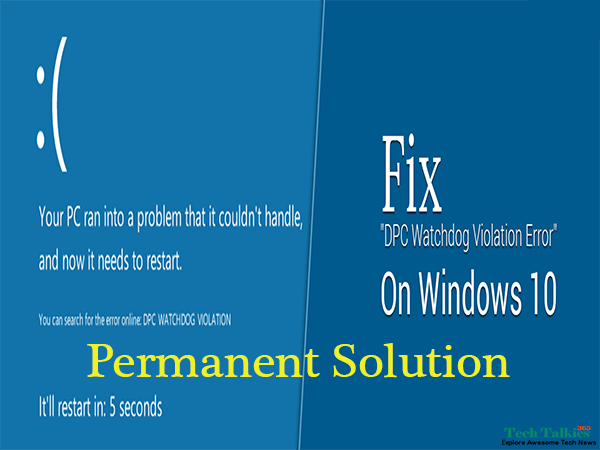
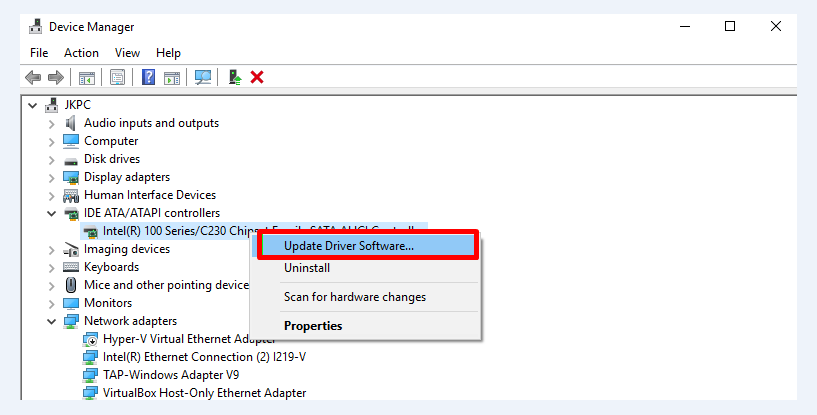
![How to Fix Mouse Double Clicks Problem [Solved] Mouse Double Clicks](https://www.techtalkies365.com/wp-content/uploads/2019/09/Guide-to-Fix-Mouse-Double-Clicks-Problem-218x150.jpg)






![How to Download Windows 10 with IDM – ISO File [2024] How to Download Windows 10 with IDM](https://www.techtalkies365.com/wp-content/uploads/2017/10/How-to-Download-Windows-10-with-IDM-324x160.jpg)