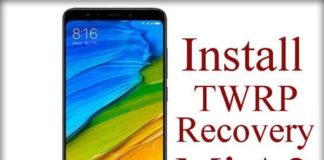Guide to Root Redmi Y2 Without PC easily
Hello Everyone, Are you looking for the Easiest Method to root Redmi Y2 Without using Pc? If yes then We must say you land on the right Article. Today in this post we will tell you a complete guide to Root Xiaomi Redmi Y2 safely. Xiaomi Redmi Y2 is the latest smartphone from Mi after the super successor of the Redmi Y1 launched last year. But, before going forward to the Rooting process of Redmi y2 lets have a quick look at the Full specifications latest new Xiaomi Redmi Y2.
Steps to Root Redmi Y2 Without Using Computer Easily

Redmi Y2 Full Specification:
The Redmi Y2 is a Xiaomi’s competitive move for the selfie-centric market. In the below 10k segment simple package costs 9999 for the 3gb ram / 32 GB storage model Comes in Grey, gold & rose gold in the box the Redmi Y2 gold soft TPU case a manual normal 5v 2 amp charger adapter micro USB cable sim eject tool that’s about it. Here is the Redmi Y2 for your reference the technical specifications.
The 5.99 inch 18:9 HD+ display has good color reproduction viewing angles and on-screen navigation. But seriously I would want a full HD display here back has a metallic finish looks good Usual Xiaomi design with decorative antenna lines at the core snapdragon 625 which Xiaomi has a truckload I believe for sure.
It’s old now and will be seen as a negative Yes, However flipside in practical use 625 still is a good chip with no performance issues. MIUI 9.5 on top of android oreo, does well pick the 4gb model if you want to squeeze more out of it. 3080 mah battery gives a day-long backup no compromise on sensors.
You get everything including IR blaster & Fm radio except NFC The fingerprint sensor is fast face unlock works fine. Best part supports 2 nano sim and separate SD card on the Audio its average and finally camera, which is the primary highlight. it has a 12mp + 5mp rear camera with led flash & a 16MP front camera with soft-toned flash for selfies. Both rear and front camera takes good pics in good light……low light its ok video recording goes up to 1080p with both.
Steps to Root Redmi Y2 Easily in 2 Minutes:
So in this Quick guide, we will show you the easiest way to get root Redmi Y2, But before starting you need to follow some pre-requirements to take care of and in addition. We have also mentioned some of the Advantages and Disadvantages of Rooting your smartphone.
Also Read:
- Install TWRP Recovery on Redmi Y2 Easily in 2 Minutes
- How to Root Oneplus 6 Without Computer Easily
- Xiaomi Redmi Note 3 Heating Problem Solution
Advantages and Disadvantages After Root Redmi Y2
Advantages of Rooting Redmi Y2
- You Can Update Redmi Y2 to Android 9.0 P
- You Can customize in your Xiaomi Redmi Y2
- You Can Install those applications that ask for root access to Run on your Phone.
Disadvantages of Rooting Redmi Y2
- After you root Your phone the warranty will Get void
- Deleting System apps can brick your device
Root Xiaomi Redmi Y2 Step By Step Guide
Pre-requirements Before Rooting Redmi Y2
Make Sure You have at least 65% of Battery on your device.
Don’t Forget to take a complete backup of all Important files and Contacts.
Now follow our guide on,
How to Root Any Android Device Without using Computer
Now Reboot your Device. Now after rooting You will see the Supersu app in your app drawer or you can also Check it by Downloading Root checker pro app.
That’s all !!! You have successfully Root Redmi Y2 Without using Pc
How to Install TWRP Recovery on Any Android device without using PC.
Conclusion:
Hope this post is helpful for you. So, this was the Guide on How to root Redmi Y2 without using Pc, If you liked this post share it on social media and stay updated with the latest Tech Content


![2 Easy Ways to Block Unwanted Websites on Android Phone 2024 [Full Protection] Block Unwanted/Insecure Websites on Android Phone](https://www.techtalkies365.com/wp-content/uploads/2017/10/2-Easy-Ways-to-Block-Unwanted-Insecure-Websites-on-Android-Phone-2017-218x150.jpg)




![How to Download Windows 10 with IDM – ISO File [2024] How to Download Windows 10 with IDM](https://www.techtalkies365.com/wp-content/uploads/2017/10/How-to-Download-Windows-10-with-IDM-218x150.jpg)

![IDM Full Version 7.1 Pre Activated Download Link [100% Free] – Install Without Serial Key IDM Full Version 7.1 Pre Activated Download](https://www.techtalkies365.com/wp-content/uploads/2017/09/IDM-Full-Version-7.1-Pre-Activated-Download-218x150.jpg)
















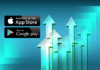

![Starting A CSC Eligibility and Requirements [Common Service Center] Starting A CSC Eligibility and Requirements](https://www.techtalkies365.com/wp-content/uploads/2017/12/Starting-A-CSC-Eligibility-and-Requirements-1-100x70.jpg)