How to Unlock Bootloader on Redmi Note 6 Pro
Hello Everyone, So do you want to Unlock Redmi note 6 pro Bootloader? If yes then you are at right post. Today we TechTalkies365 Team are here with the Guide to Unlock Bootloader on Redmi Note 6 Pro Easily Within 5 mins. Xiaomi said that Redmi Note 6 pro is a great successor of its previous version Redmi Note 5 and note 5 Pro which was launched in the year 2017. The new device comes with an upgraded camera and Superb looking notch at the top of the screen which looks like iPhone X.
Unlock Bootloader of Redmi Note 6 Pro
So most of us know that currently, every Xiaomi device comes with a locked bootloader, There are lots of benefits if you Unlock Bootloader on Redmi Note 6 Pro. I will definitely share those benefits in this post. But before you start the guide there are some necessary pre-requirements which you need to follow carefully.
You May Also Like:
- How to Unlock Bootloader Of Oneplus 6 Easily
- Download Mi Account Unlock Tool Reset/Remove Mi Password
- How to Root Any Xiaomi Device Without PC
Pre-Recruitments Before Unlock Redmi Note 6 Pro Bootloader
Remember, This Guide dost does not work for any other smart Xiaomi Device, and this is only because This Guide is only for Redmi note 6 Pro users. So we highly recommended you not to test this method on any other Devices.
- Make sure there your Redmi Note 6 pro device has at least 70% battery.
- Dont Forget to Install the Redmi Note 6 Pro Drivers on your Desktop Computer or laptop
- Remember, The Warranty of Redmi Note 6 Pro Will be Null after you Unlock Redmi Note 6 Pro Bootloader
- You Need to get permission from Xiaomi Before Unlocking Bootloader of Remi Note 6 Pro
Steps to Unlock Redmi Note 6 Pro Bootloader Easily
Step 1. First of all Now Enable USB Debugging on your Redmi note 6 Pro
Step 2. Now, Setup ABD and fastboot on your laptop or PC
Step 3. Next, Connect your Redmi Note 6 pro to PC by using the original Xiaomi USB cable
Step 4. After that Your Redmi note 6 Pro accepted by Pc
Step 5. Now Press WIN+R and type CMD to open a command window.
Step 6. Now type the Following command in the command window.
adb reboot bootloader
Step 7. Now your Smartphone will enter in Bootloader mode
Step 8. After that type, the following command to Successfully unlocks the bootloader on your Redmi Note 6 pro Device.
fast boot oem unlock
Giving the above command will unlock the bootloader on your Redmi Note 6 Pro. That’s All!!
Voila!!! You have finally Unlock Redmi Note 6 Pro Bootloader Easily.
Hurry Up!!! Autobuy Redmi Note 6 Pro Flipkart Flash sale [Script Trick]
So this was our Easiest Method to Unlock Bootloader on Redmi Note 6 Pro, We hope this guide helped you. If you still have any quarries please feel free to drop your comments down in the comments section.


![2 Easy Ways to Block Unwanted Websites on Android Phone 2024 [Full Protection] Block Unwanted/Insecure Websites on Android Phone](https://www.techtalkies365.com/wp-content/uploads/2017/10/2-Easy-Ways-to-Block-Unwanted-Insecure-Websites-on-Android-Phone-2017-218x150.jpg)




![How to Download Windows 10 with IDM – ISO File [2024] How to Download Windows 10 with IDM](https://www.techtalkies365.com/wp-content/uploads/2017/10/How-to-Download-Windows-10-with-IDM-218x150.jpg)

![IDM Full Version 7.1 Pre Activated Download Link [100% Free] – Install Without Serial Key IDM Full Version 7.1 Pre Activated Download](https://www.techtalkies365.com/wp-content/uploads/2017/09/IDM-Full-Version-7.1-Pre-Activated-Download-218x150.jpg)

















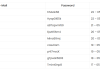


![Learn English in Bengali [Bangla] Complete Spoken English Tutorial in Bangla Learn English in Bengali - Complete Spoken English Tutorial in Bangla](https://www.techtalkies365.com/wp-content/uploads/2017/11/Learn-English-in-Bengali-Complete-Spoken-English-Tutorial-in-Bangla-100x70.jpg)


